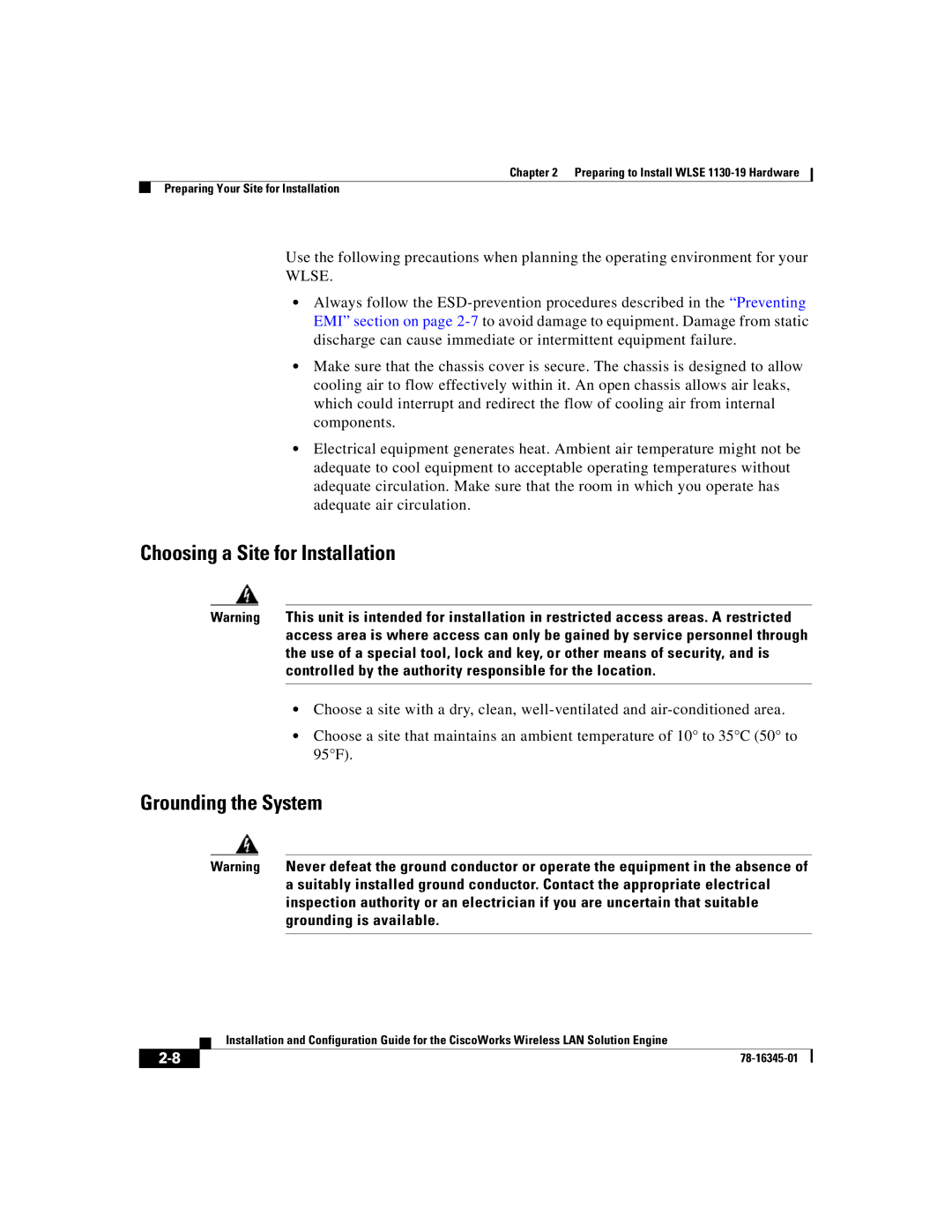Chapter 2 Preparing to Install WLSE
Preparing Your Site for Installation
Use the following precautions when planning the operating environment for your WLSE.
•Always follow the
•Make sure that the chassis cover is secure. The chassis is designed to allow cooling air to flow effectively within it. An open chassis allows air leaks, which could interrupt and redirect the flow of cooling air from internal components.
•Electrical equipment generates heat. Ambient air temperature might not be adequate to cool equipment to acceptable operating temperatures without adequate circulation. Make sure that the room in which you operate has adequate air circulation.
Choosing a Site for Installation
Warning This unit is intended for installation in restricted access areas. A restricted access area is where access can only be gained by service personnel through the use of a special tool, lock and key, or other means of security, and is controlled by the authority responsible for the location.
•Choose a site with a dry, clean,
•Choose a site that maintains an ambient temperature of 10° to 35°C (50° to 95°F).
Grounding the System
Warning Never defeat the ground conductor or operate the equipment in the absence of a suitably installed ground conductor. Contact the appropriate electrical inspection authority or an electrician if you are uncertain that suitable grounding is available.
| Installation and Configuration Guide for the CiscoWorks Wireless LAN Solution Engine |