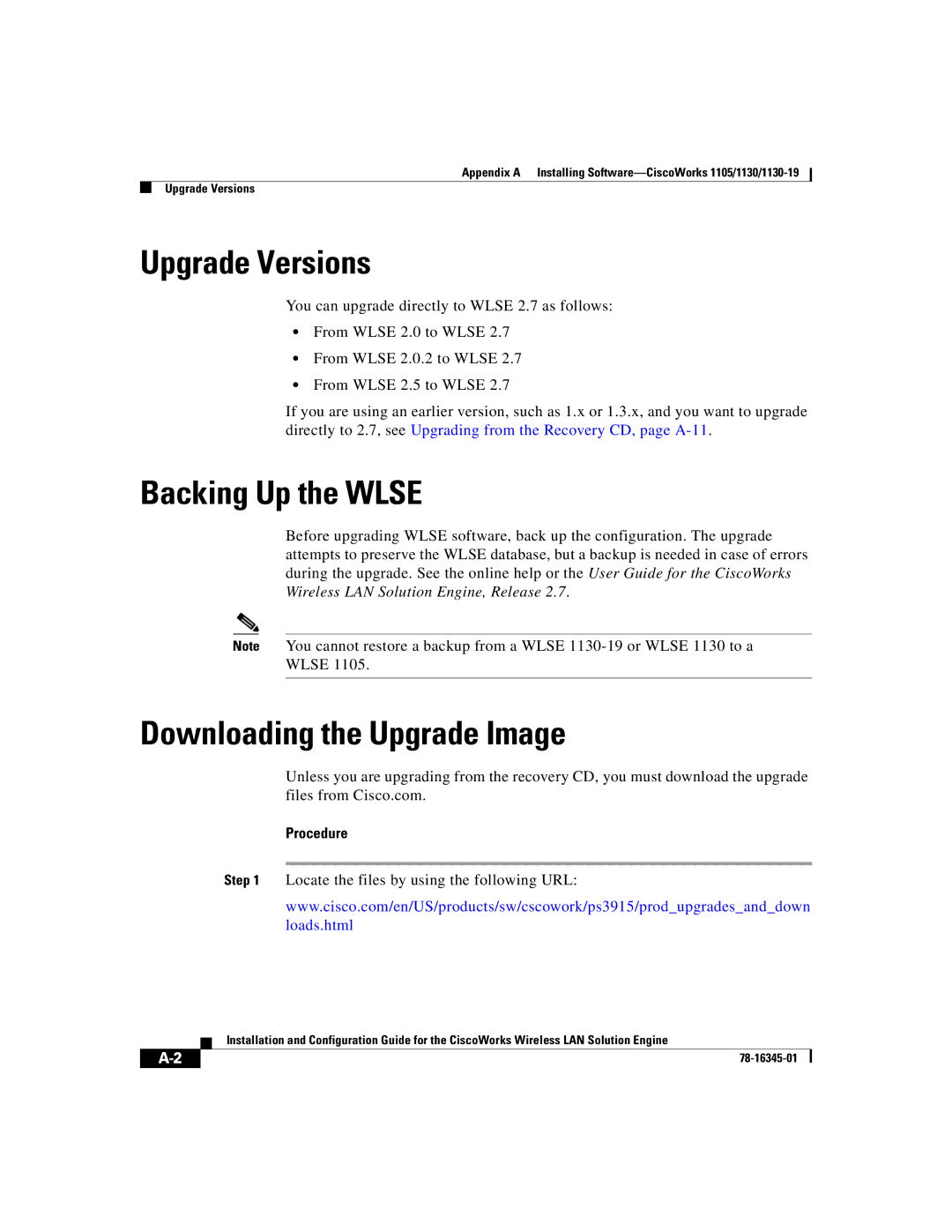Appendix A Installing
Upgrade Versions
Upgrade Versions
You can upgrade directly to WLSE 2.7 as follows:
•From WLSE 2.0 to WLSE 2.7
•From WLSE 2.0.2 to WLSE 2.7
•From WLSE 2.5 to WLSE 2.7
If you are using an earlier version, such as 1.x or 1.3.x, and you want to upgrade directly to 2.7, see Upgrading from the Recovery CD, page
Backing Up the WLSE
Before upgrading WLSE software, back up the configuration. The upgrade attempts to preserve the WLSE database, but a backup is needed in case of errors during the upgrade. See the online help or the User Guide for the CiscoWorks Wireless LAN Solution Engine, Release 2.7.
Note You cannot restore a backup from a WLSE
Downloading the Upgrade Image
Unless you are upgrading from the recovery CD, you must download the upgrade files from Cisco.com.
Procedure
Step 1 Locate the files by using the following URL:
www.cisco.com/en/US/products/sw/cscowork/ps3915/prod_upgrades_and_down loads.html
| Installation and Configuration Guide for the CiscoWorks Wireless LAN Solution Engine |
|