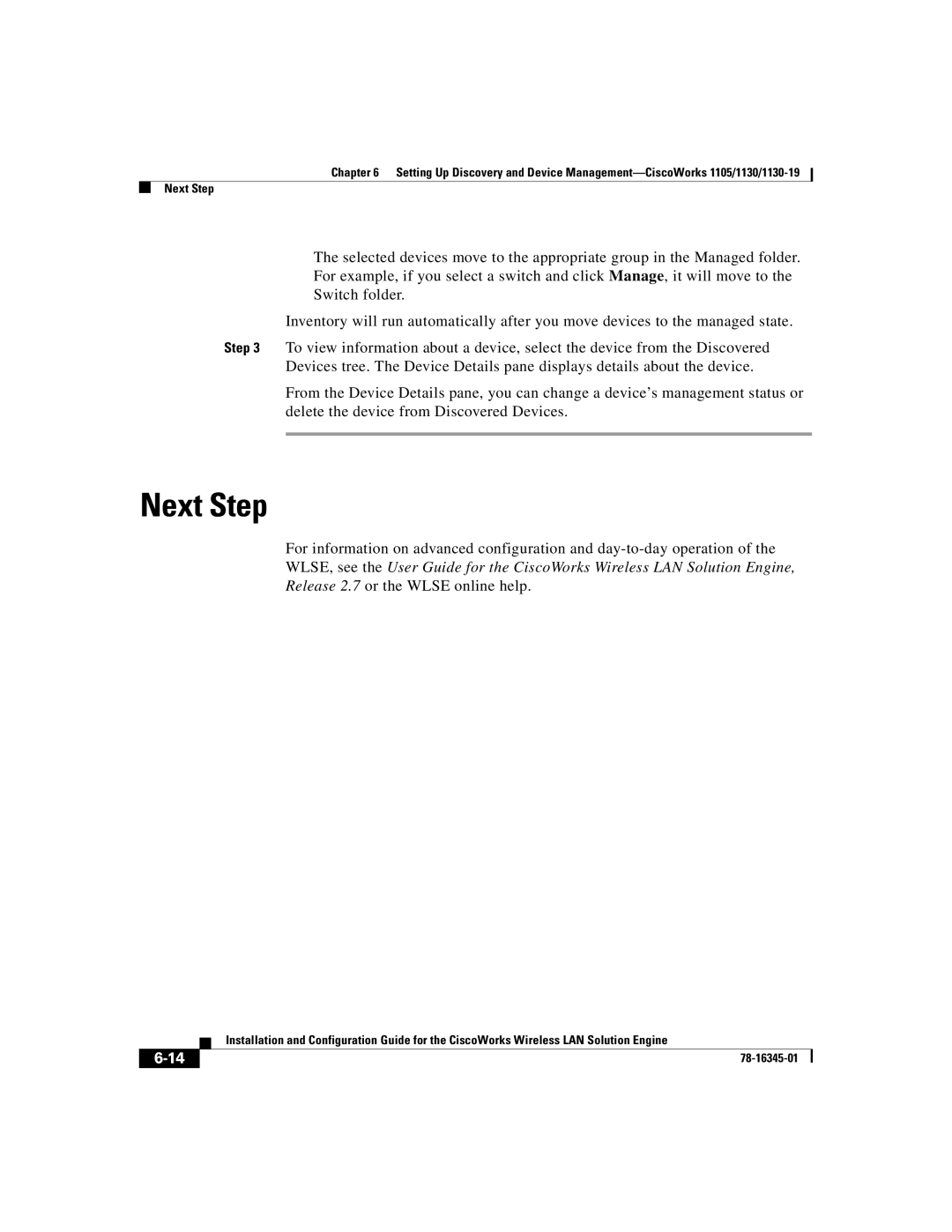Chapter 6 Setting Up Discovery and Device
Next Step
The selected devices move to the appropriate group in the Managed folder.
For example, if you select a switch and click Manage, it will move to the
Switch folder.
Inventory will run automatically after you move devices to the managed state.
Step 3 To view information about a device, select the device from the Discovered Devices tree. The Device Details pane displays details about the device.
From the Device Details pane, you can change a device’s management status or delete the device from Discovered Devices.
Next Step
For information on advanced configuration and
| Installation and Configuration Guide for the CiscoWorks Wireless LAN Solution Engine |
|