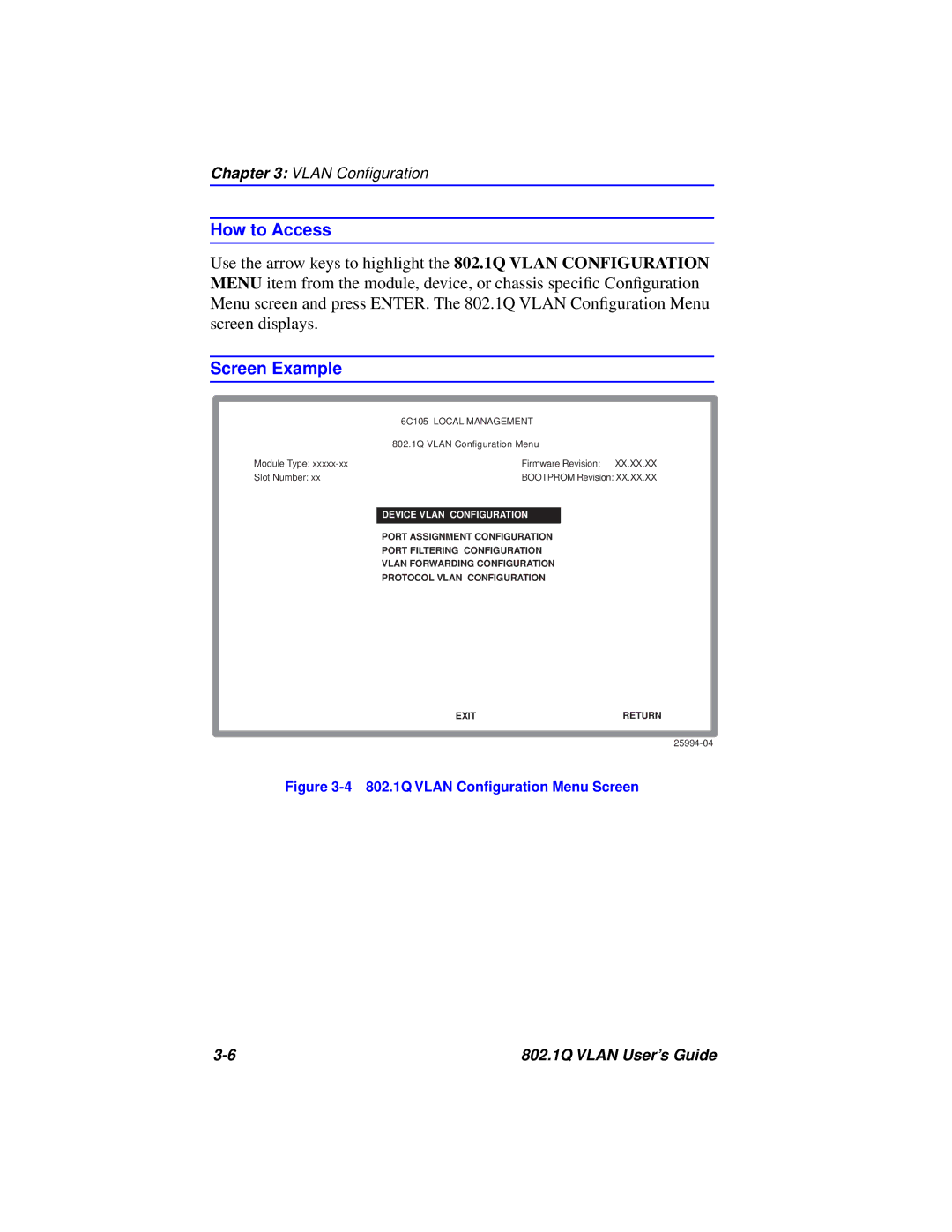Chapter 3: VLAN Configuration
How to Access
Use the arrow keys to highlight the 802.1Q VLAN CONFIGURATION MENU item from the module, device, or chassis specific Configuration Menu screen and press ENTER. The 802.1Q VLAN Configuration Menu screen displays.
Screen Example
| 6C105 LOCAL MANAGEMENT | |
| 802.1Q VLAN Configuration Menu | |
Module Type: | Firmware Revision: XX.XX.XX | |
Slot Number: xx | BOOTPROM Revision: XX.XX.XX | |
|
|
|
| DEVICE VLAN CONFIGURATION |
|
| PORT ASSIGNMENT CONFIGURATION | |
| PORT FILTERING CONFIGURATION | |
| VLAN FORWARDING CONFIGURATION | |
| PROTOCOL VLAN CONFIGURATION | |
EXIT | RETURN |
Figure 3-4 802.1Q VLAN Configuration Menu Screen
802.1Q VLAN User’s Guide |