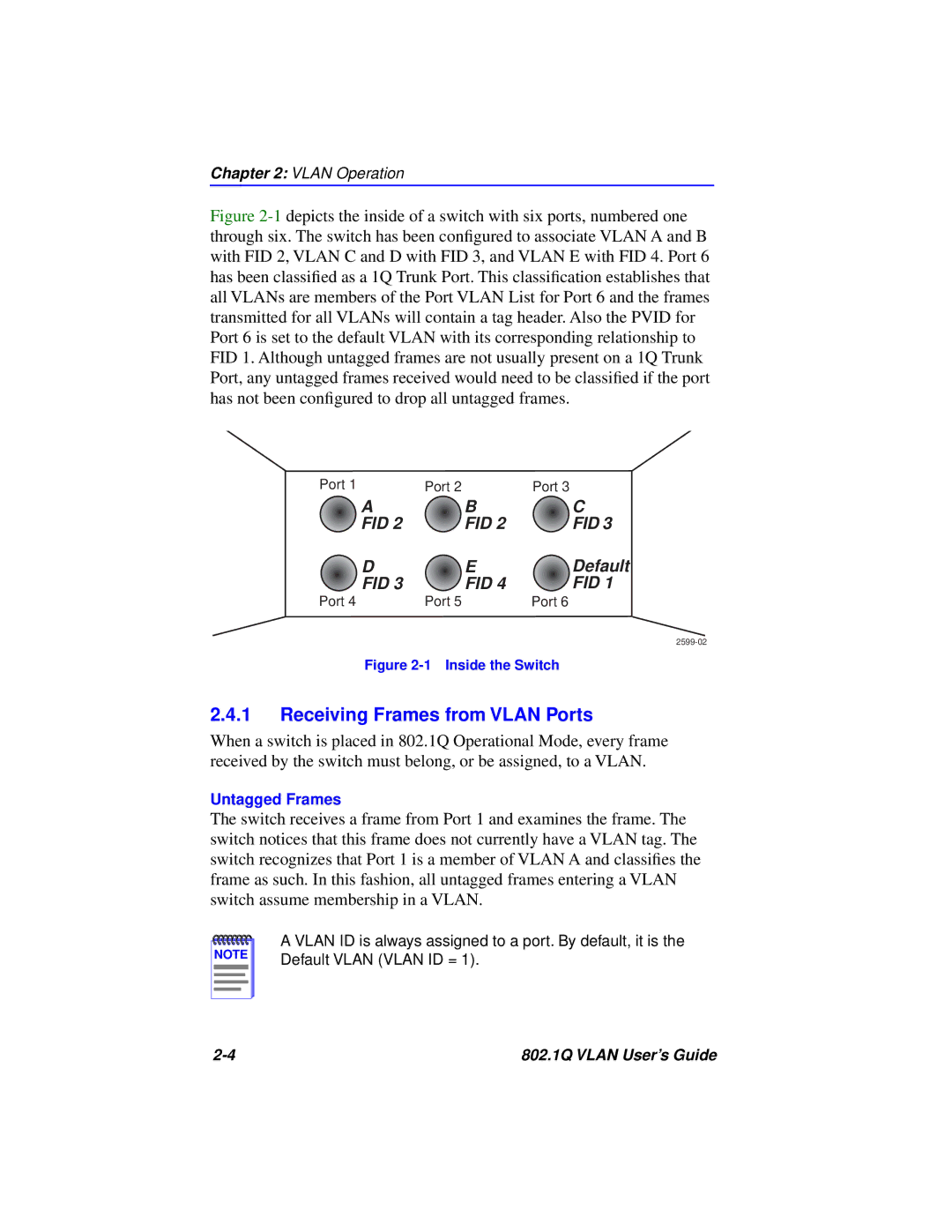Chapter 2: VLAN Operation
Figure 2-1 depicts the inside of a switch with six ports, numbered one through six. The switch has been configured to associate VLAN A and B with FID 2, VLAN C and D with FID 3, and VLAN E with FID 4. Port 6 has been classified as a 1Q Trunk Port. This classification establishes that all VLANs are members of the Port VLAN List for Port 6 and the frames transmitted for all VLANs will contain a tag header. Also the PVID for Port 6 is set to the default VLAN with its corresponding relationship to FID 1. Although untagged frames are not usually present on a 1Q Trunk Port, any untagged frames received would need to be classified if the port has not been configured to drop all untagged frames.
Port 1 Port 2Port 3
A | B | C |
FID 2 | FID 2 | FID 3 |
D | E | Default |
FID 3 | FID 4 | FID 1 |
Port 4 | Port 5 | Port 6 |
Figure 2-1 Inside the Switch
2.4.1Receiving Frames from VLAN Ports
When a switch is placed in 802.1Q Operational Mode, every frame received by the switch must belong, or be assigned, to a VLAN.
Untagged Frames
The switch receives a frame from Port 1 and examines the frame. The switch notices that this frame does not currently have a VLAN tag. The switch recognizes that Port 1 is a member of VLAN A and classifies the frame as such. In this fashion, all untagged frames entering a VLAN switch assume membership in a VLAN.
NOTE |
A VLAN ID is always assigned to a port. By default, it is the Default VLAN (VLAN ID = 1).
802.1Q VLAN User’s Guide |