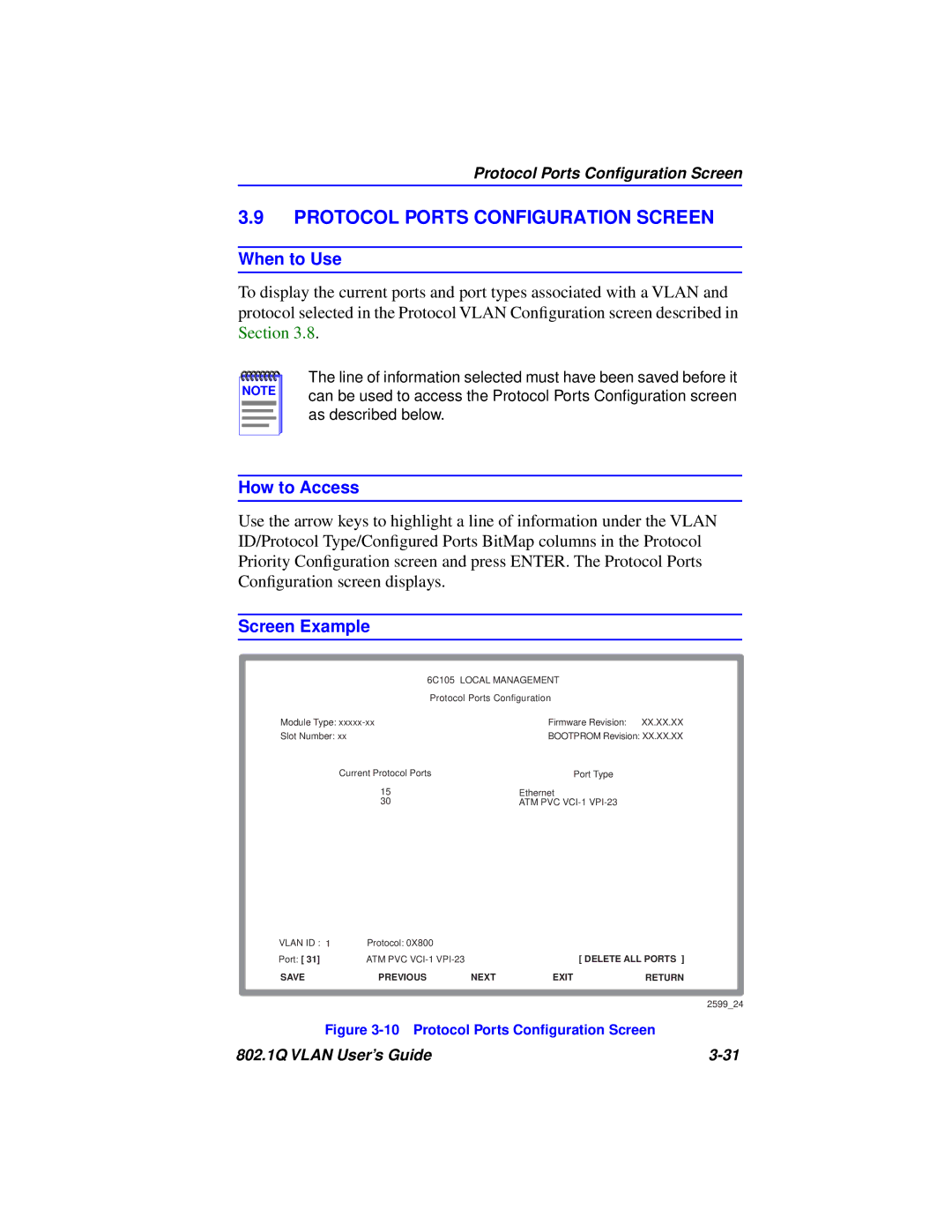Protocol Ports Configuration Screen
3.9PROTOCOL PORTS CONFIGURATION SCREEN
When to Use
To display the current ports and port types associated with a VLAN and protocol selected in the Protocol VLAN Configuration screen described in Section 3.8.
NOTE |
The line of information selected must have been saved before it can be used to access the Protocol Ports Configuration screen as described below.
How to Access
Use the arrow keys to highlight a line of information under the VLAN ID/Protocol Type/Configured Ports BitMap columns in the Protocol Priority Configuration screen and press ENTER. The Protocol Ports Configuration screen displays.
Screen Example
6C105 LOCAL MANAGEMENT
| Protocol Ports Configuration |
| ||
Module Type: |
| Firmware Revision: | XX.XX.XX | |
Slot Number: xx |
| BOOTPROM Revision: XX.XX.XX | ||
| Current Protocol Ports |
| Port Type |
|
| 15 |
| Ethernet |
|
| 30 |
| ATM PVC |
|
VLAN ID : 1 | Protocol: 0X800 |
|
|
|
Port: [ 31] | ATM PVC |
| [ DELETE ALL PORTS ] | |
SAVE | PREVIOUS | NEXT | EXIT | RETURN |
2599_24
Figure 3-10 Protocol Ports Configuration Screen
802.1Q VLAN User’s Guide |