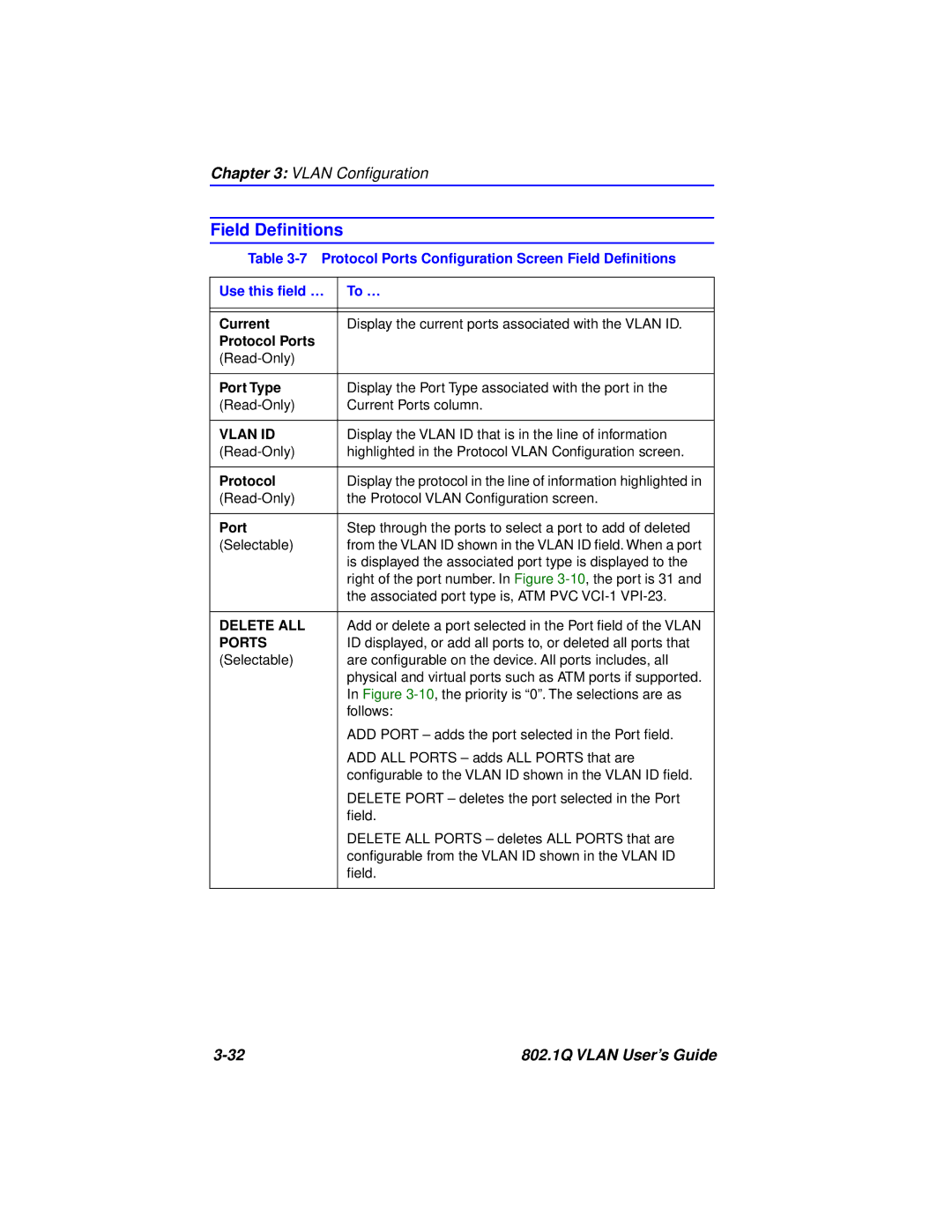Chapter 3: VLAN Configuration
Field Definitions
Table
Use this field … | To … |
|
|
|
|
Current | Display the current ports associated with the VLAN ID. |
Protocol Ports |
|
| |
|
|
Port Type | Display the Port Type associated with the port in the |
Current Ports column. | |
|
|
VLAN ID | Display the VLAN ID that is in the line of information |
highlighted in the Protocol VLAN Configuration screen. | |
|
|
Protocol | Display the protocol in the line of information highlighted in |
the Protocol VLAN Configuration screen. | |
|
|
Port | Step through the ports to select a port to add of deleted |
(Selectable) | from the VLAN ID shown in the VLAN ID field. When a port |
| is displayed the associated port type is displayed to the |
| right of the port number. In Figure |
| the associated port type is, ATM PVC |
|
|
DELETE ALL | Add or delete a port selected in the Port field of the VLAN |
PORTS | ID displayed, or add all ports to, or deleted all ports that |
(Selectable) | are configurable on the device. All ports includes, all |
| physical and virtual ports such as ATM ports if supported. |
| In Figure |
| follows: |
| ADD PORT – adds the port selected in the Port field. |
| ADD ALL PORTS – adds ALL PORTS that are |
| configurable to the VLAN ID shown in the VLAN ID field. |
| DELETE PORT – deletes the port selected in the Port |
| field. |
| DELETE ALL PORTS – deletes ALL PORTS that are |
| configurable from the VLAN ID shown in the VLAN ID |
| field. |
|
|
802.1Q VLAN User’s Guide |