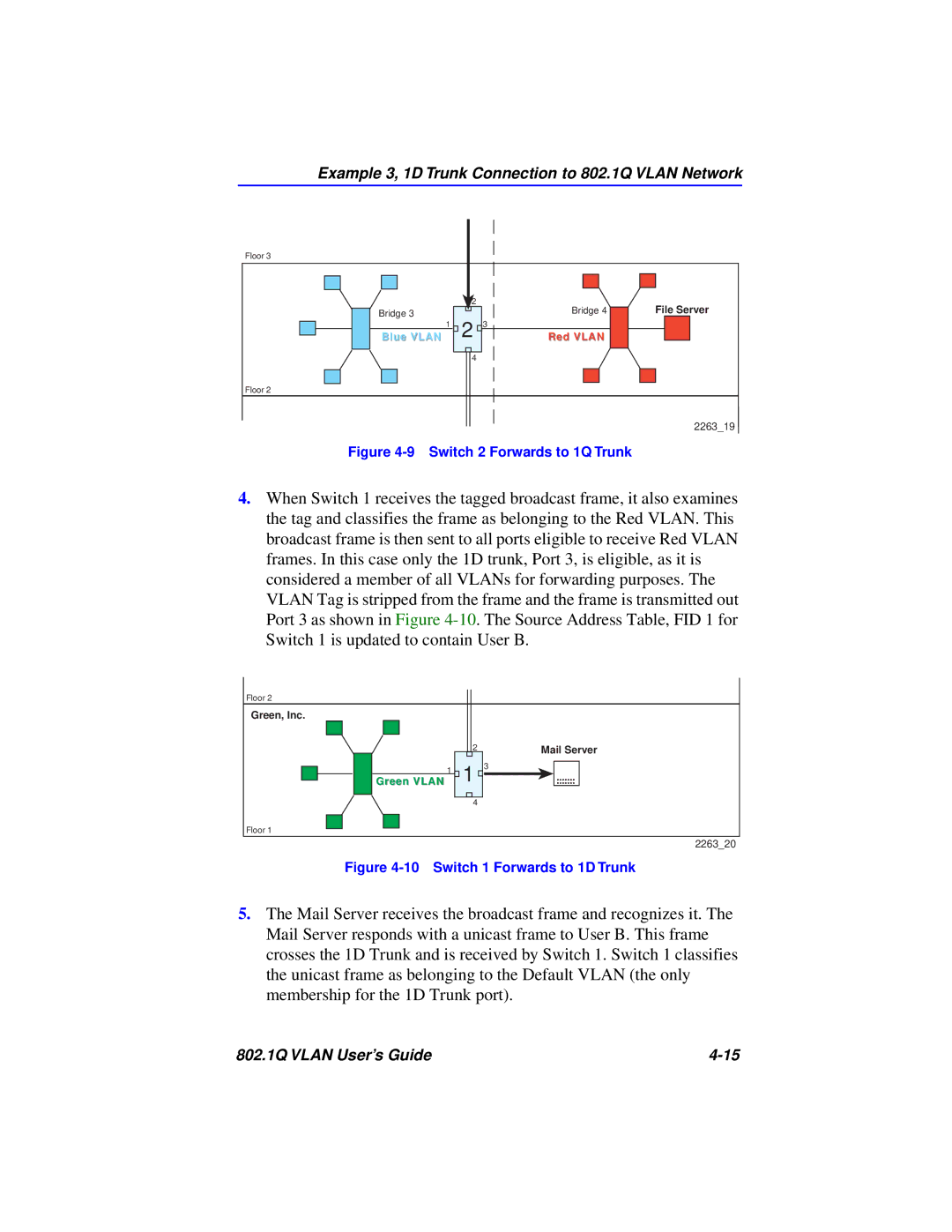Example 3, 1D Trunk Connection to 802.1Q VLAN Network
Floor 3
Bridge 3 |
| 2 3 |
Blue VLAN | 1 | |
|
| 4 |
Floor 2
Bridge 4
Red VLAN
File Server
2263_19
Figure 4-9 Switch 2 Forwards to 1Q Trunk
4.When Switch 1 receives the tagged broadcast frame, it also examines the tag and classifies the frame as belonging to the Red VLAN. This broadcast frame is then sent to all ports eligible to receive Red VLAN frames. In this case only the 1D trunk, Port 3, is eligible, as it is considered a member of all VLANs for forwarding purposes. The VLAN Tag is stripped from the frame and the frame is transmitted out Port 3 as shown in Figure
Floor 2
Green, Inc.
|
| 2 | Mail Server |
Green VLAN | 1 | 1 3 |
|
|
| 4 |
|
Floor 1
2263_20
Figure 4-10 Switch 1 Forwards to 1D Trunk
5.The Mail Server receives the broadcast frame and recognizes it. The Mail Server responds with a unicast frame to User B. This frame crosses the 1D Trunk and is received by Switch 1. Switch 1 classifies the unicast frame as belonging to the Default VLAN (the only membership for the 1D Trunk port).
802.1Q VLAN User’s Guide |