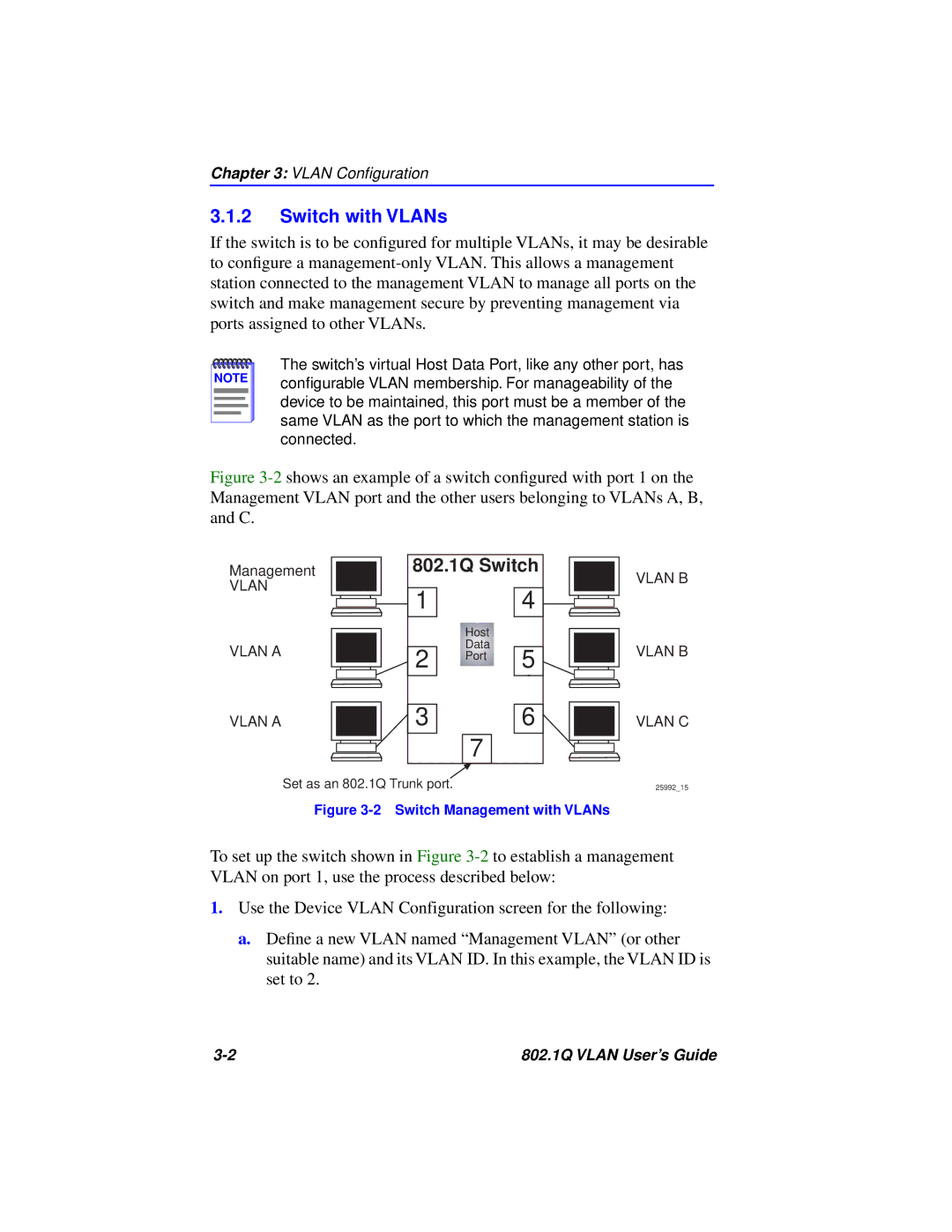Chapter 3: VLAN Configuration
3.1.2Switch with VLANs
If the switch is to be configured for multiple VLANs, it may be desirable to configure a
NOTE |
The switch’s virtual Host Data Port, like any other port, has configurable VLAN membership. For manageability of the device to be maintained, this port must be a member of the same VLAN as the port to which the management station is connected.
Figure 3-2 shows an example of a switch configured with port 1 on the Management VLAN port and the other users belonging to VLANs A, B, and C.
Management
VLAN
VLAN A
VLAN A
802.1Q Switch
1 | 4 |
Host
Data
2 Port 5
3 |
| 6 |
| 7 |
|
VLAN B
VLAN B
VLAN C
Set as an 802.1Q Trunk port.
Figure 3-2 Switch Management with VLANs
25992_15
To set up the switch shown in Figure
1.Use the Device VLAN Configuration screen for the following:
a.Define a new VLAN named “Management VLAN” (or other suitable name) and its VLAN ID. In this example, the VLAN ID is set to 2.
802.1Q VLAN User’s Guide |