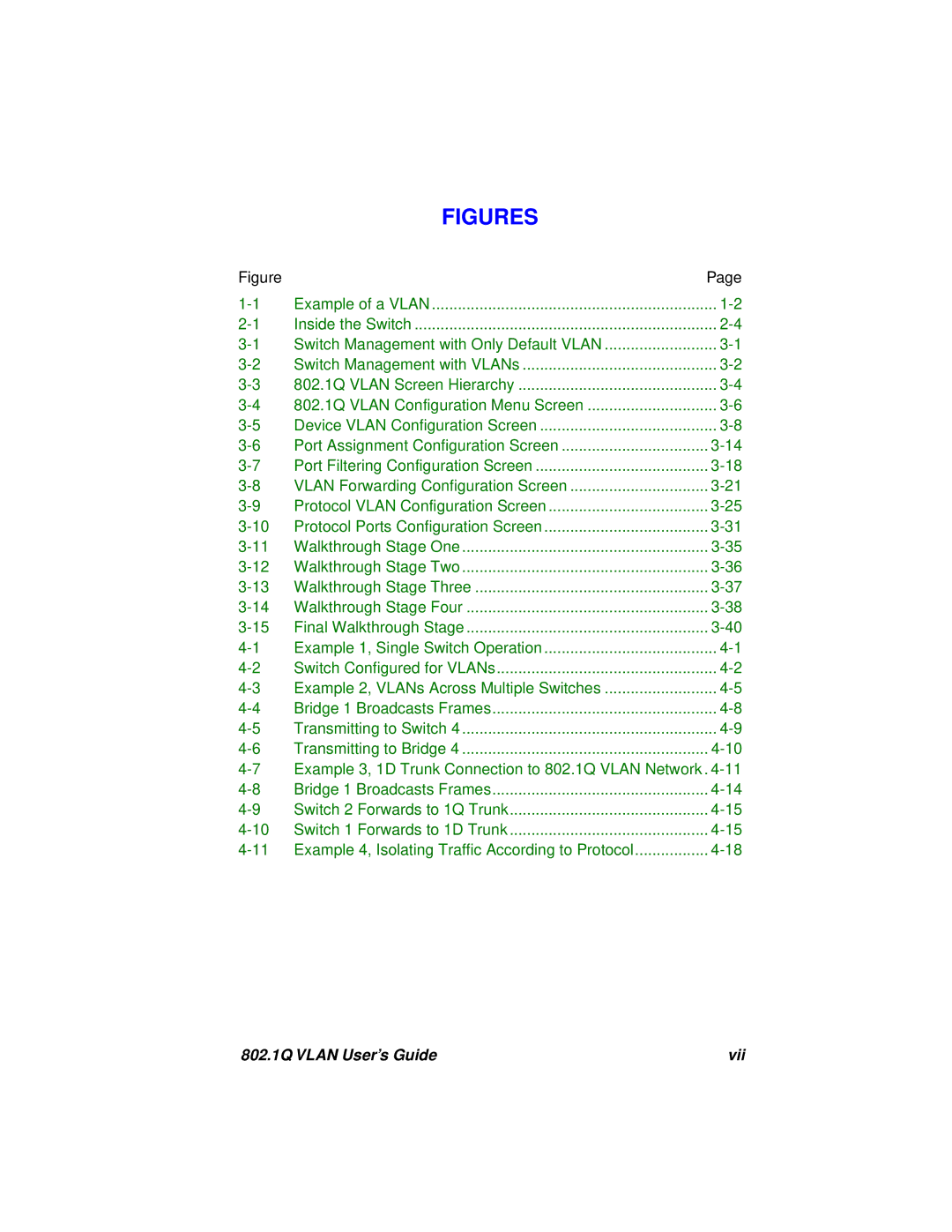FIGURES
Figure |
| Page |
Example of a VLAN | ||
Inside the Switch | ||
Switch Management with Only Default VLAN | ||
Switch Management with VLANs | ||
802.1Q VLAN Screen Hierarchy | ||
802.1Q VLAN Configuration Menu Screen | ||
Device VLAN Configuration Screen | ||
Port Assignment Configuration Screen | ||
Port Filtering Configuration Screen | ||
VLAN Forwarding Configuration Screen | ||
Protocol VLAN Configuration Screen | ||
Protocol Ports Configuration Screen | ||
Walkthrough Stage One | ||
Walkthrough Stage Two | ||
Walkthrough Stage Three | ||
Walkthrough Stage Four | ||
Final Walkthrough Stage | ||
Example 1, Single Switch Operation | ||
Switch Configured for VLANs | ||
Example 2, VLANs Across Multiple Switches | ||
Bridge 1 Broadcasts Frames | ||
Transmitting to Switch 4 | ||
Transmitting to Bridge 4 | ||
Example 3, 1D Trunk Connection to 802.1Q VLAN Network . | ||
Bridge 1 Broadcasts Frames | ||
Switch 2 Forwards to 1Q Trunk | ||
Switch 1 Forwards to 1D Trunk | ||
Example 4, Isolating Traffic According to Protocol | ||
802.1Q VLAN User’s Guide | vii |