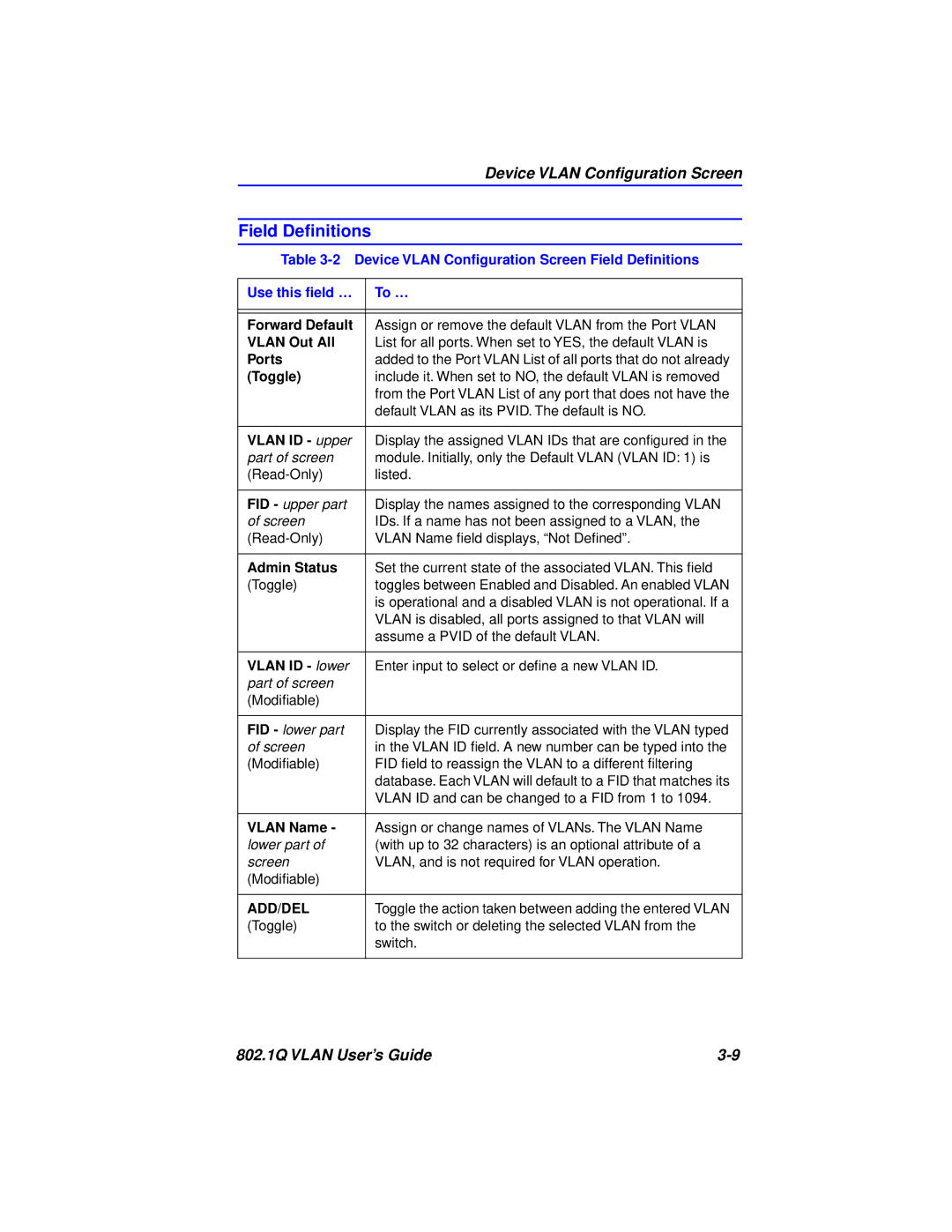Device VLAN Configuration Screen
Field Definitions
Table
Use this field … | To … |
|
|
|
|
Forward Default | Assign or remove the default VLAN from the Port VLAN |
VLAN Out All | List for all ports. When set to YES, the default VLAN is |
Ports | added to the Port VLAN List of all ports that do not already |
(Toggle) | include it. When set to NO, the default VLAN is removed |
| from the Port VLAN List of any port that does not have the |
| default VLAN as its PVID. The default is NO. |
|
|
VLAN ID - upper | Display the assigned VLAN IDs that are configured in the |
part of screen | module. Initially, only the Default VLAN (VLAN ID: 1) is |
listed. | |
|
|
FID - upper part | Display the names assigned to the corresponding VLAN |
of screen | IDs. If a name has not been assigned to a VLAN, the |
VLAN Name field displays, “Not Defined”. | |
|
|
Admin Status | Set the current state of the associated VLAN. This field |
(Toggle) | toggles between Enabled and Disabled. An enabled VLAN |
| is operational and a disabled VLAN is not operational. If a |
| VLAN is disabled, all ports assigned to that VLAN will |
| assume a PVID of the default VLAN. |
|
|
VLAN ID - lower | Enter input to select or define a new VLAN ID. |
part of screen |
|
(Modifiable) |
|
|
|
FID - lower part | Display the FID currently associated with the VLAN typed |
of screen | in the VLAN ID field. A new number can be typed into the |
(Modifiable) | FID field to reassign the VLAN to a different filtering |
| database. Each VLAN will default to a FID that matches its |
| VLAN ID and can be changed to a FID from 1 to 1094. |
|
|
VLAN Name - | Assign or change names of VLANs. The VLAN Name |
lower part of | (with up to 32 characters) is an optional attribute of a |
screen | VLAN, and is not required for VLAN operation. |
(Modifiable) |
|
|
|
ADD/DEL | Toggle the action taken between adding the entered VLAN |
(Toggle) | to the switch or deleting the selected VLAN from the |
| switch. |
|
|
802.1Q VLAN User’s Guide |