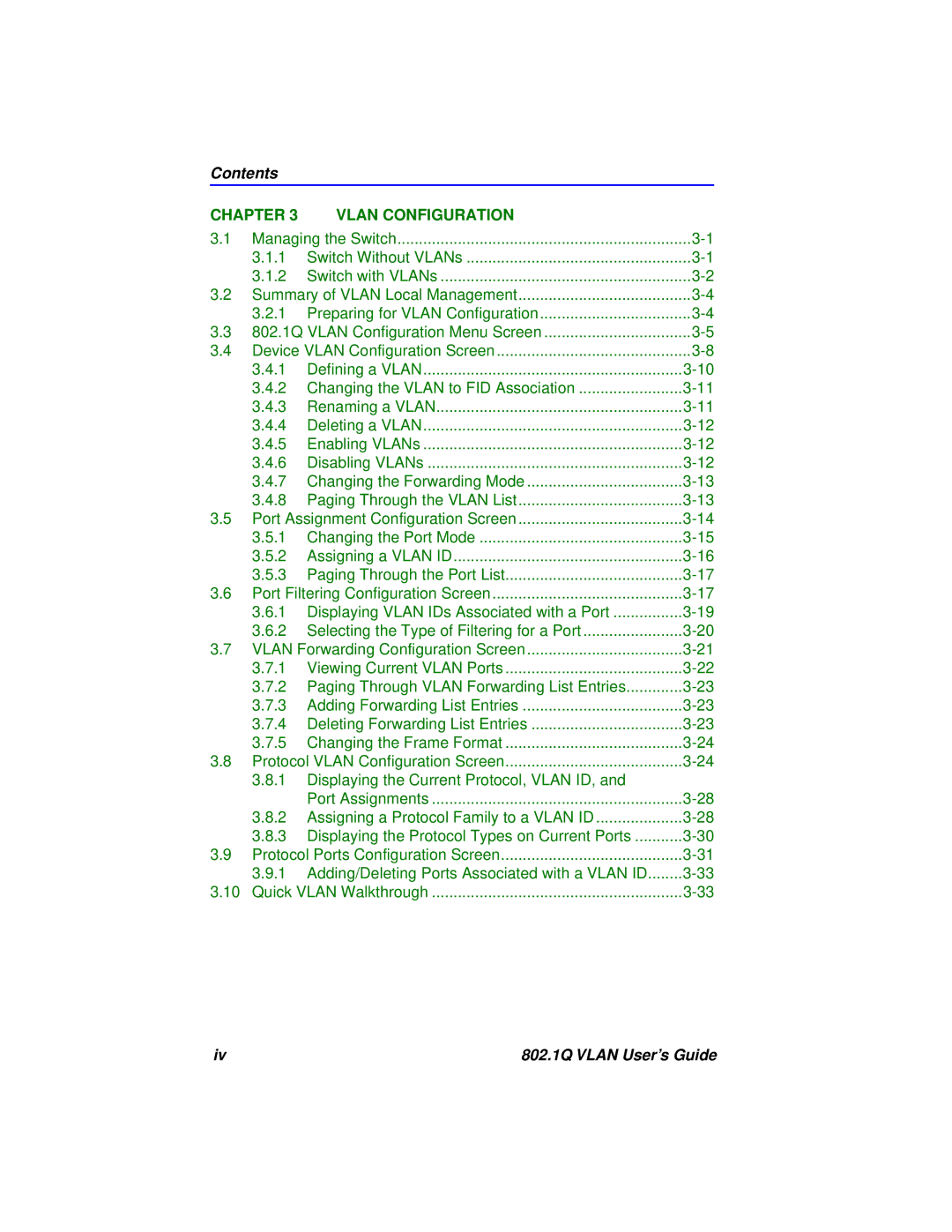Contents
CHAPTER 3 | VLAN CONFIGURATION |
| |
3.1 | Managing the Switch | ||
| 3.1.1 | Switch Without VLANs | |
| 3.1.2 | Switch with VLANs | |
3.2 | Summary of VLAN Local Management | ||
| 3.2.1 Preparing for VLAN Configuration | ||
3.3 | 802.1Q VLAN Configuration Menu Screen | ||
3.4 | Device VLAN Configuration Screen | ||
| 3.4.1 | Defining a VLAN | |
| 3.4.2 Changing the VLAN to FID Association | ||
| 3.4.3 | Renaming a VLAN | |
| 3.4.4 | Deleting a VLAN | |
| 3.4.5 | Enabling VLANs | |
| 3.4.6 | Disabling VLANs | |
| 3.4.7 Changing the Forwarding Mode | ||
| 3.4.8 Paging Through the VLAN List | ||
3.5 | Port Assignment Configuration Screen | ||
| 3.5.1 Changing the Port Mode | ||
| 3.5.2 Assigning a VLAN ID | ||
| 3.5.3 Paging Through the Port List | ||
3.6 | Port Filtering Configuration Screen | ||
| 3.6.1 Displaying VLAN IDs Associated with a Port | ||
| 3.6.2 Selecting the Type of Filtering for a Port | ||
3.7 | VLAN Forwarding Configuration Screen | ||
| 3.7.1 Viewing Current VLAN Ports | ||
| 3.7.2 Paging Through VLAN Forwarding List Entries | ||
| 3.7.3 Adding Forwarding List Entries | ||
| 3.7.4 Deleting Forwarding List Entries | ||
| 3.7.5 Changing the Frame Format | ||
3.8 | Protocol VLAN Configuration Screen | ||
| 3.8.1 Displaying the Current Protocol, VLAN ID, and |
| |
|
| Port Assignments | |
| 3.8.2 Assigning a Protocol Family to a VLAN ID | ||
| 3.8.3 Displaying the Protocol Types on Current Ports | ||
3.9 | Protocol Ports Configuration Screen | ||
| 3.9.1 Adding/Deleting Ports Associated with a VLAN ID | ||
3.10 | Quick VLAN Walkthrough | ||
iv | 802.1Q VLAN User’s Guide |