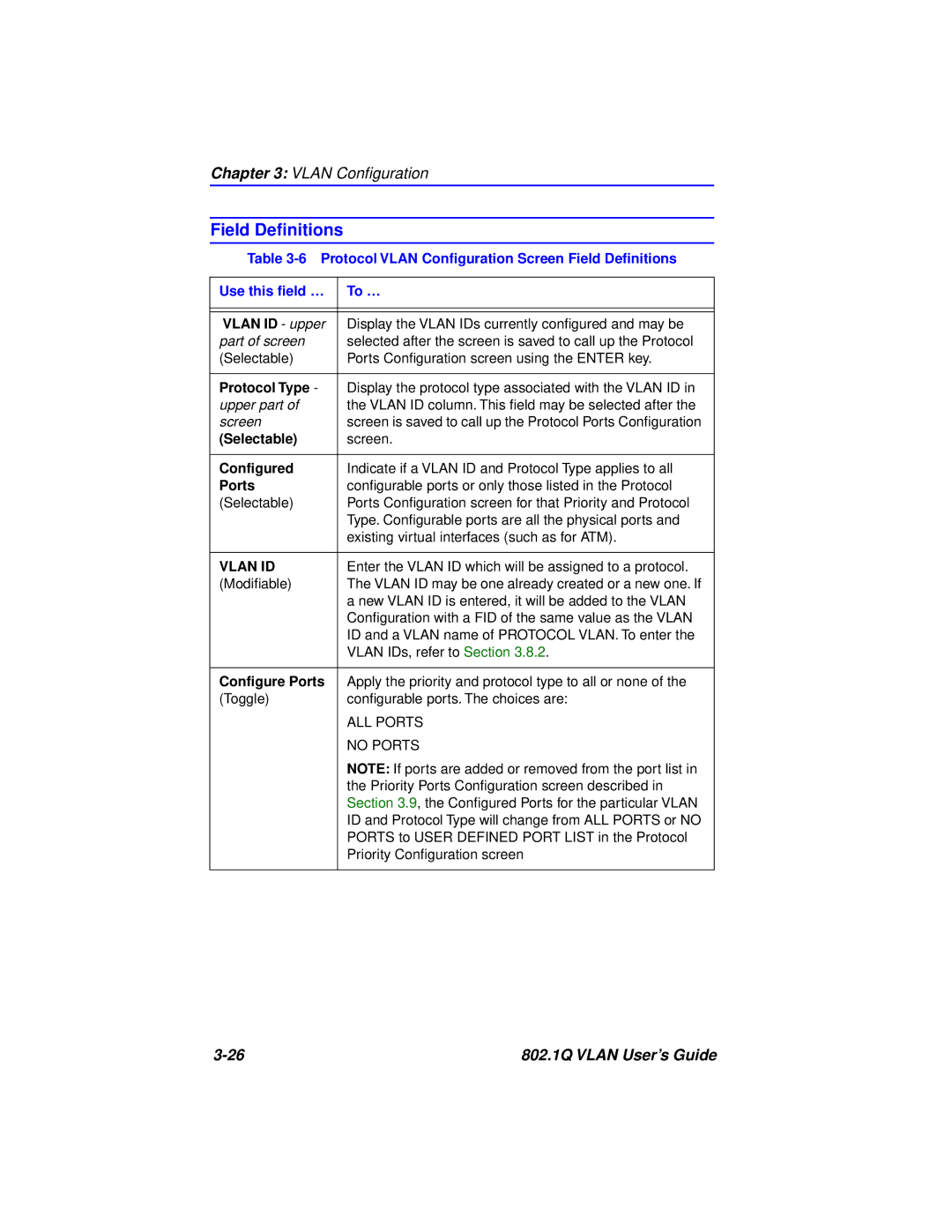Chapter 3: VLAN Configuration
Field Definitions
Table
Use this field … | To … |
|
|
|
|
VLAN ID - upper | Display the VLAN IDs currently configured and may be |
part of screen | selected after the screen is saved to call up the Protocol |
(Selectable) | Ports Configuration screen using the ENTER key. |
|
|
Protocol Type - | Display the protocol type associated with the VLAN ID in |
upper part of | the VLAN ID column. This field may be selected after the |
screen | screen is saved to call up the Protocol Ports Configuration |
(Selectable) | screen. |
|
|
Configured | Indicate if a VLAN ID and Protocol Type applies to all |
Ports | configurable ports or only those listed in the Protocol |
(Selectable) | Ports Configuration screen for that Priority and Protocol |
| Type. Configurable ports are all the physical ports and |
| existing virtual interfaces (such as for ATM). |
|
|
VLAN ID | Enter the VLAN ID which will be assigned to a protocol. |
(Modifiable) | The VLAN ID may be one already created or a new one. If |
| a new VLAN ID is entered, it will be added to the VLAN |
| Configuration with a FID of the same value as the VLAN |
| ID and a VLAN name of PROTOCOL VLAN. To enter the |
| VLAN IDs, refer to Section 3.8.2. |
|
|
Configure Ports | Apply the priority and protocol type to all or none of the |
(Toggle) | configurable ports. The choices are: |
| ALL PORTS |
| NO PORTS |
| NOTE: If ports are added or removed from the port list in |
| the Priority Ports Configuration screen described in |
| Section 3.9, the Configured Ports for the particular VLAN |
| ID and Protocol Type will change from ALL PORTS or NO |
| PORTS to USER DEFINED PORT LIST in the Protocol |
| Priority Configuration screen |
|
|
802.1Q VLAN User’s Guide |