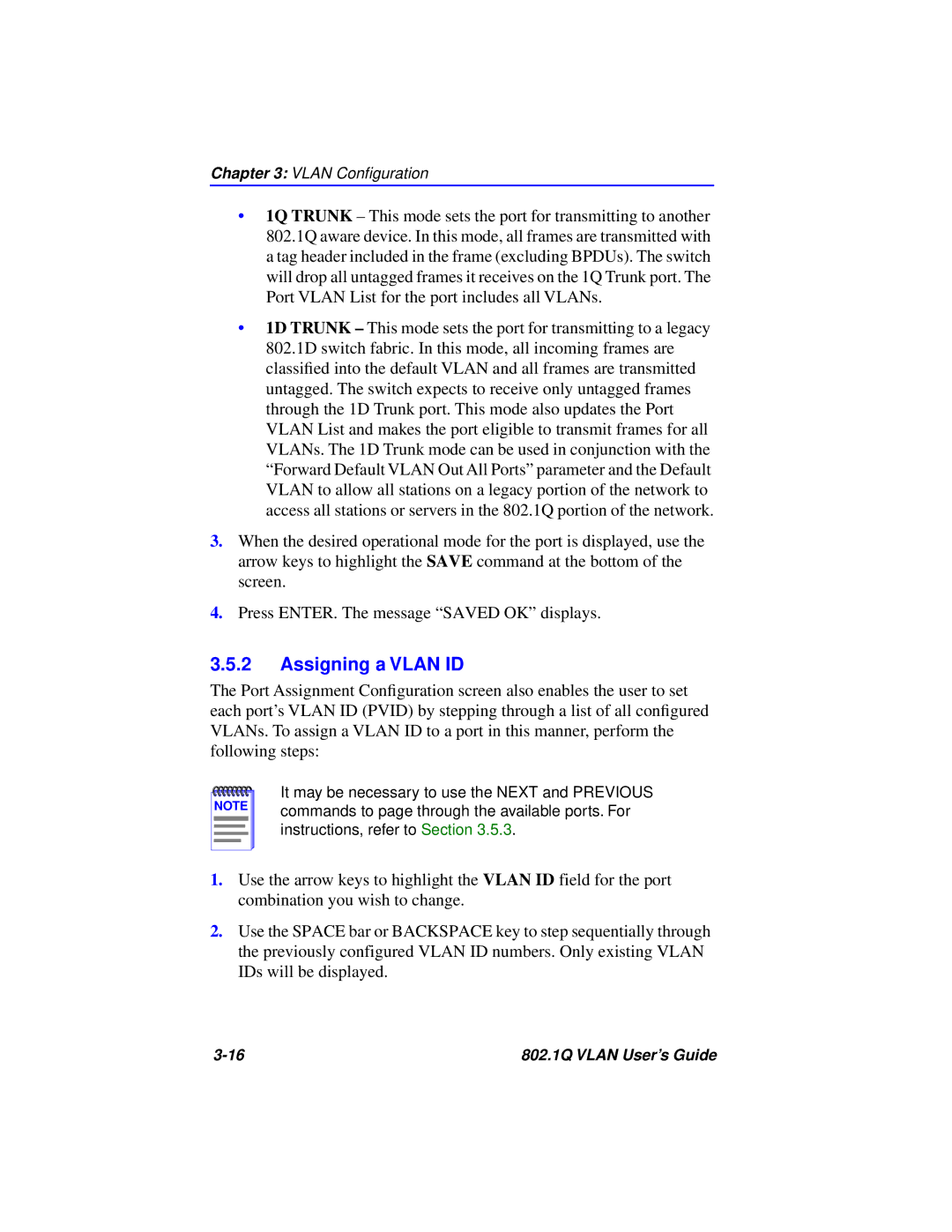Chapter 3: VLAN Configuration
•1Q TRUNK – This mode sets the port for transmitting to another 802.1Q aware device. In this mode, all frames are transmitted with a tag header included in the frame (excluding BPDUs). The switch will drop all untagged frames it receives on the 1Q Trunk port. The Port VLAN List for the port includes all VLANs.
•1D TRUNK – This mode sets the port for transmitting to a legacy 802.1D switch fabric. In this mode, all incoming frames are classified into the default VLAN and all frames are transmitted untagged. The switch expects to receive only untagged frames through the 1D Trunk port. This mode also updates the Port VLAN List and makes the port eligible to transmit frames for all VLANs. The 1D Trunk mode can be used in conjunction with the “Forward Default VLAN Out All Ports” parameter and the Default VLAN to allow all stations on a legacy portion of the network to access all stations or servers in the 802.1Q portion of the network.
3.When the desired operational mode for the port is displayed, use the arrow keys to highlight the SAVE command at the bottom of the screen.
4.Press ENTER. The message “SAVED OK” displays.
3.5.2Assigning a VLAN ID
The Port Assignment Configuration screen also enables the user to set each port’s VLAN ID (PVID) by stepping through a list of all configured VLANs. To assign a VLAN ID to a port in this manner, perform the following steps:
NOTE |
It may be necessary to use the NEXT and PREVIOUS commands to page through the available ports. For instructions, refer to Section 3.5.3.
1.Use the arrow keys to highlight the VLAN ID field for the port combination you wish to change.
2.Use the SPACE bar or BACKSPACE key to step sequentially through the previously configured VLAN ID numbers. Only existing VLAN IDs will be displayed.
802.1Q VLAN User’s Guide |