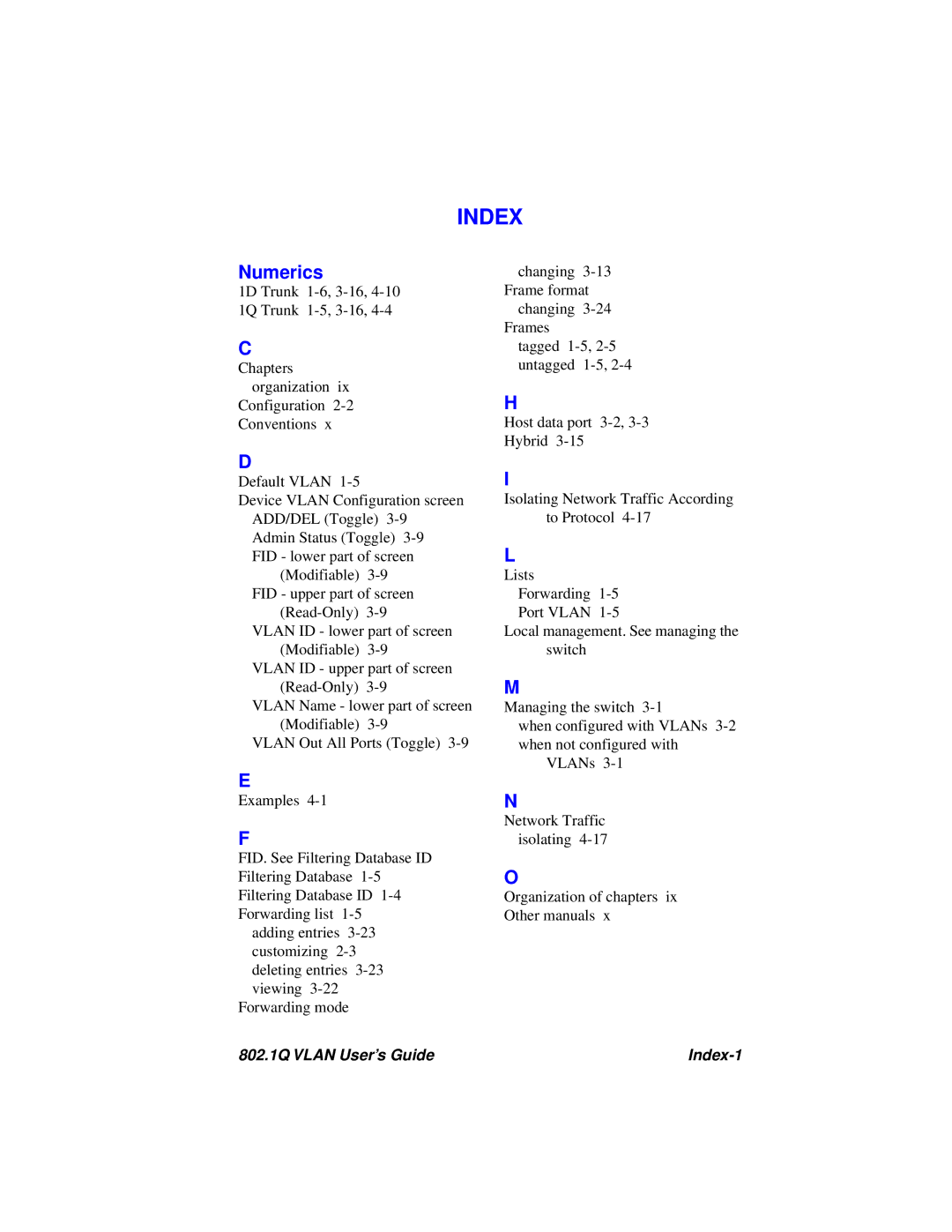INDEX
Numerics
1D Trunk
C
Chapters
organization ix
Configuration
Conventions x
D
Default VLAN
Device VLAN Configuration screen ADD/DEL (Toggle)
FID - lower part of screen (Modifiable)
FID - upper part of screen
VLAN ID - lower part of screen (Modifiable)
VLAN ID - upper part of screen
VLAN Name - lower part of screen (Modifiable)
VLAN Out All Ports (Toggle)
E
Examples
F
FID. See Filtering Database ID Filtering Database
adding entries
Forwarding mode
changing
changing
tagged
H
Host data port
Hybrid
I
Isolating Network Traffic According to Protocol
L Lists
Forwarding
Port VLAN
Local management. See managing the switch
M
Managing the switch
when configured with VLANs
VLANs
N
Network Traffic isolating
O
Organization of chapters ix
Other manuals x
802.1Q VLAN User’s Guide |