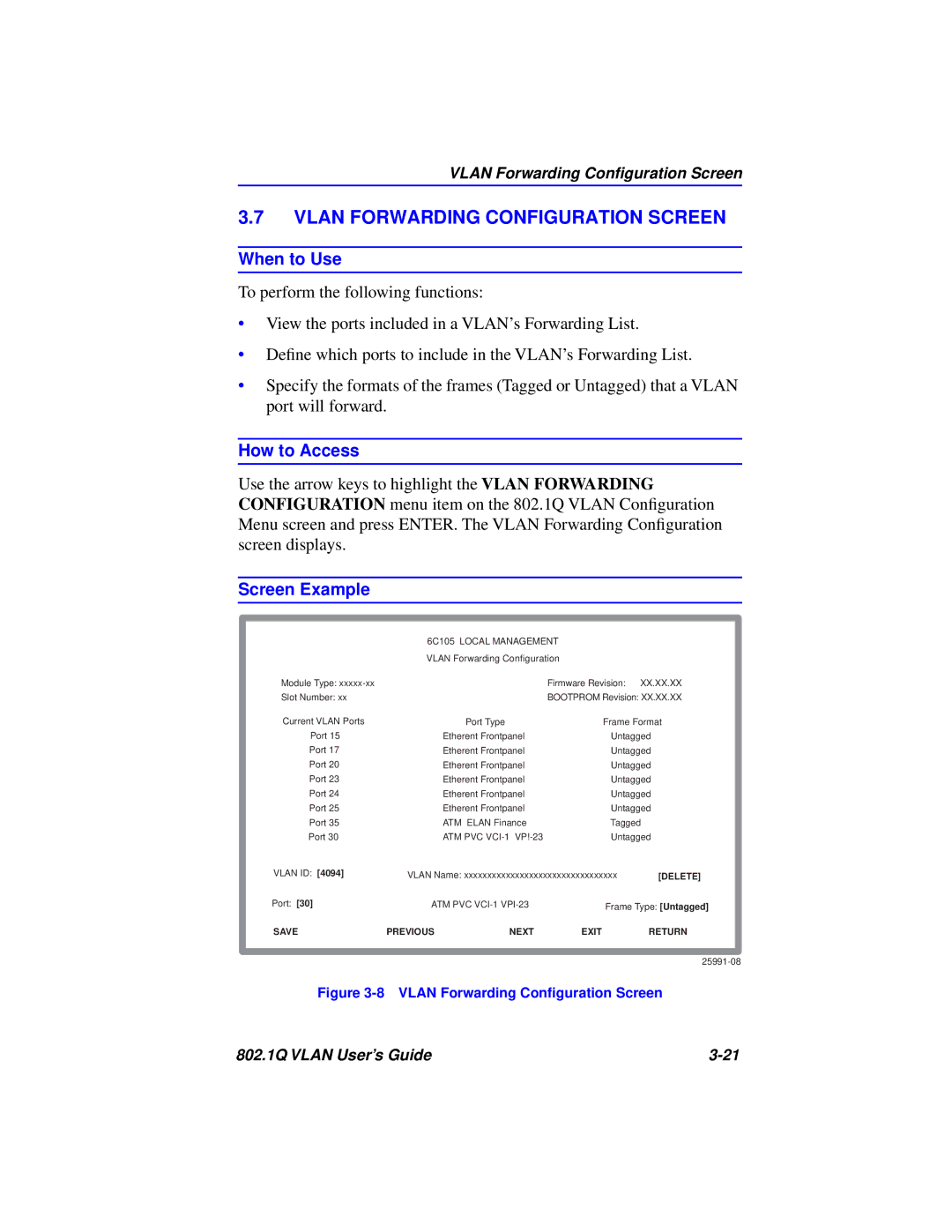VLAN Forwarding Configuration Screen
3.7VLAN FORWARDING CONFIGURATION SCREEN
When to Use
To perform the following functions:
•View the ports included in a VLAN’s Forwarding List.
•Define which ports to include in the VLAN’s Forwarding List.
•Specify the formats of the frames (Tagged or Untagged) that a VLAN port will forward.
How to Access
Use the arrow keys to highlight the VLAN FORWARDING CONFIGURATION menu item on the 802.1Q VLAN Configuration Menu screen and press ENTER. The VLAN Forwarding Configuration screen displays.
Screen Example
| 6C105 LOCAL MANAGEMENT |
| ||
| VLAN Forwarding Configuration |
| ||
Module Type: |
|
| Firmware Revision: | XX.XX.XX |
Slot Number: xx |
|
| BOOTPROM Revision: XX.XX.XX | |
Current VLAN Ports |
| Port Type | Frame Format | |
Port 15 |
| Etherent Frontpanel | Untagged | |
Port 17 |
| Etherent Frontpanel | Untagged | |
Port 20 |
| Etherent Frontpanel | Untagged | |
Port 23 |
| Etherent Frontpanel | Untagged | |
Port 24 |
| Etherent Frontpanel | Untagged | |
Port 25 |
| Etherent Frontpanel | Untagged | |
Port 35 |
| ATM ELAN Finance | Tagged | |
Port 30 |
| ATM PVC | Untagged | |
VLAN ID: [4094] | VLAN Name: xxxxxxxxxxxxxxxxxxxxxxxxxxxxxxxxx | [DELETE] | ||
Port: [30] | ATM PVC | Frame Type: [Untagged] | ||
SAVE | PREVIOUS | NEXT | EXIT | RETURN |
Figure 3-8 VLAN Forwarding Configuration Screen
802.1Q VLAN User’s Guide |