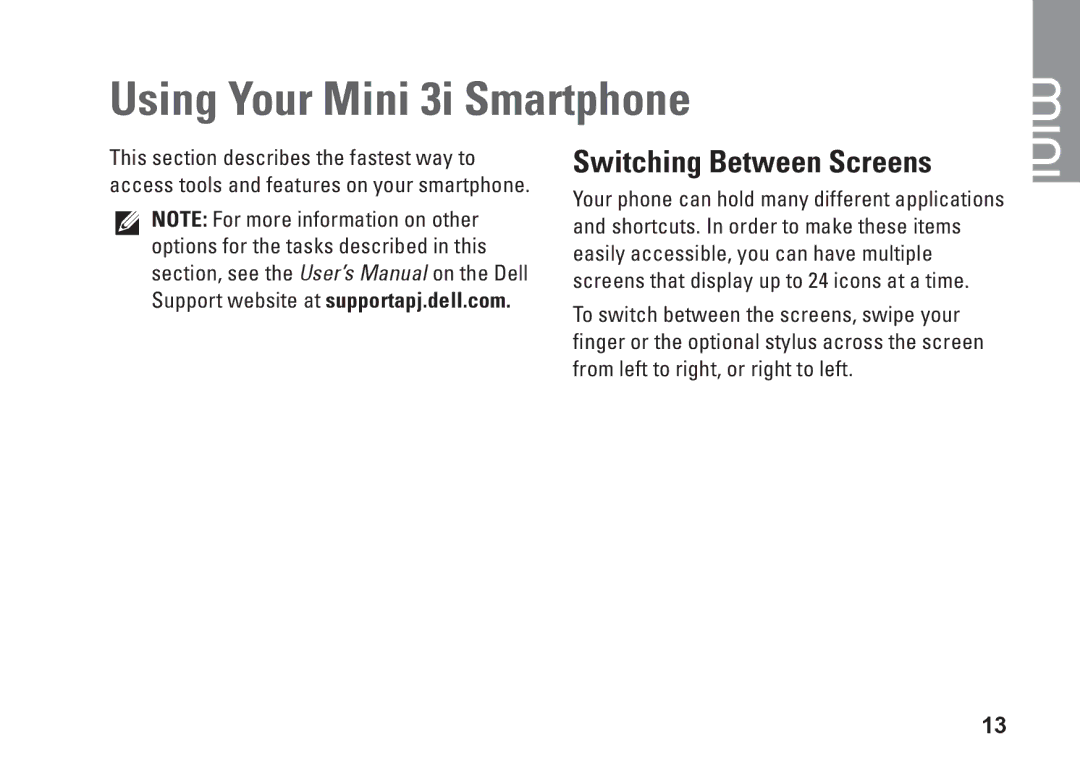Using Your Mini 3i Smartphone
This section describes the fastest way to access tools and features on your smartphone.
NOTE: For more information on other options for the tasks described in this section, see the User’s Manual on the Dell Support website at supportapj.dell.com.
Switching Between Screens
Your phone can hold many different applications and shortcuts. In order to make these items easily accessible, you can have multiple screens that display up to 24 icons at a time.
To switch between the screens, swipe your finger or the optional stylus across the screen from left to right, or right to left.
13