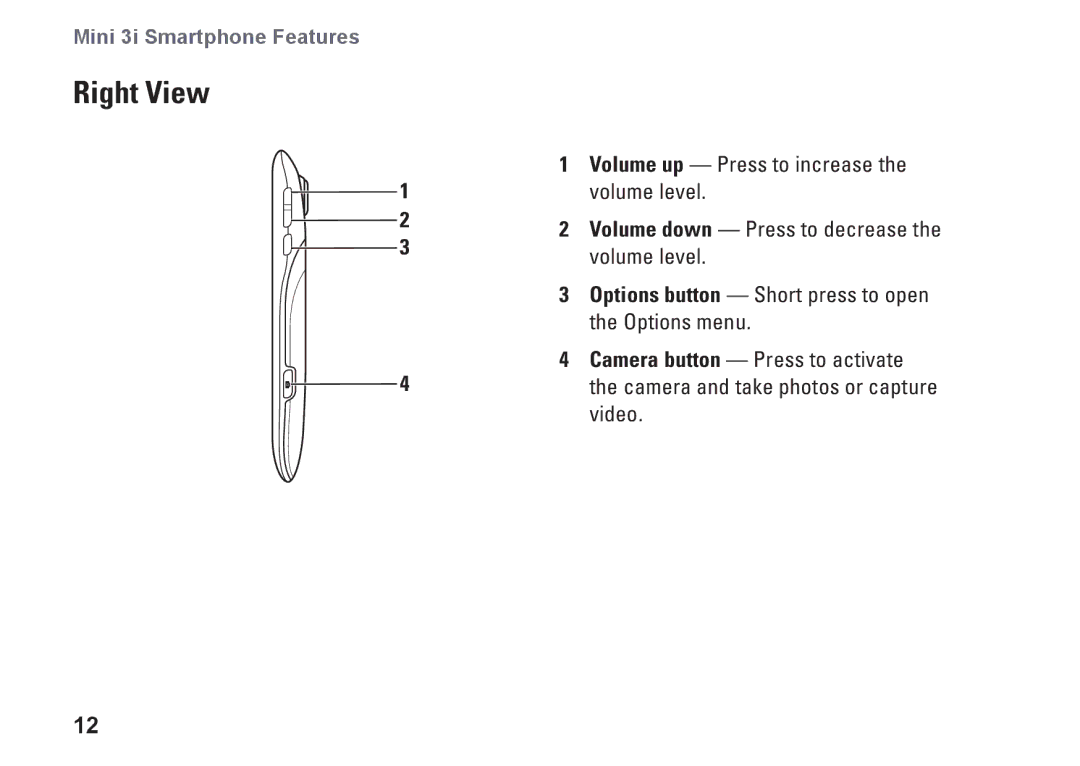Mini 3i Smartphone Features
Right View
1 ![]()
![]() 2 3
2 3
![]() 4
4
12
1Volume up — Press to increase the volume level.
2Volume down — Press to decrease the volume level.
3Options button — Short press to open the Options menu.
4Camera button — Press to activate the camera and take photos or capture video.