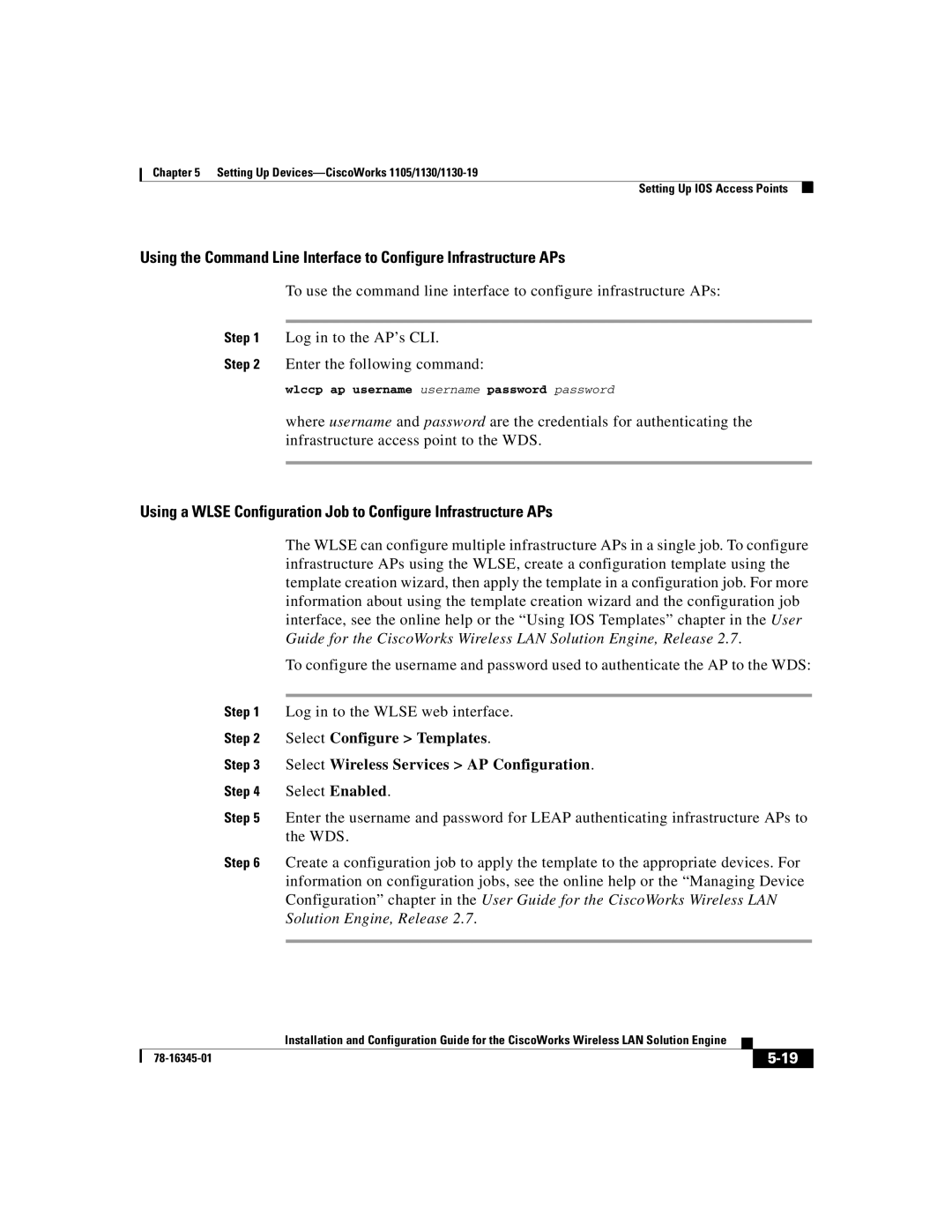Chapter 5 Setting Up
Setting Up IOS Access Points
Using the Command Line Interface to Configure Infrastructure APs
To use the command line interface to configure infrastructure APs:
Step 1 Log in to the AP’s CLI.
Step 2 Enter the following command:
wlccp ap username username password password
where username and password are the credentials for authenticating the infrastructure access point to the WDS.
Using a WLSE Configuration Job to Configure Infrastructure APs
The WLSE can configure multiple infrastructure APs in a single job. To configure infrastructure APs using the WLSE, create a configuration template using the template creation wizard, then apply the template in a configuration job. For more information about using the template creation wizard and the configuration job interface, see the online help or the “Using IOS Templates” chapter in the User Guide for the CiscoWorks Wireless LAN Solution Engine, Release 2.7.
To configure the username and password used to authenticate the AP to the WDS:
Step 1 Log in to the WLSE web interface.
Step 2 Select Configure > Templates.
Step 3 Select Wireless Services > AP Configuration.
Step 4 Select Enabled.
Step 5 Enter the username and password for LEAP authenticating infrastructure APs to the WDS.
Step 6 Create a configuration job to apply the template to the appropriate devices. For information on configuration jobs, see the online help or the “Managing Device Configuration” chapter in the User Guide for the CiscoWorks Wireless LAN Solution Engine, Release 2.7.
| Installation and Configuration Guide for the CiscoWorks Wireless LAN Solution Engine |
|