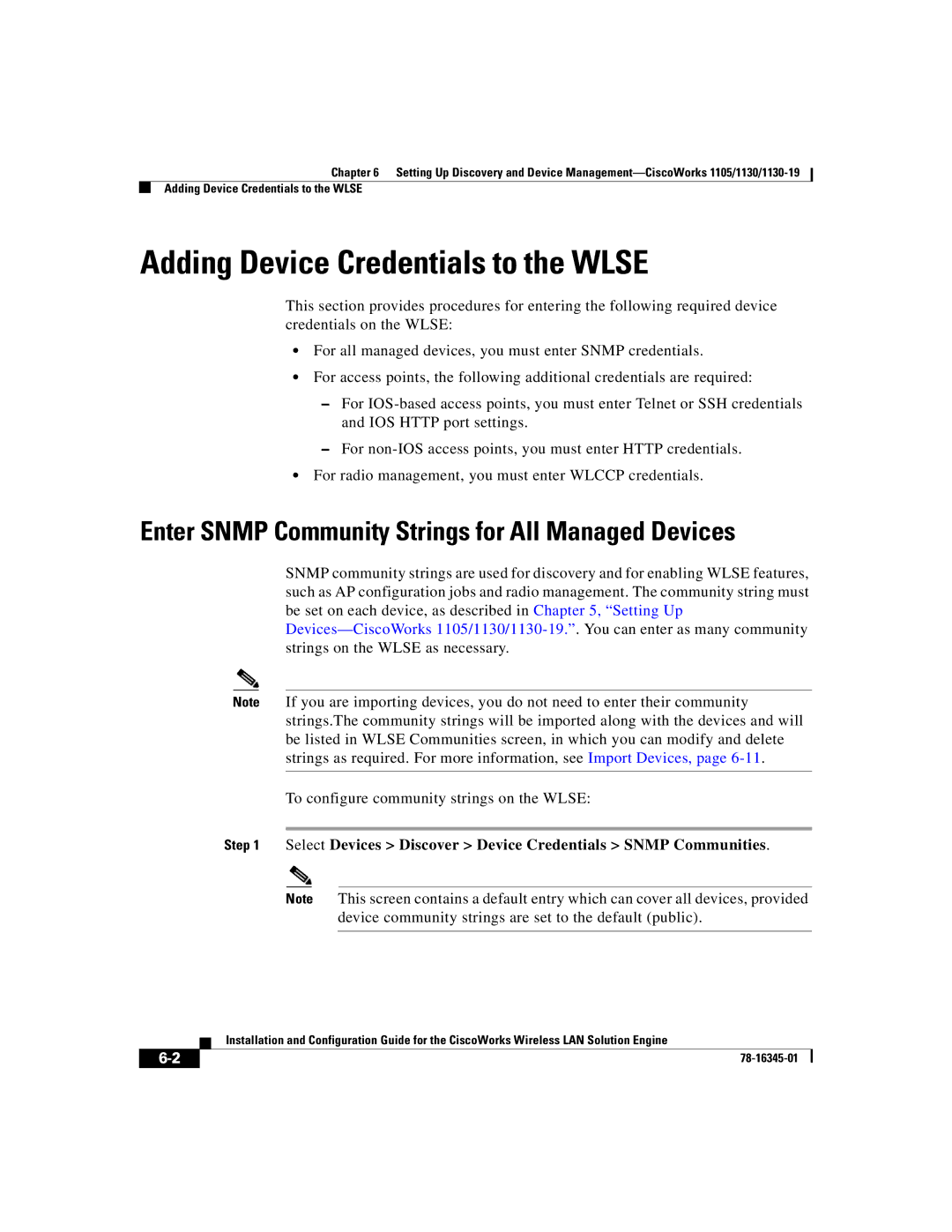Chapter 6 Setting Up Discovery and Device
Adding Device Credentials to the WLSE
Adding Device Credentials to the WLSE
This section provides procedures for entering the following required device credentials on the WLSE:
•For all managed devices, you must enter SNMP credentials.
•For access points, the following additional credentials are required:
–For
–For
•For radio management, you must enter WLCCP credentials.
Enter SNMP Community Strings for All Managed Devices
SNMP community strings are used for discovery and for enabling WLSE features, such as AP configuration jobs and radio management. The community string must be set on each device, as described in Chapter 5, “Setting Up
Note If you are importing devices, you do not need to enter their community strings.The community strings will be imported along with the devices and will be listed in WLSE Communities screen, in which you can modify and delete strings as required. For more information, see Import Devices, page
To configure community strings on the WLSE:
Step 1 Select Devices > Discover > Device Credentials > SNMP Communities.
Note This screen contains a default entry which can cover all devices, provided device community strings are set to the default (public).
| Installation and Configuration Guide for the CiscoWorks Wireless LAN Solution Engine |
|