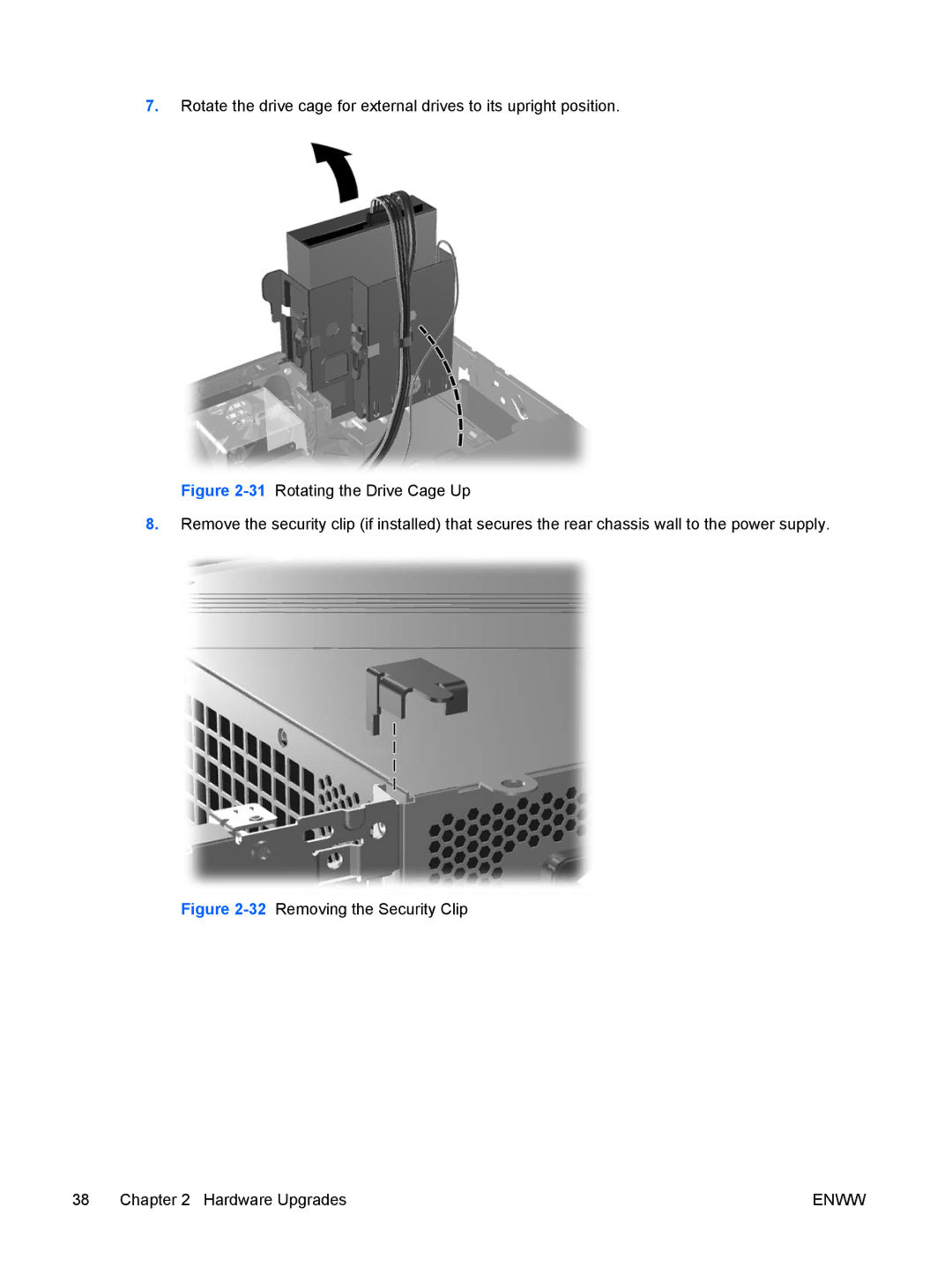7.Rotate the drive cage for external drives to its upright position.
Figure 2-31 Rotating the Drive Cage Up
8.Remove the security clip (if installed) that secures the rear chassis wall to the power supply.
Figure 2-32 Removing the Security Clip
38 Chapter 2 Hardware Upgrades | ENWW |