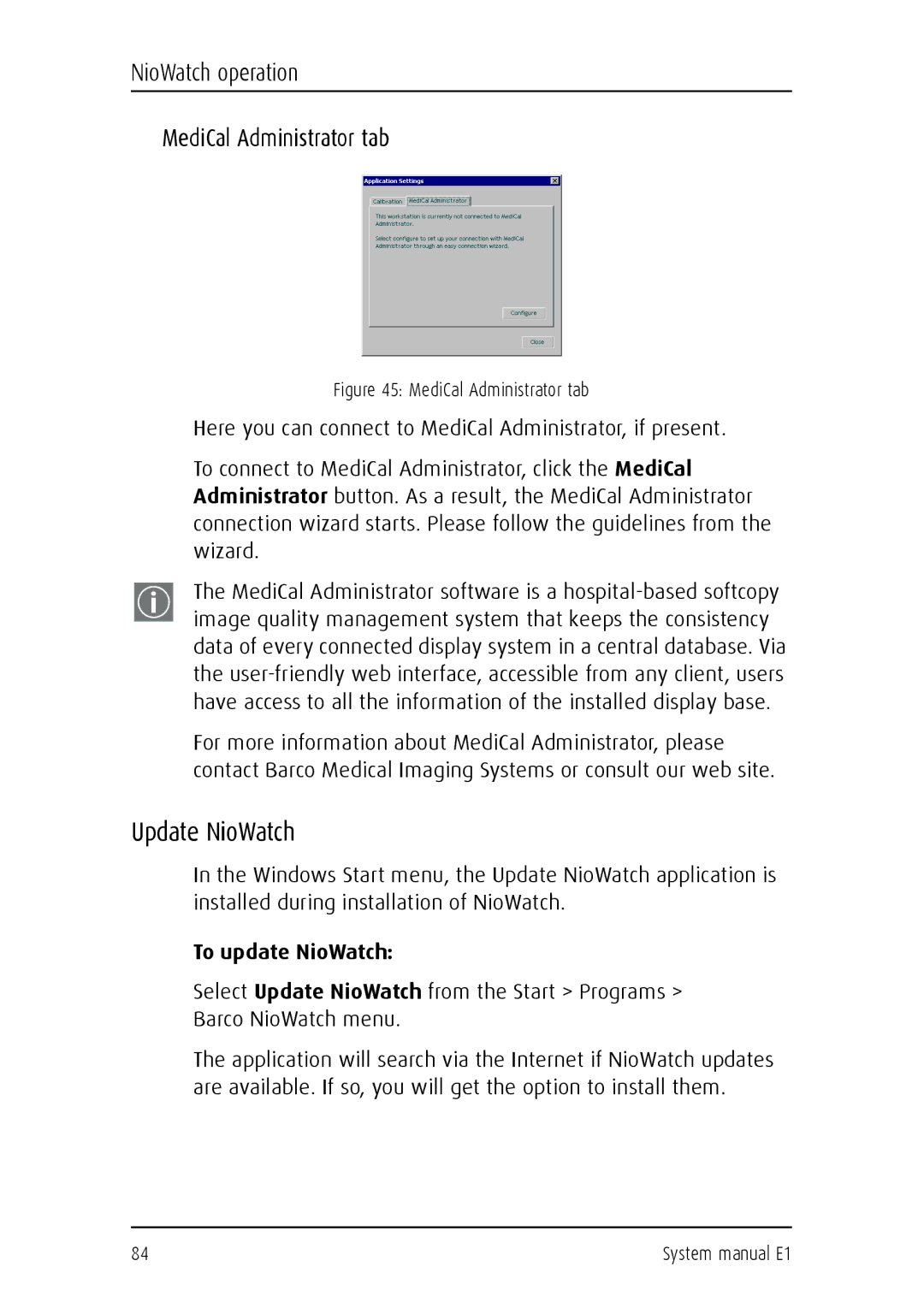NioWatch operation
MediCal Administrator tab
Figure 45: MediCal Administrator tab
Here you can connect to MediCal Administrator, if present.
To connect to MediCal Administrator, click the MediCal Administrator button. As a result, the MediCal Administrator connection wizard starts. Please follow the guidelines from the wizard.
The MediCal Administrator software is a
For more information about MediCal Administrator, please contact Barco Medical Imaging Systems or consult our web site.
Update NioWatch
In the Windows Start menu, the Update NioWatch application is installed during installation of NioWatch.
To update NioWatch:
Select Update NioWatch from the Start > Programs >
Barco NioWatch menu.
The application will search via the Internet if NioWatch updates are available. If so, you will get the option to install them.
84 | System manual E1 |