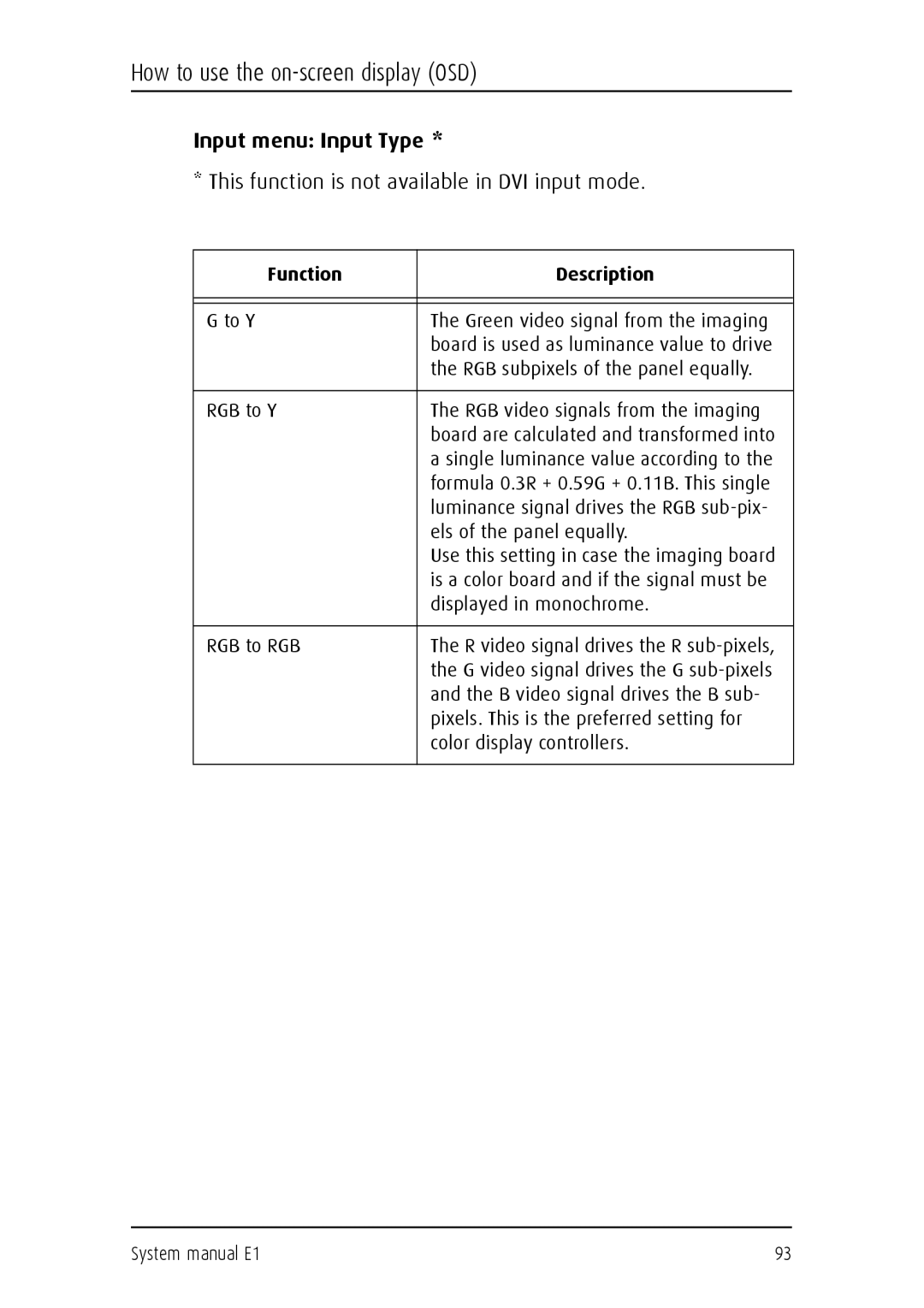How to use the on-screen display (OSD)
Input menu: Input Type *
* This function is not available in DVI input mode.
Function | Description |
|
|
|
|
G to Y | The Green video signal from the imaging |
| board is used as luminance value to drive |
| the RGB subpixels of the panel equally. |
|
|
RGB to Y | The RGB video signals from the imaging |
| board are calculated and transformed into |
| a single luminance value according to the |
| formula 0.3R + 0.59G + 0.11B. This single |
| luminance signal drives the RGB |
| els of the panel equally. |
| Use this setting in case the imaging board |
| is a color board and if the signal must be |
| displayed in monochrome. |
|
|
RGB to RGB | The R video signal drives the R |
| the G video signal drives the G |
| and the B video signal drives the B sub- |
| pixels. This is the preferred setting for |
| color display controllers. |
|
|
System manual E1 | 93 |