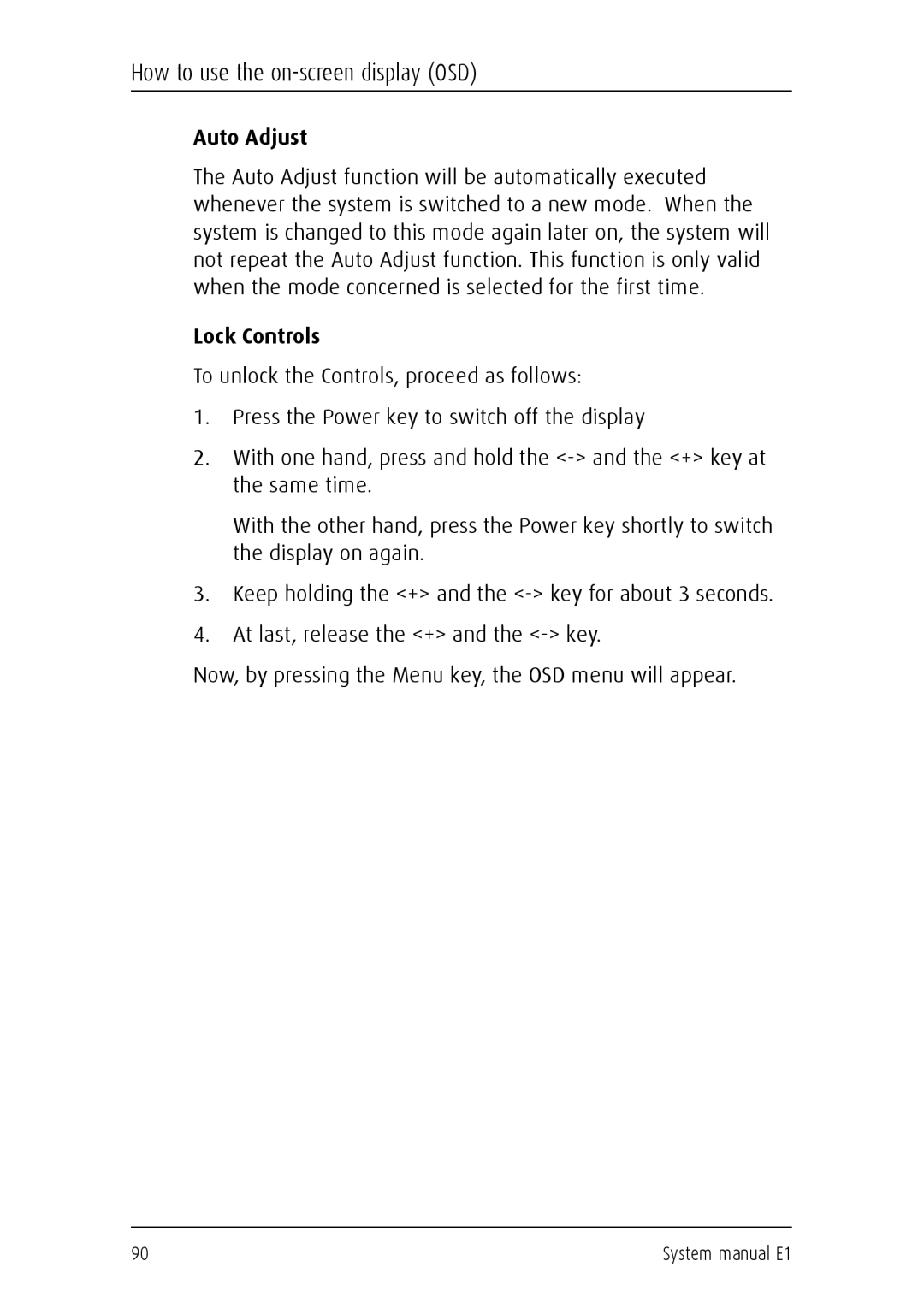How to use the on-screen display (OSD)
Auto Adjust
The Auto Adjust function will be automatically executed whenever the system is switched to a new mode. When the system is changed to this mode again later on, the system will not repeat the Auto Adjust function. This function is only valid when the mode concerned is selected for the first time.
Lock Controls
To unlock the Controls, proceed as follows:
1.Press the Power key to switch off the display
2.With one hand, press and hold the
With the other hand, press the Power key shortly to switch the display on again.
3.Keep holding the <+> and the
4.At last, release the <+> and the
Now, by pressing the Menu key, the OSD menu will appear.
90 | System manual E1 |