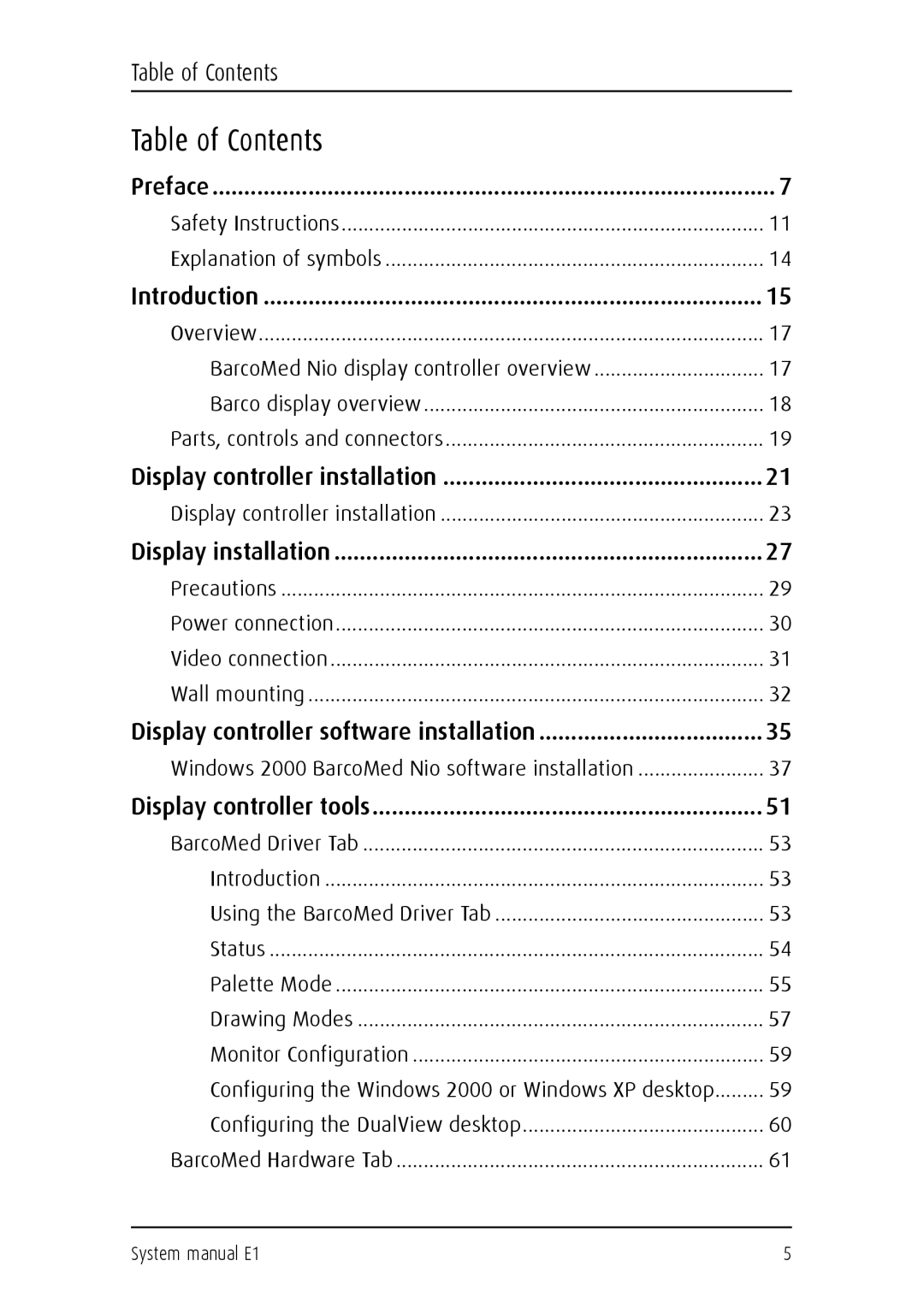Table of Contents |
|
Table of Contents |
|
Preface | 7 |
Safety Instructions | 11 |
Explanation of symbols | 14 |
Introduction | 15 |
Overview | 17 |
BarcoMed Nio display controller overview | 17 |
Barco display overview | 18 |
Parts, controls and connectors | 19 |
Display controller installation | 21 |
Display controller installation | 23 |
Display installation | 27 |
Precautions | 29 |
Power connection | 30 |
Video connection | 31 |
Wall mounting | 32 |
Display controller software installation | 35 |
Windows 2000 BarcoMed Nio software installation | 37 |
Display controller tools | 51 |
BarcoMed Driver Tab | 53 |
Introduction | 53 |
Using the BarcoMed Driver Tab | 53 |
Status | 54 |
Palette Mode | 55 |
Drawing Modes | 57 |
Monitor Configuration | 59 |
Configuring the Windows 2000 or Windows XP desktop | 59 |
Configuring the DualView desktop | 60 |
BarcoMed Hardware Tab | 61 |
System manual E1 | 5 |