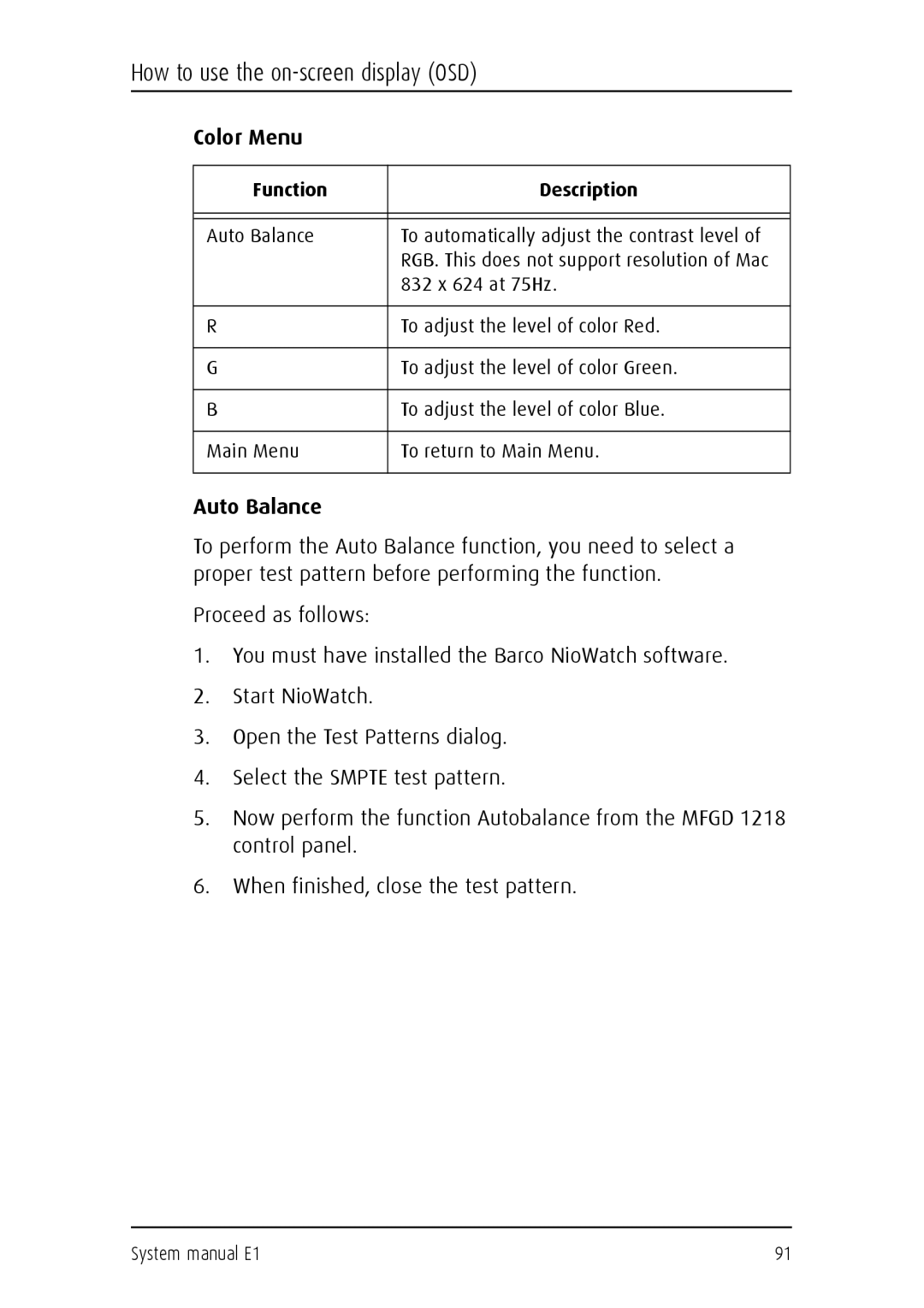How to use the on-screen display (OSD)
Color Menu
Function | Description |
|
|
|
|
Auto Balance | To automatically adjust the contrast level of |
| RGB. This does not support resolution of Mac |
| 832 x 624 at 75Hz. |
|
|
R | To adjust the level of color Red. |
|
|
G | To adjust the level of color Green. |
|
|
B | To adjust the level of color Blue. |
|
|
Main Menu | To return to Main Menu. |
|
|
Auto Balance
To perform the Auto Balance function, you need to select a proper test pattern before performing the function.
Proceed as follows:
1.You must have installed the Barco NioWatch software.
2.Start NioWatch.
3.Open the Test Patterns dialog.
4.Select the SMPTE test pattern.
5.Now perform the function Autobalance from the MFGD 1218 control panel.
6.When finished, close the test pattern.
System manual E1 | 91 |