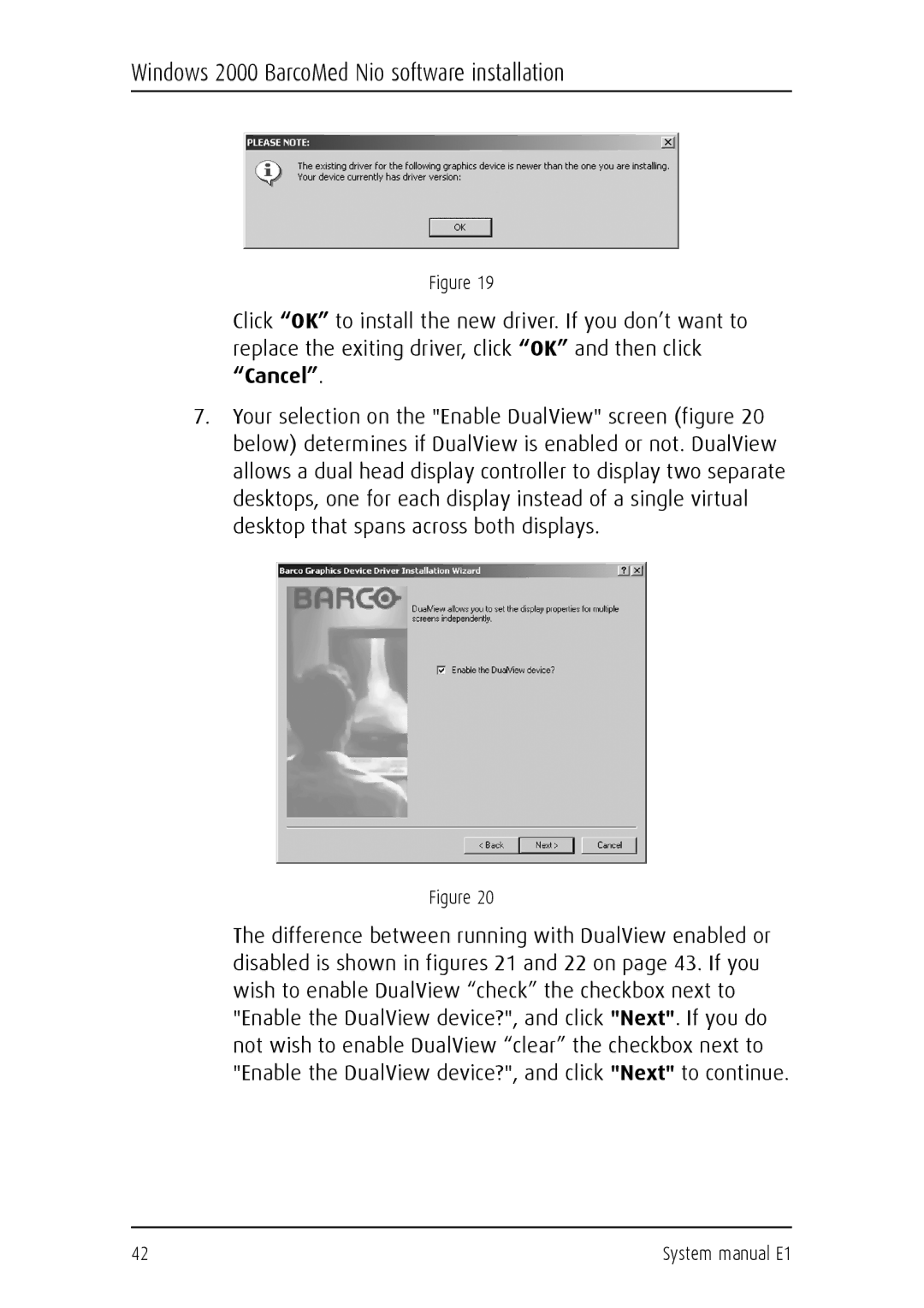Windows 2000 BarcoMed Nio software installation
Figure 19
Click “OK” to install the new driver. If you don’t want to replace the exiting driver, click “OK” and then click “Cancel”.
7.Your selection on the "Enable DualView" screen (figure 20 below) determines if DualView is enabled or not. DualView allows a dual head display controller to display two separate desktops, one for each display instead of a single virtual desktop that spans across both displays.
Figure 20
The difference between running with DualView enabled or disabled is shown in figures 21 and 22 on page 43. If you wish to enable DualView “check” the checkbox next to "Enable the DualView device?", and click "Next". If you do not wish to enable DualView “clear” the checkbox next to "Enable the DualView device?", and click "Next" to continue.
42 | System manual E1 |