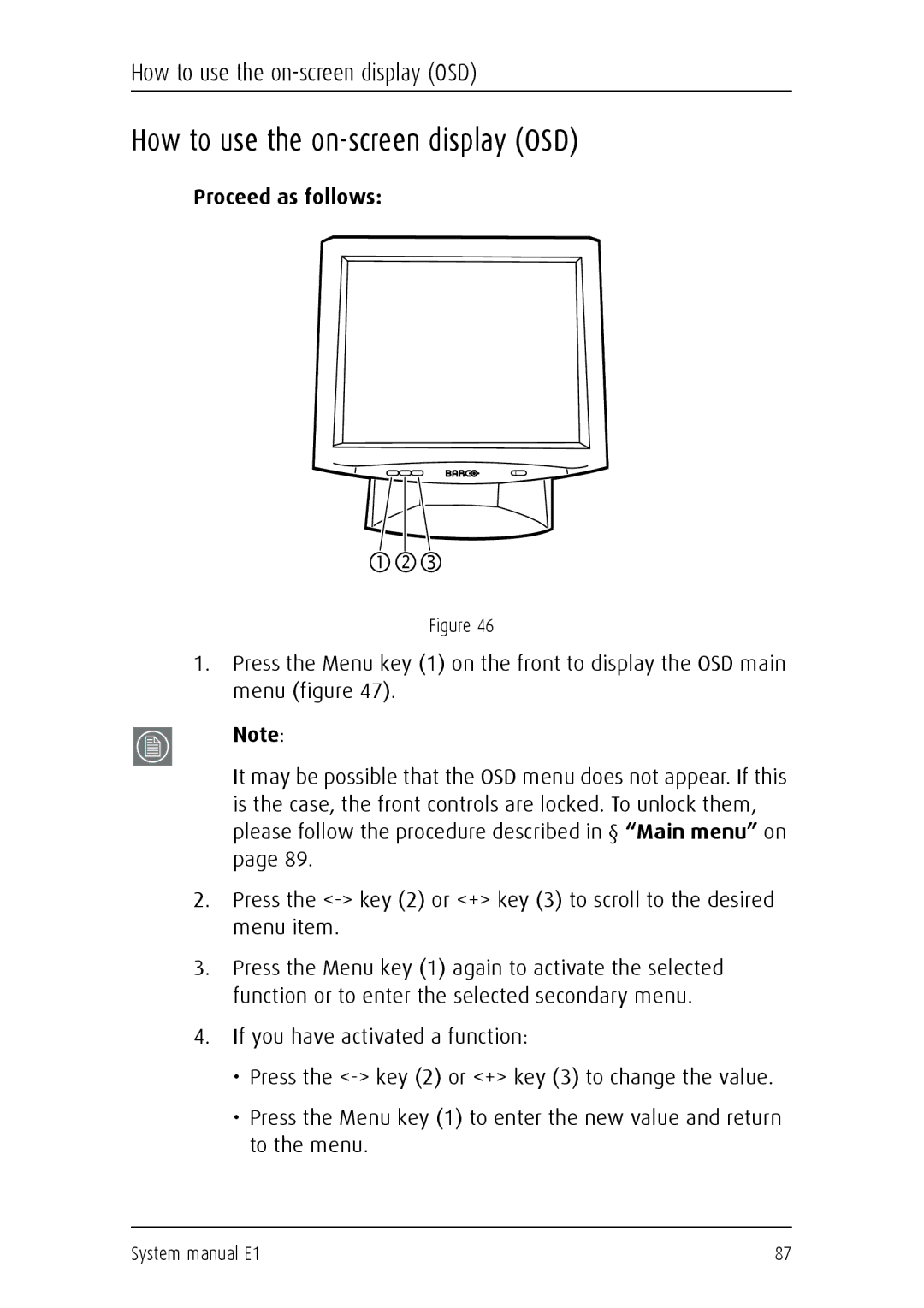How to use the on-screen display (OSD)
How to use the on-screen display (OSD)
Proceed as follows:
BARCO
cde
Figure 46
1.Press the Menu key (1) on the front to display the OSD main menu (figure 47).
Note:
It may be possible that the OSD menu does not appear. If this is the case, the front controls are locked. To unlock them, please follow the procedure described in § “Main menu” on page 89.
2.Press the
3.Press the Menu key (1) again to activate the selected function or to enter the selected secondary menu.
4.If you have activated a function:
•Press the
•Press the Menu key (1) to enter the new value and return to the menu.
System manual E1 | 87 |