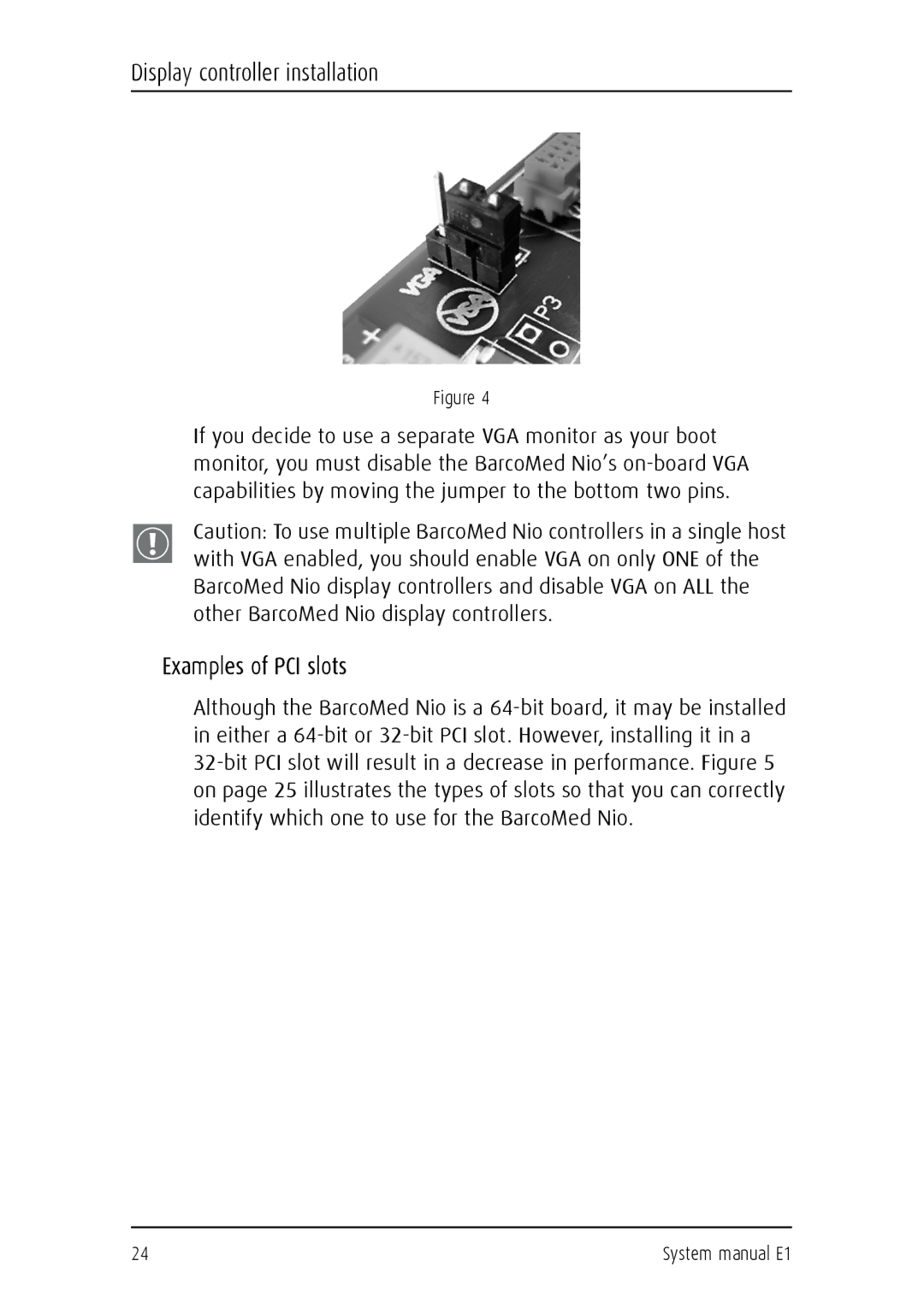Display controller installation
Figure 4
If you decide to use a separate VGA monitor as your boot monitor, you must disable the BarcoMed Nio’s
Caution: To use multiple BarcoMed Nio controllers in a single host with VGA enabled, you should enable VGA on only ONE of the BarcoMed Nio display controllers and disable VGA on ALL the other BarcoMed Nio display controllers.
Examples of PCI slots
Although the BarcoMed Nio is a
24 | System manual E1 |