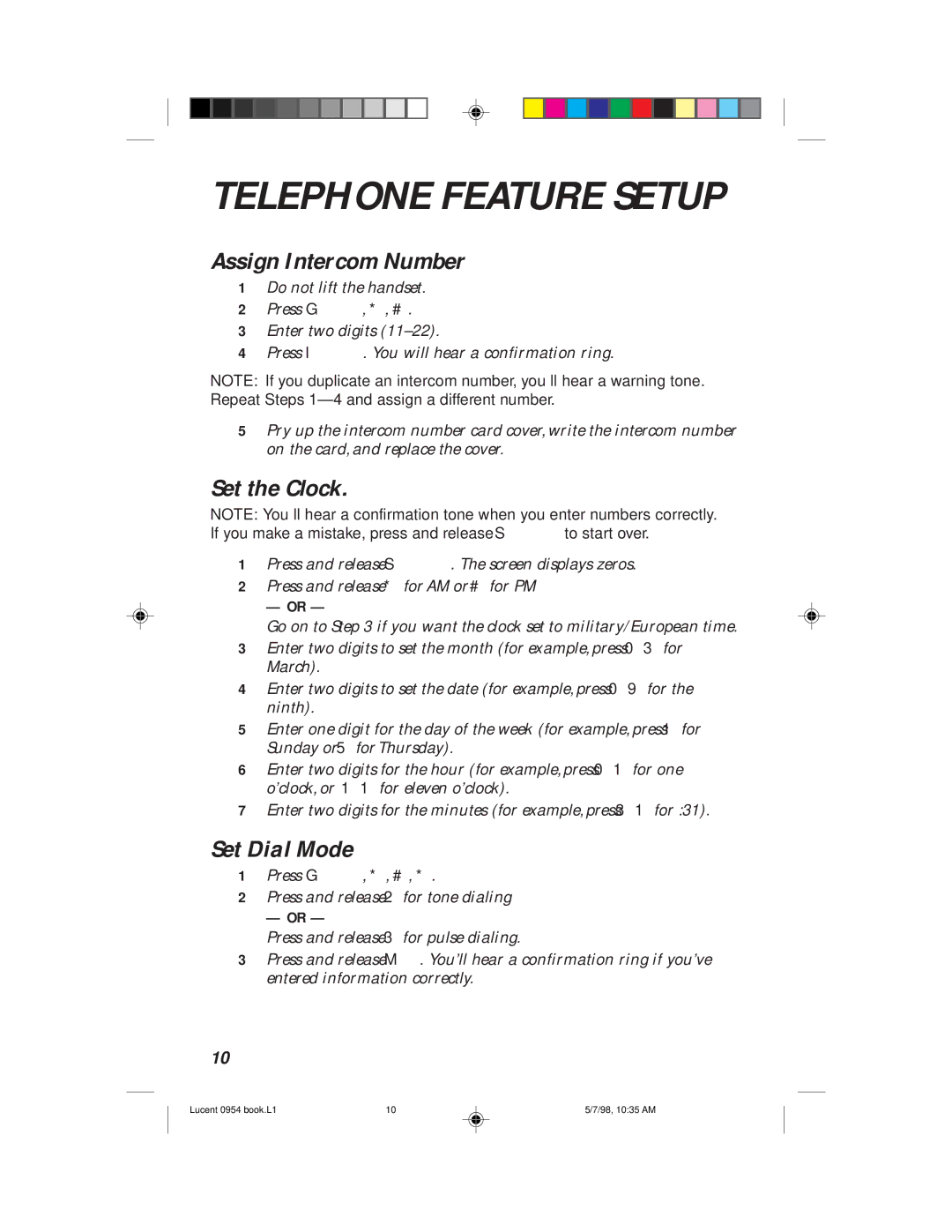TELEPHONE FEATURE SETUP
Assign Intercom Number
1Do not lift the handset.
2Press G, *, #.
3Enter two digits
4Press I. You will hear a confirmation ring.
NOTE: If you duplicate an intercom number, you’ll hear a warning tone. Repeat Steps
5Pry up the intercom number card cover, write the intercom number on the card, and replace the cover.
Set the Clock.
NOTE: You’ll hear a confirmation tone when you enter numbers correctly. If you make a mistake, press and release Sto start over.
1Press and release S. The screen displays zeros.
2Press and release *for AM or #for PM
— OR —
Go on to Step 3 if you want the clock set to military/European time.
3Enter two digits to set the month (for example, press 03for March).
4Enter two digits to set the date (for example, press 09for the ninth).
5Enter one digit for the day of the week (for example, press 1for Sunday or 5for Thursday).
6Enter two digits for the hour (for example, press 01for one o’clock, or 11for eleven o’clock).
7Enter two digits for the minutes (for example, press 31for :31).
Set Dial Mode
1Press G, *, #, *.
2Press and release 2for tone dialing
— OR —
Press and release 3for pulse dialing.
3Press and release M. You’ll hear a confirmation ring if you’ve entered information correctly.
10
Lucent 0954 book.L1 | 10 | 5/7/98, 10:35 AM |