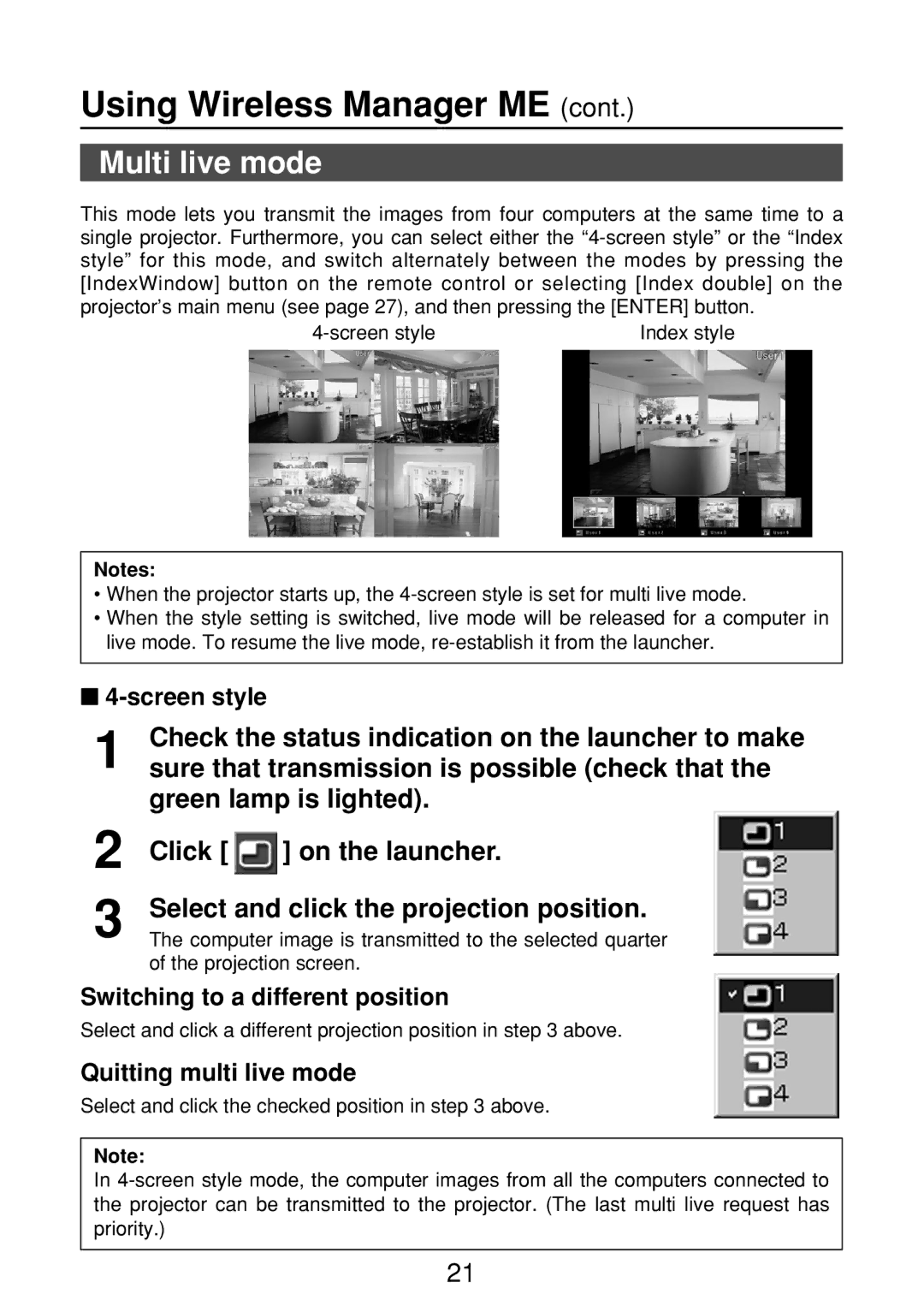Using Wireless Manager ME (cont.)
Multi live mode
This mode lets you transmit the images from four computers at the same time to a single projector. Furthermore, you can select either the
Index style |
Notes:
•When the projector starts up, the
•When the style setting is switched, live mode will be released for a computer in live mode. To resume the live mode,
■4-screen style
1 | Check the status indication on the launcher to make |
sure that transmission is possible (check that the |
green lamp is lighted).
2
3
Click [  ] on the launcher.
] on the launcher.
Select and click the projection position.
The computer image is transmitted to the selected quarter of the projection screen.
Switching to a different position
Select and click a different projection position in step 3 above.
Quitting multi live mode
Select and click the checked position in step 3 above.
Note:
In
21