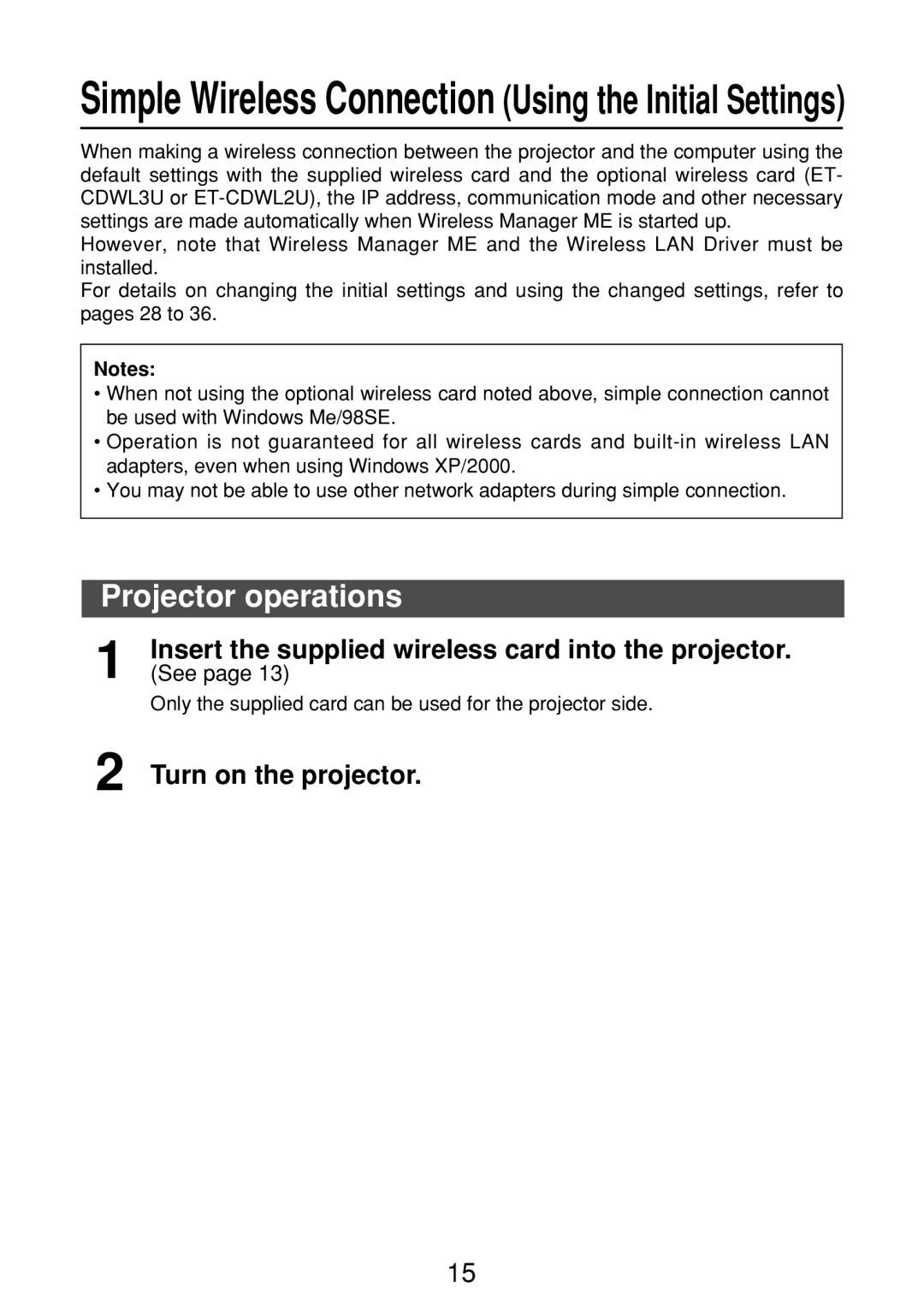Simple Wireless Connection (Using the Initial Settings)
When making a wireless connection between the projector and the computer using the default settings with the supplied wireless card and the optional wireless card (ET- CDWL3U or
However, note that Wireless Manager ME and the Wireless LAN Driver must be installed.
For details on changing the initial settings and using the changed settings, refer to pages 28 to 36.
Notes:
•When not using the optional wireless card noted above, simple connection cannot be used with Windows Me/98SE.
•Operation is not guaranteed for all wireless cards and
•You may not be able to use other network adapters during simple connection.
Projector operations
1
2
Insert the supplied wireless card into the projector.
(See page 13)
Only the supplied card can be used for the projector side.
Turn on the projector.
15