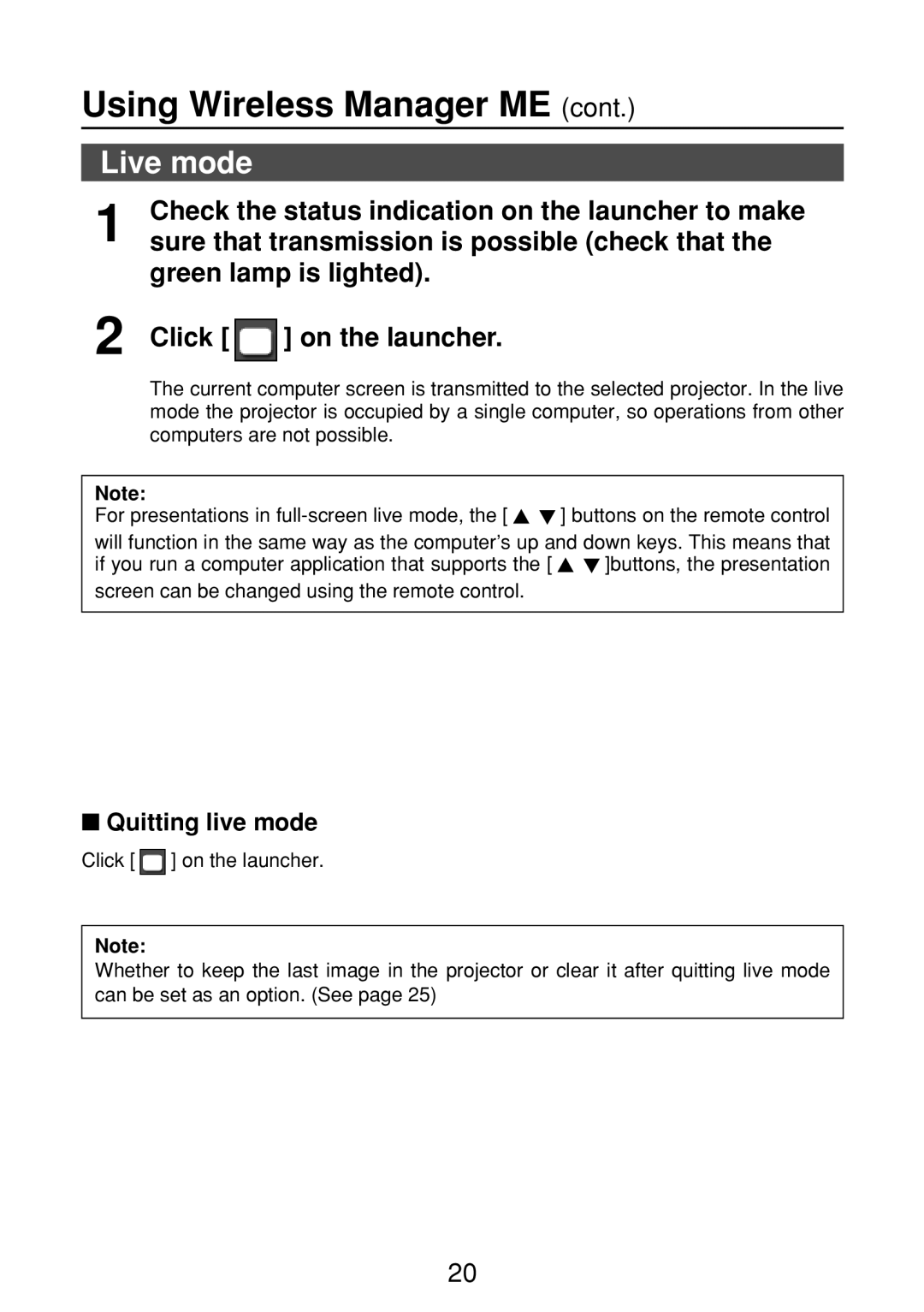Using Wireless Manager ME (cont.)
Live mode
1 | Check the status indication on the launcher to make | |
sure that transmission is possible (check that the | ||
| green lamp is lighted). | |
2 | Click [ | ] on the launcher. |
The current computer screen is transmitted to the selected projector. In the live mode the projector is occupied by a single computer, so operations from other computers are not possible.
Note:
For presentations in ![]()
![]() ] buttons on the remote control
] buttons on the remote control
will function in the same way as the computer’s up and down keys. This means that
if you run a computer application that supports the [ ![]()
![]() ]buttons, the presentation screen can be changed using the remote control.
]buttons, the presentation screen can be changed using the remote control.
■Quitting live mode
Click [ ![]() ] on the launcher.
] on the launcher.
Note:
Whether to keep the last image in the projector or clear it after quitting live mode can be set as an option. (See page 25)
20