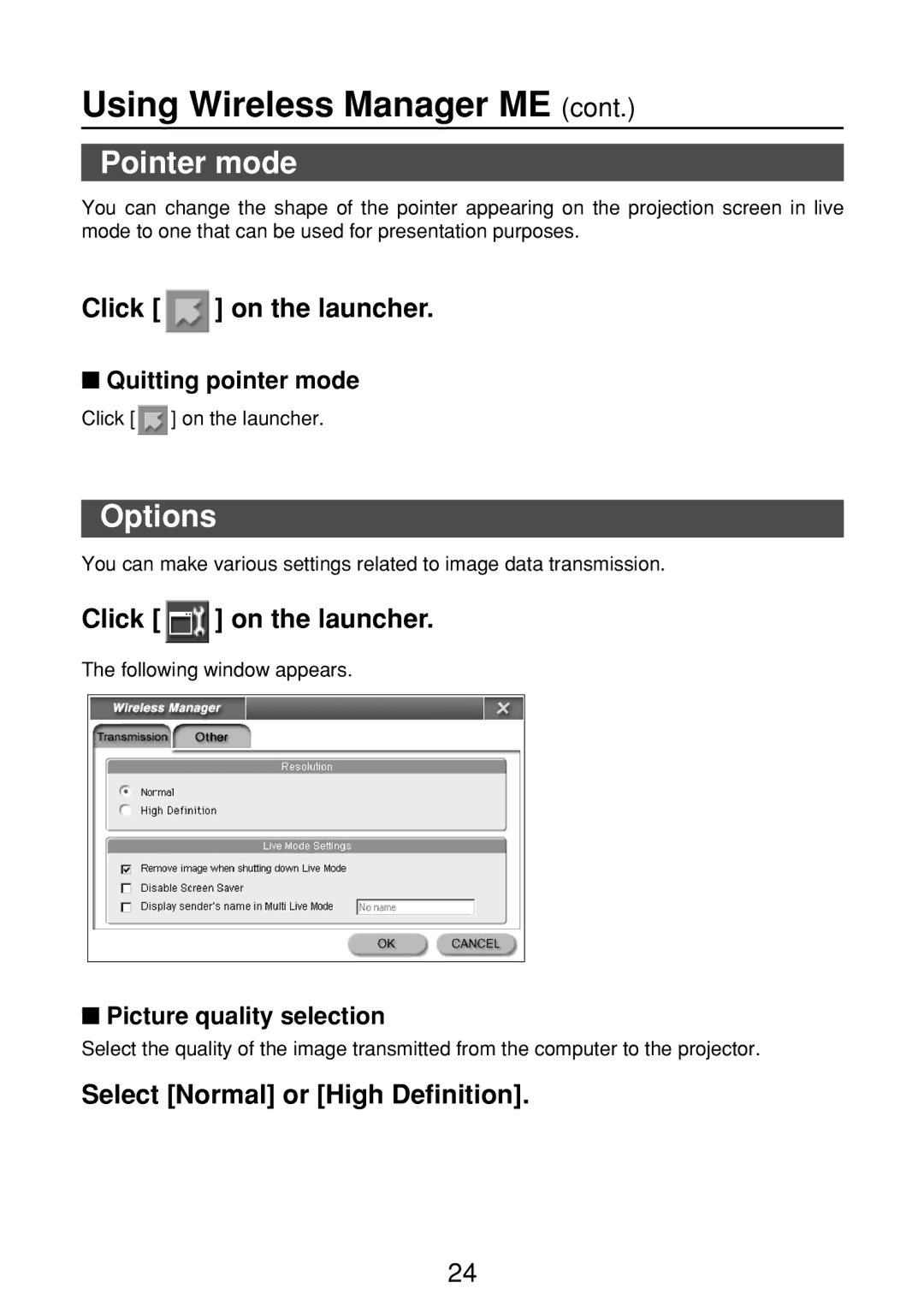Using Wireless Manager ME (cont.)
Pointer mode
You can change the shape of the pointer appearing on the projection screen in live mode to one that can be used for presentation purposes.
Click [  ] on the launcher.
] on the launcher.
■Quitting pointer mode
Click [ ![]() ] on the launcher.
] on the launcher.
Options
You can make various settings related to image data transmission.
Click [  ] on the launcher.
] on the launcher.
The following window appears.
■Picture quality selection
Select the quality of the image transmitted from the computer to the projector.
Select [Normal] or [High Definition].
24