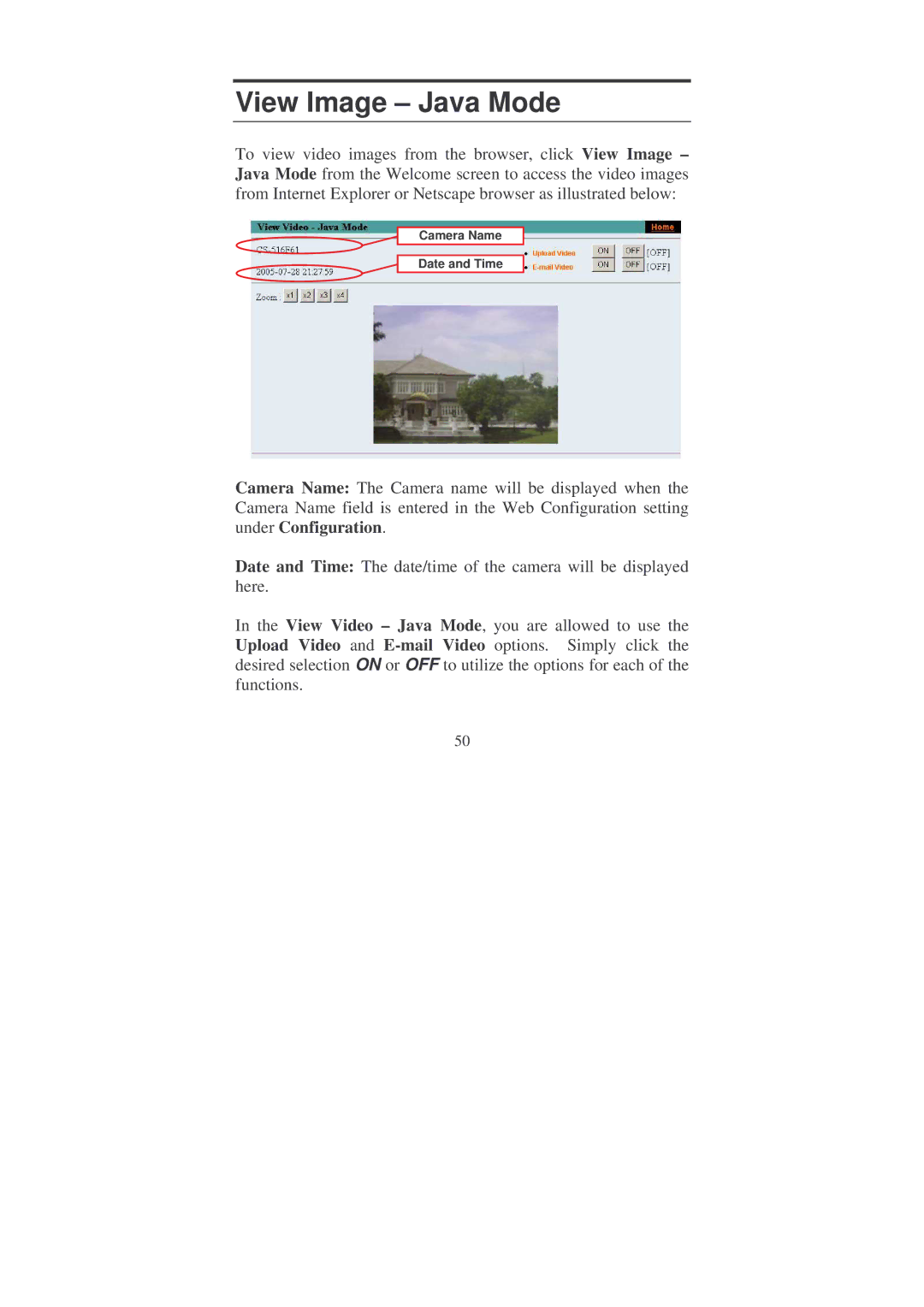View Image – Java Mode
To view video images from the browser, click View Image – Java Mode from the Welcome screen to access the video images from Internet Explorer or Netscape browser as illustrated below:
Camera Name
![]() Date and Time
Date and Time
Camera Name: The Camera name will be displayed when the Camera Name field is entered in the Web Configuration setting under Configuration.
Date and Time: The date/time of the camera will be displayed here.
In the View Video – Java Mode, you are allowed to use the Upload Video and
50