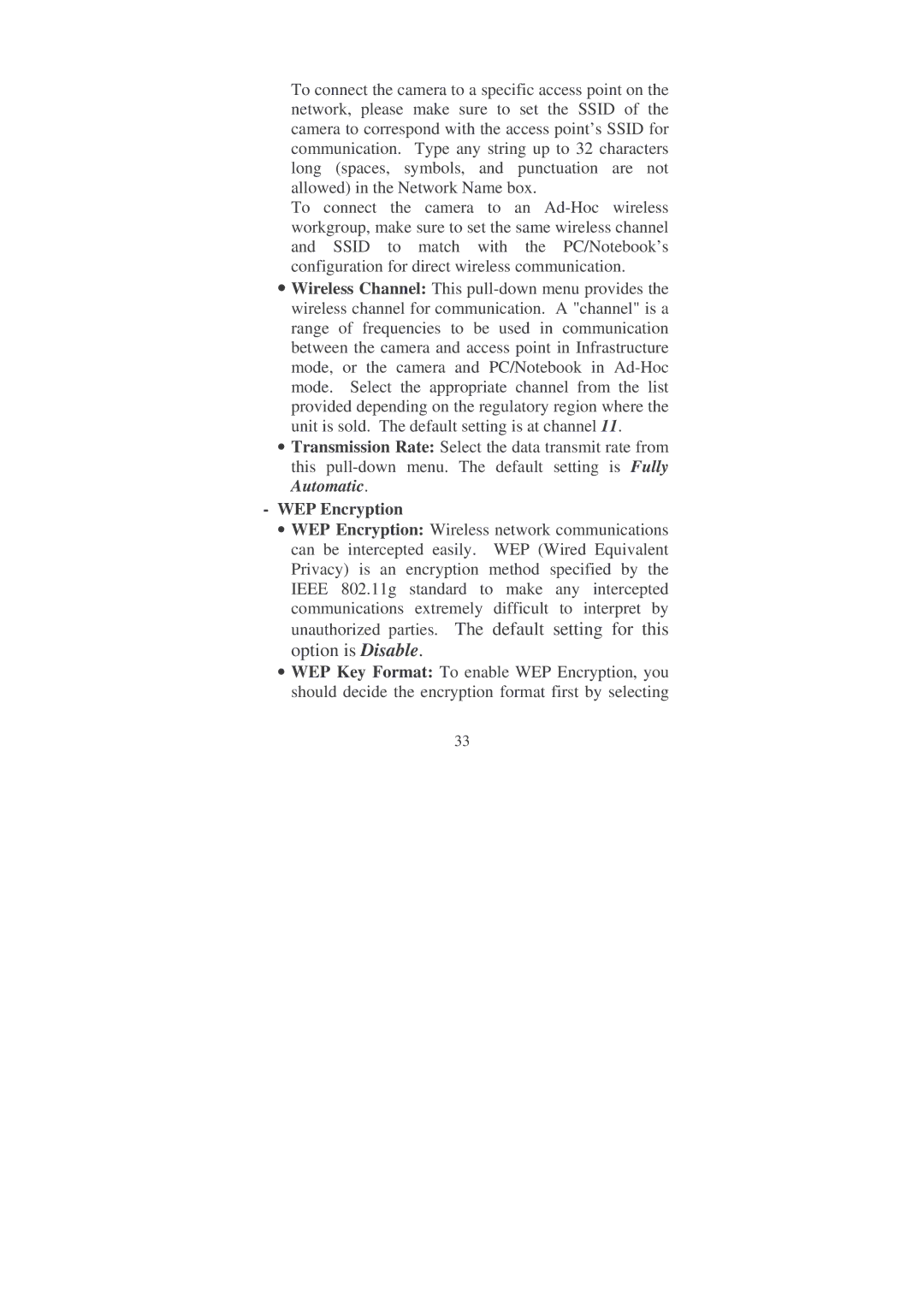To connect the camera to a specific access point on the network, please make sure to set the SSID of the camera to correspond with the access point’s SSID for communication. Type any string up to 32 characters long (spaces, symbols, and punctuation are not allowed) in the Network Name box.
To connect the camera to an
•Wireless Channel: This
•Transmission Rate: Select the data transmit rate from this
-WEP Encryption
•WEP Encryption: Wireless network communications can be intercepted easily. WEP (Wired Equivalent Privacy) is an encryption method specified by the IEEE 802.11g standard to make any intercepted communications extremely difficult to interpret by unauthorized parties. The default setting for this option is Disable.
•WEP Key Format: To enable WEP Encryption, you should decide the encryption format first by selecting
33