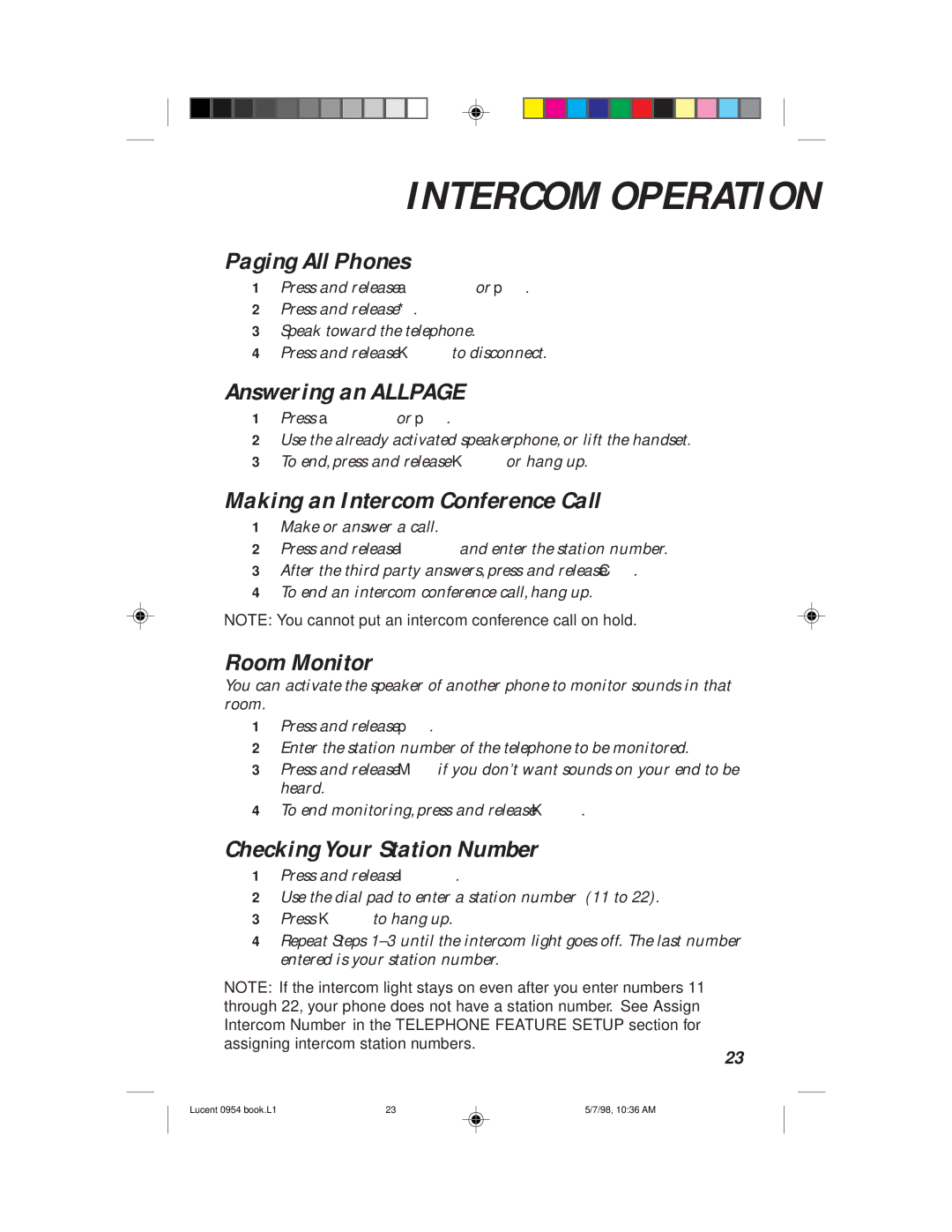INTERCOM OPERATION
Paging All Phones
1Press and release aor p.
2Press and release *.
3Speak toward the telephone.
4Press and release Kto disconnect.
Answering an ALLPAGE
1Press aor p.
2Use the already activated speakerphone, or lift the handset.
3To end, press and release Kor hang up.
Making an Intercom Conference Call
1Make or answer a call.
2Press and release Iand enter the station number.
3After the third party answers, press and release C.
4To end an intercom conference call, hang up.
NOTE: You cannot put an intercom conference call on hold.
Room Monitor
You can activate the speaker of another phone to monitor sounds in that room.
1Press and release p.
2Enter the station number of the telephone to be monitored.
3Press and release Mif you don’t want sounds on your end to be heard.
4To end monitoring, press and release K.
Checking Your Station Number
1Press and release I.
2Use the dial pad to enter a station number (11 to 22).
3Press Kto hang up.
4Repeat Steps
NOTE: If the intercom light stays on even after you enter numbers 11 through 22, your phone does not have a station number. See “Assign Intercom Number” in the TELEPHONE FEATURE SETUP section for assigning intercom station numbers.
23
Lucent 0954 book.L1 | 23 | 5/7/98, 10:36 AM |