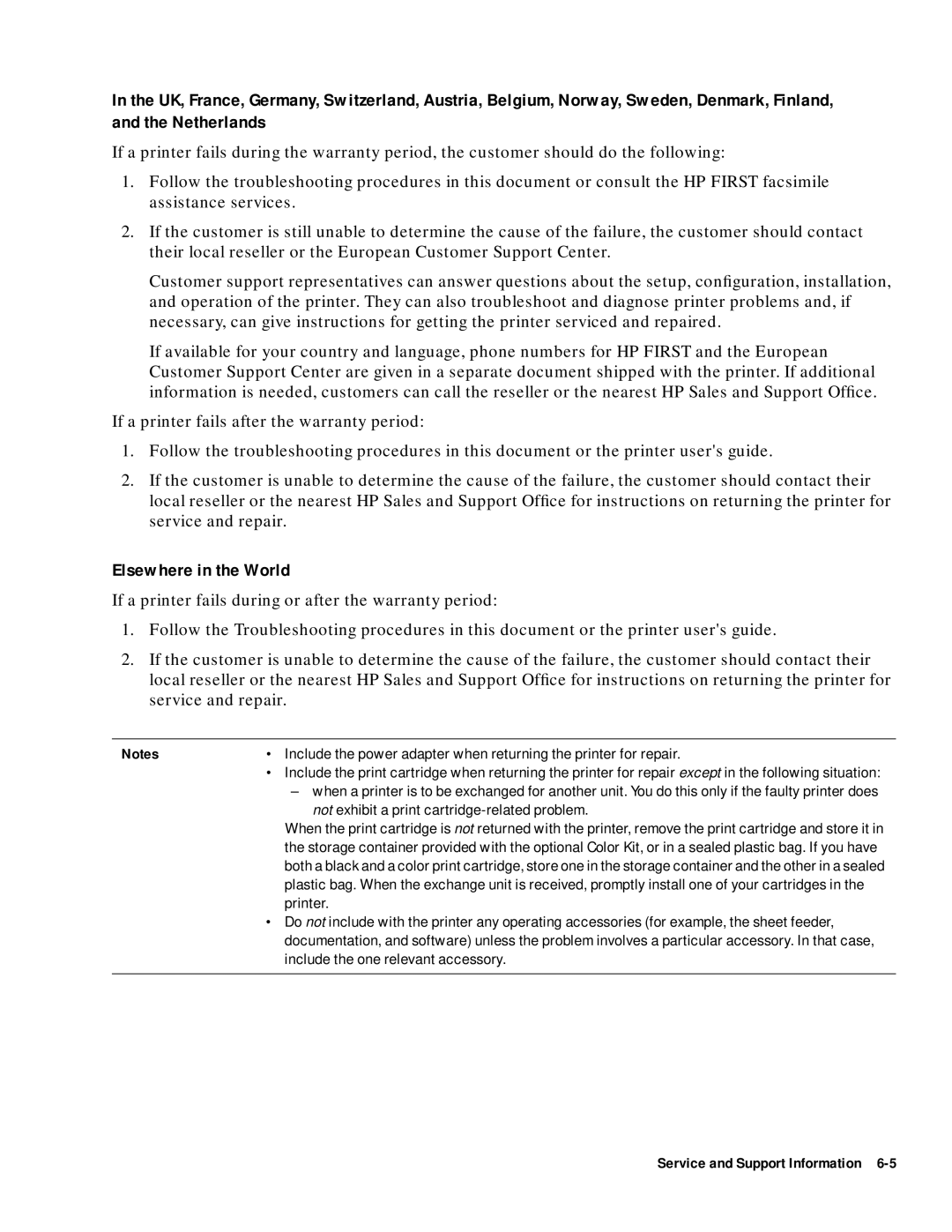In the UK, France, Germany, Switzerland, Austria, Belgium, Norway, Sweden, Denmark, Finland, and the Netherlands
If a printer fails during the warranty period, the customer should do the following:
1.Follow the troubleshooting procedures in this document or consult the HP FIRST facsimile assistance services.
2.If the customer is still unable to determine the cause of the failure, the customer should contact their local reseller or the European Customer Support Center.
Customer support representatives can answer questions about the setup, configuration, installation, and operation of the printer. They can also troubleshoot and diagnose printer problems and, if necessary, can give instructions for getting the printer serviced and repaired.
If available for your country and language, phone numbers for HP FIRST and the European Customer Support Center are given in a separate document shipped with the printer. If additional information is needed, customers can call the reseller or the nearest HP Sales and Support Office.
If a printer fails after the warranty period:
1.Follow the troubleshooting procedures in this document or the printer user's guide.
2.If the customer is unable to determine the cause of the failure, the customer should contact their local reseller or the nearest HP Sales and Support Office for instructions on returning the printer for service and repair.
Elsewhere in the World
If a printer fails during or after the warranty period:
1.Follow the Troubleshooting procedures in this document or the printer user's guide.
2.If the customer is unable to determine the cause of the failure, the customer should contact their local reseller or the nearest HP Sales and Support Office for instructions on returning the printer for service and repair.
Notes | • Include the power adapter when returning the printer for repair. |
| • Include the print cartridge when returning the printer for repair except in the following situation: |
| – when a printer is to be exchanged for another unit. You do this only if the faulty printer does |
| not exhibit a print |
| When the print cartridge is not returned with the printer, remove the print cartridge and store it in |
| the storage container provided with the optional Color Kit, or in a sealed plastic bag. If you have |
| both a black and a color print cartridge, store one in the storage container and the other in a sealed |
| plastic bag. When the exchange unit is received, promptly install one of your cartridges in the |
| printer. |
| • Do not include with the printer any operating accessories (for example, the sheet feeder, |
| documentation, and software) unless the problem involves a particular accessory. In that case, |
| include the one relevant accessory. |
|
|