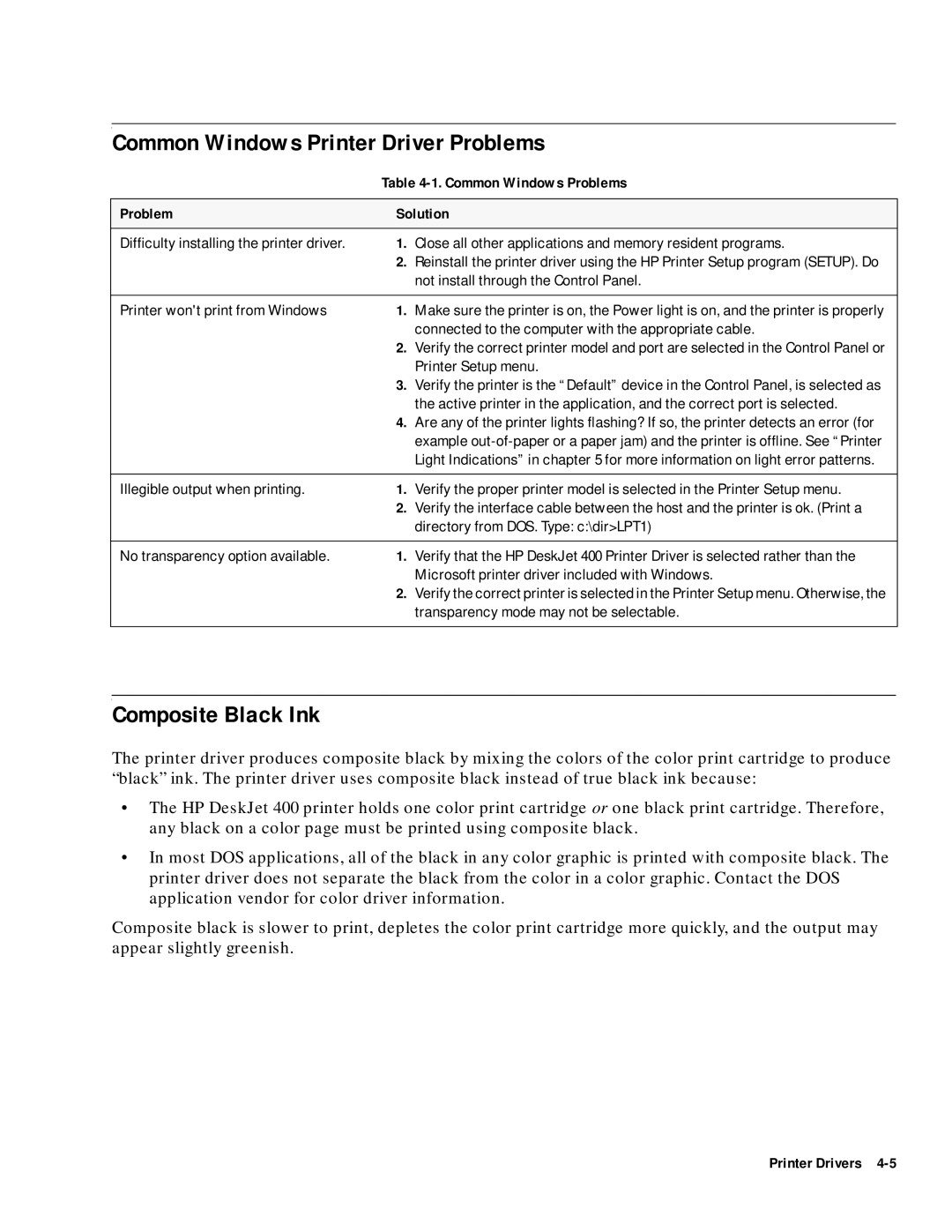Common Windows Printer Driver Problems
Table 4-1. Common Windows Problems
Problem | Solution | |
|
| |
Difficulty installing the printer driver. | 1. Close all other applications and memory resident programs. | |
| 2. | Reinstall the printer driver using the HP Printer Setup program (SETUP). Do |
|
| not install through the Control Panel. |
|
|
|
Printer won't print from Windows | 1. | Make sure the printer is on, the Power light is on, and the printer is properly |
|
| connected to the computer with the appropriate cable. |
| 2. | Verify the correct printer model and port are selected in the Control Panel or |
|
| Printer Setup menu. |
| 3. | Verify the printer is the “Default” device in the Control Panel, is selected as |
|
| the active printer in the application, and the correct port is selected. |
| 4. | Are any of the printer lights flashing? If so, the printer detects an error (for |
|
| example |
|
| Light Indications” in chapter 5 for more information on light error patterns. |
Illegible output when printing.1. Verify the proper printer model is selected in the Printer Setup menu.
2.Verify the interface cable between the host and the printer is ok. (Print a directory from DOS. Type: c:\dir>LPT1)
No transparency option available. 1. Verify that the HP DeskJet 400 Printer Driver is selected rather than the Microsoft printer driver included with Windows.
2.Verify the correct printer is selected in the Printer Setup menu. Otherwise, the transparency mode may not be selectable.
Composite Black Ink
The printer driver produces composite black by mixing the colors of the color print cartridge to produce “black” ink. The printer driver uses composite black instead of true black ink because:
•The HP DeskJet 400 printer holds one color print cartridge or one black print cartridge. Therefore, any black on a color page must be printed using composite black.
•In most DOS applications, all of the black in any color graphic is printed with composite black. The printer driver does not separate the black from the color in a color graphic. Contact the DOS application vendor for color driver information.
Composite black is slower to print, depletes the color print cartridge more quickly, and the output may appear slightly greenish.