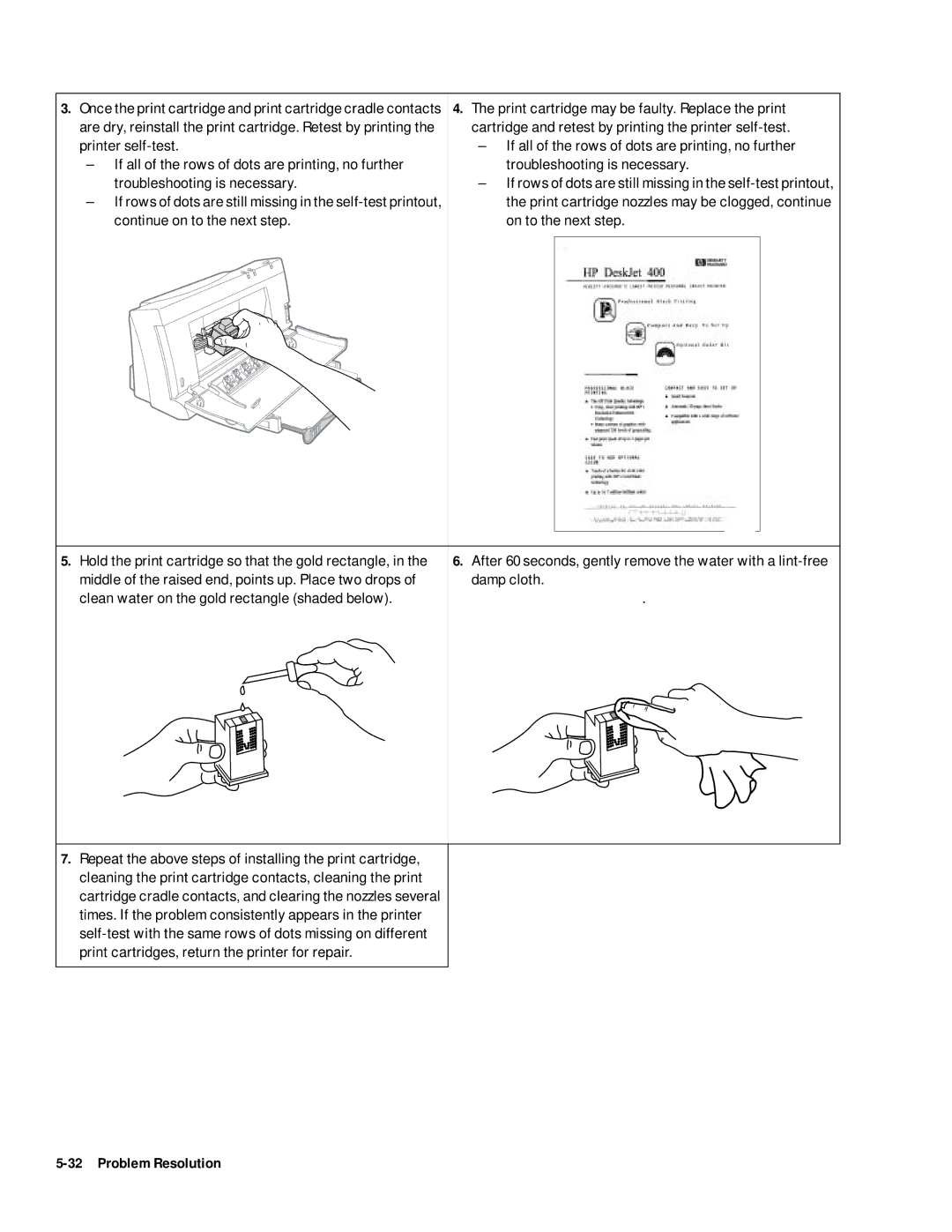3.Once the print cartridge and print cartridge cradle contacts are dry, reinstall the print cartridge. Retest by printing the printer
–If all of the rows of dots are printing, no further troubleshooting is necessary.
–If rows of dots are still missing in the
4.The print cartridge may be faulty. Replace the print cartridge and retest by printing the printer
–If all of the rows of dots are printing, no further troubleshooting is necessary.
–If rows of dots are still missing in the
5.Hold the print cartridge so that the gold rectangle, in the middle of the raised end, points up. Place two drops of clean water on the gold rectangle (shaded below).
6.After 60 seconds, gently remove the water with a
.
7.Repeat the above steps of installing the print cartridge, cleaning the print cartridge contacts, cleaning the print cartridge cradle contacts, and clearing the nozzles several times. If the problem consistently appears in the printer