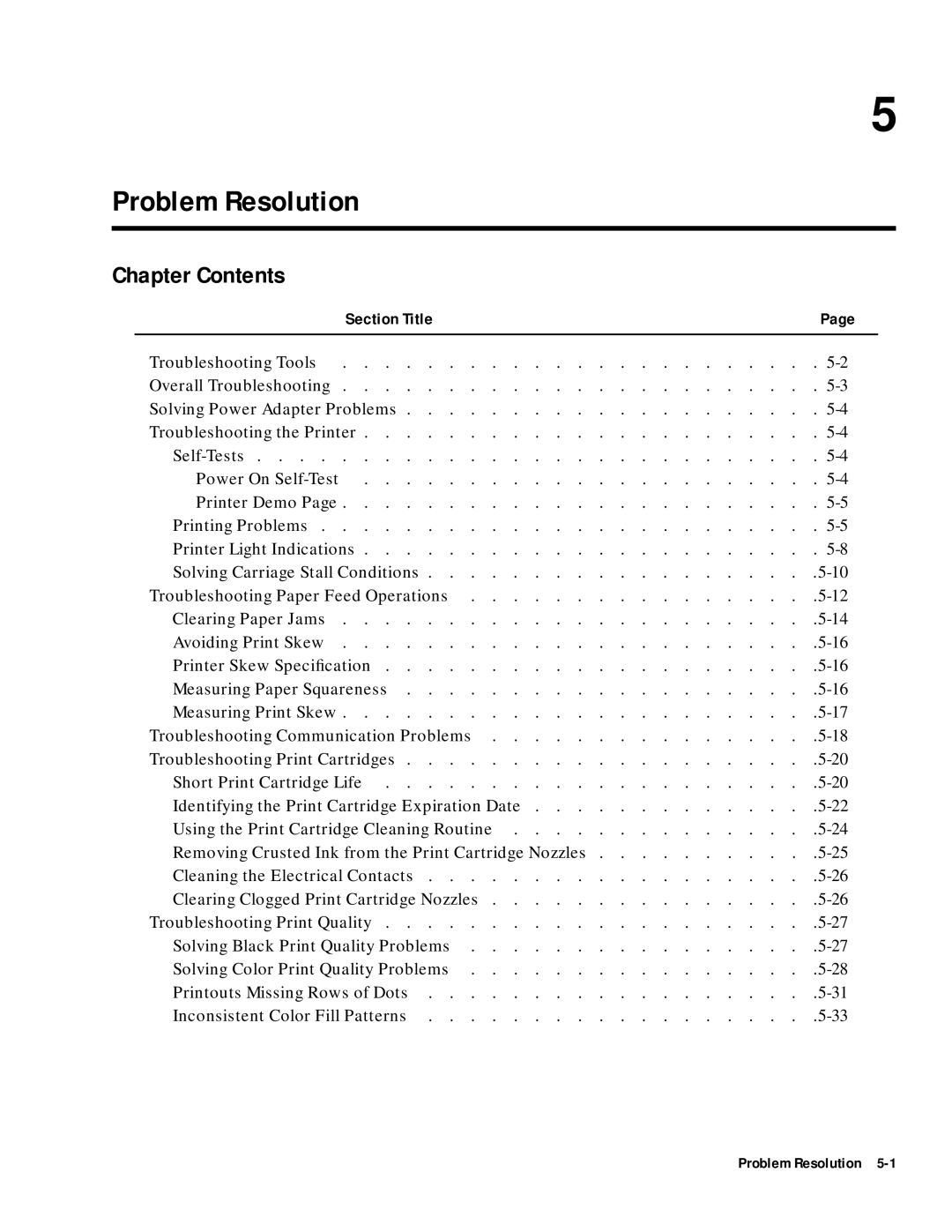5
Problem Resolution
Chapter Contents
Section Title |
|
|
|
|
|
|
|
|
|
| Page |
Troubleshooting Tools | . | . | . | . | . | . | . | . | . | . | |
Overall Troubleshooting | . | . | . | . | . | . | . | . | . | . | |
Solving Power Adapter Problems | . | . | . | . | . | . | . | . | . | . | |
Troubleshooting the Printer | . | . | . | . | . | . | . | . | . | . | |
. | . | . | . | . | . | . | . | . | . | ||
Power On | . | . | . | . | . | . | . | . | . | . | |
Printer Demo Page | . | . | . | . | . | . | . | . | . | . | |
Printing Problems | . | . | . | . | . | . | . | . | . | . | |
Printer Light Indications | . | . | . | . | . | . | . | . | . | . | |
Solving Carriage Stall Conditions | . | . | . | . | . | . | . | . | |||
Troubleshooting Paper Feed Operations | . | . | . | . | . | . | . | . | |||
Clearing Paper Jams | . | . | . | . | . | . | . | . | |||
Avoiding Print Skew | . | . | . | . | . | . | . | . | |||
Printer Skew Specification | . | . | . | . | . | . | . | . | |||
Measuring Paper Squareness | |||||||||||
Measuring Print | |||||||||||
Troubleshooting Communication Problems | . | . | . | . | . | . | . | . | |||
Troubleshooting Print Cartridges | . | . | . | . | . | . | . | . | |||
Short Print Cartridge Life | . | . | . | . | . | . | . | . | |||
Identifying the Print Cartridge Expiration Date . . . . | . | . | . | . | . | . | . | . | |||
Using the Print Cartridge Cleaning Routine | . | . | . | . | . | . | . | . | |||
Removing Crusted Ink from the Print Cartridge Nozzles . | . | . | . | . | . | . | . | . | |||
Cleaning the Electrical Contacts | . | . | . | . | . | . | . | . | |||
Clearing Clogged Print Cartridge Nozzles | . | . | . | . | . | . | . | . | |||
Troubleshooting Print Quality | . | . | . | . | . | . | . | . | |||
Solving Black Print Quality Problems | . | . | . | . | . | . | . | . | |||
Solving Color Print Quality Problems | . | . | . | . | . | . | . | . | |||
Printouts Missing Rows of Dots | . | . | . | . | . | . | . | . | |||
Inconsistent Color Fill Patterns | . | . | . | . | . | . | . | . | . | ||