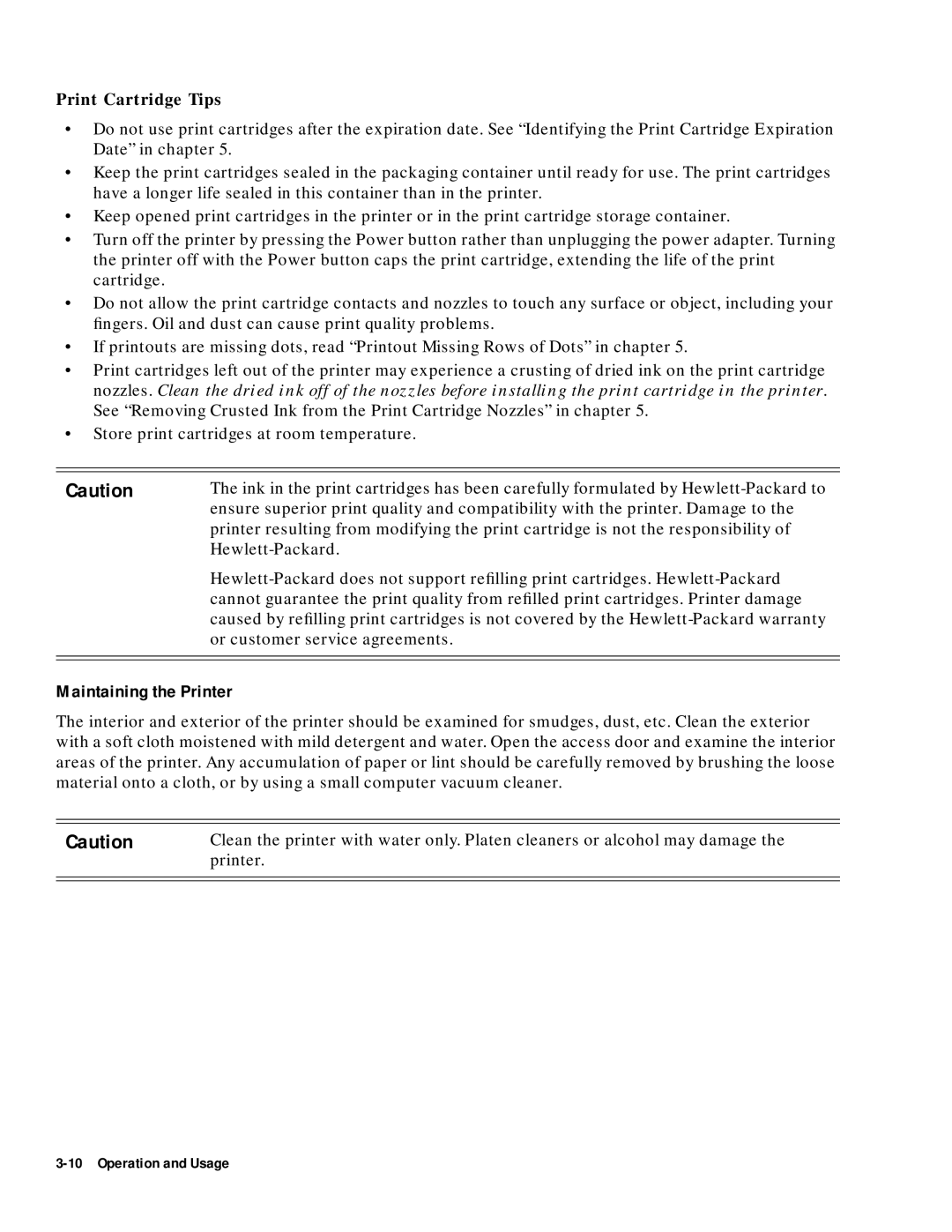Print Cartridge Tips
•Do not use print cartridges after the expiration date. See “Identifying the Print Cartridge Expiration Date” in chapter 5.
•Keep the print cartridges sealed in the packaging container until ready for use. The print cartridges have a longer life sealed in this container than in the printer.
•Keep opened print cartridges in the printer or in the print cartridge storage container.
•Turn off the printer by pressing the Power button rather than unplugging the power adapter. Turning the printer off with the Power button caps the print cartridge, extending the life of the print cartridge.
•Do not allow the print cartridge contacts and nozzles to touch any surface or object, including your fingers. Oil and dust can cause print quality problems.
•If printouts are missing dots, read “Printout Missing Rows of Dots” in chapter 5.
•Print cartridges left out of the printer may experience a crusting of dried ink on the print cartridge nozzles. Clean the dried ink off of the nozzles before installing the print cartridge in the printer. See “Removing Crusted Ink from the Print Cartridge Nozzles” in chapter 5.
•Store print cartridges at room temperature.
Caution
The ink in the print cartridges has been carefully formulated by
Maintaining the Printer
The interior and exterior of the printer should be examined for smudges, dust, etc. Clean the exterior with a soft cloth moistened with mild detergent and water. Open the access door and examine the interior areas of the printer. Any accumulation of paper or lint should be carefully removed by brushing the loose material onto a cloth, or by using a small computer vacuum cleaner.
Caution
Clean the printer with water only. Platen cleaners or alcohol may damage the printer.