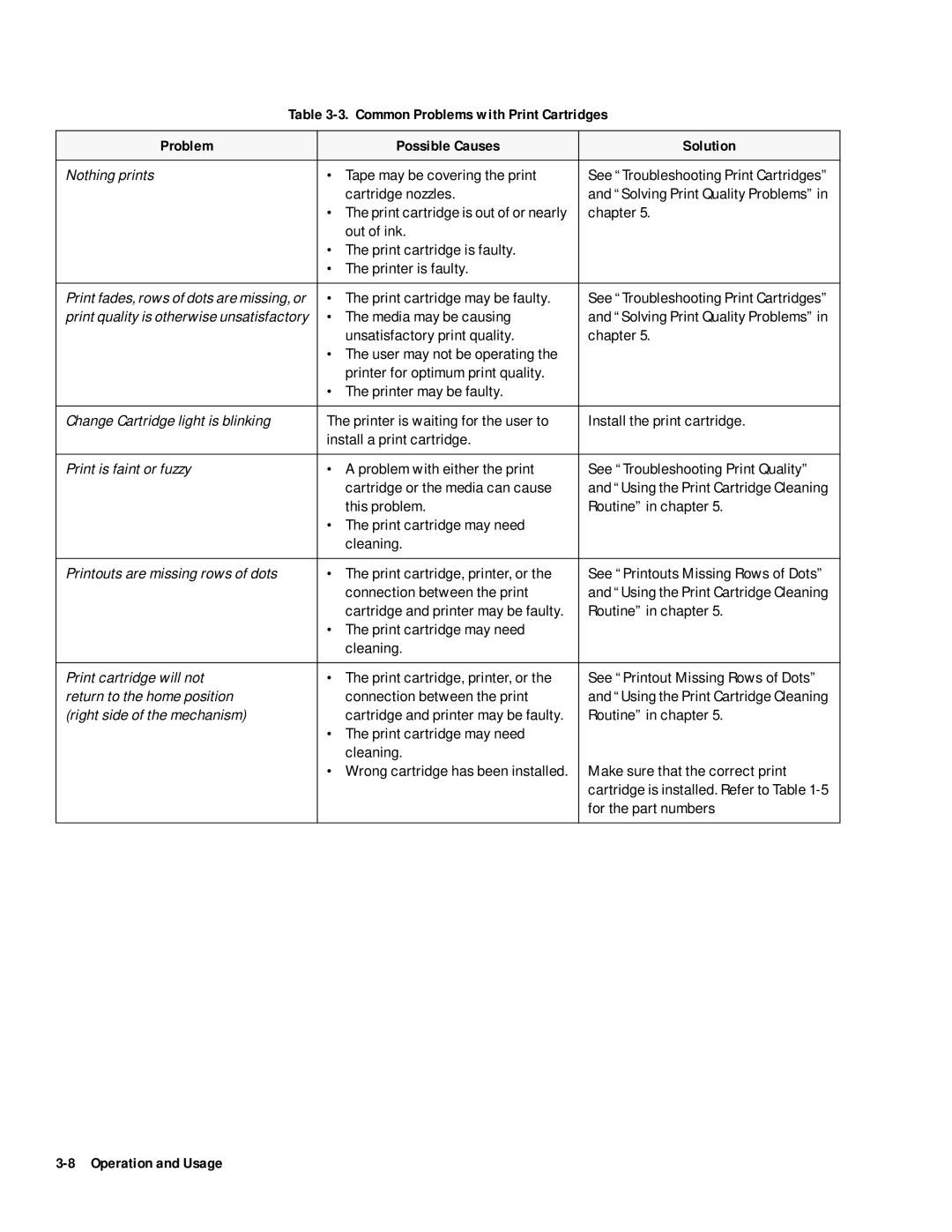Table 3-3. Common Problems with Print Cartridges
Problem | Possible Causes | Solution |
|
|
|
Nothing prints | • Tape may be covering the print | See “Troubleshooting Print Cartridges” |
| cartridge nozzles. | and “Solving Print Quality Problems” in |
| • The print cartridge is out of or nearly | chapter 5. |
| out of ink. |
|
| • The print cartridge is faulty. |
|
| • The printer is faulty. |
|
|
|
|
Print fades, rows of dots are missing, or | • The print cartridge may be faulty. | See “Troubleshooting Print Cartridges” |
print quality is otherwise unsatisfactory | • The media may be causing | and “Solving Print Quality Problems” in |
| unsatisfactory print quality. | chapter 5. |
| • The user may not be operating the |
|
| printer for optimum print quality. |
|
| • The printer may be faulty. |
|
|
|
|
Change Cartridge light is blinking | The printer is waiting for the user to | Install the print cartridge. |
| install a print cartridge. |
|
|
|
|
Print is faint or fuzzy | • A problem with either the print | See “Troubleshooting Print Quality” |
| cartridge or the media can cause | and “Using the Print Cartridge Cleaning |
| this problem. | Routine” in chapter 5. |
| • The print cartridge may need |
|
| cleaning. |
|
|
|
|
Printouts are missing rows of dots | • The print cartridge, printer, or the | See “Printouts Missing Rows of Dots” |
| connection between the print | and “Using the Print Cartridge Cleaning |
| cartridge and printer may be faulty. | Routine” in chapter 5. |
| • The print cartridge may need |
|
| cleaning. |
|
|
|
|
Print cartridge will not | • The print cartridge, printer, or the | See “Printout Missing Rows of Dots” |
return to the home position | connection between the print | and “Using the Print Cartridge Cleaning |
(right side of the mechanism) | cartridge and printer may be faulty. | Routine” in chapter 5. |
| • The print cartridge may need |
|
| cleaning. |
|
| • Wrong cartridge has been installed. | Make sure that the correct print |
|
| cartridge is installed. Refer to Table |
|
| for the part numbers |
|
|
|