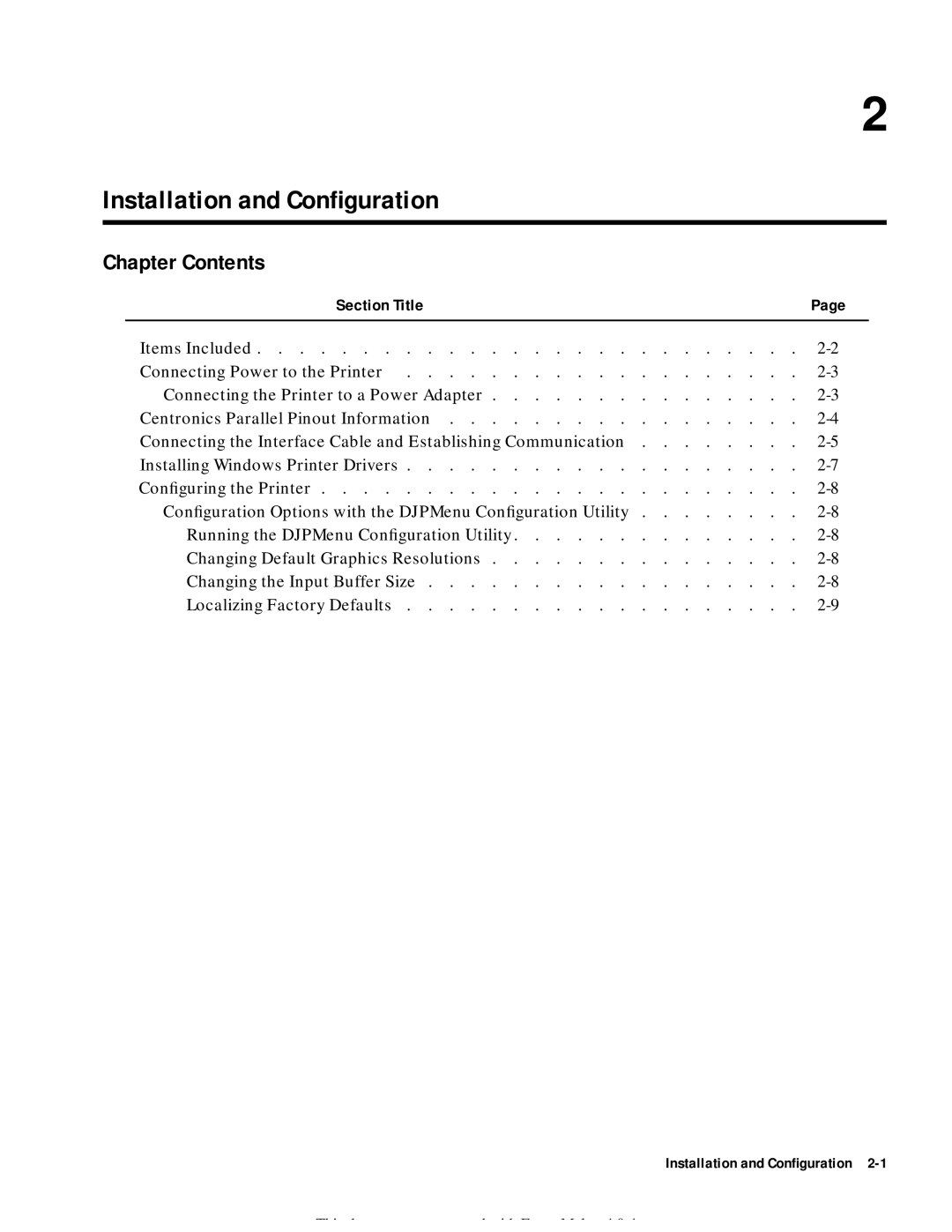2
Installation and Configuration
Chapter Contents
Section Title | Page |
Items Included | |
Connecting Power to the Printer | |
Connecting the Printer to a Power Adapter | |
Centronics Parallel Pinout Information | |
Connecting the Interface Cable and Establishing Communication | |
Installing Windows Printer Drivers | |
Configuring the Printer | |
Configuration Options with the DJPMenu Configuration Utility | |
Running the DJPMenu Configuration Utility | |
Changing Default Graphics Resolutions | |
Changing the Input Buffer Size | |
Localizing Factory Defaults |
Installation and Configuration 2-1
Thi d | t | t d ith F | M k 4 0 4 |