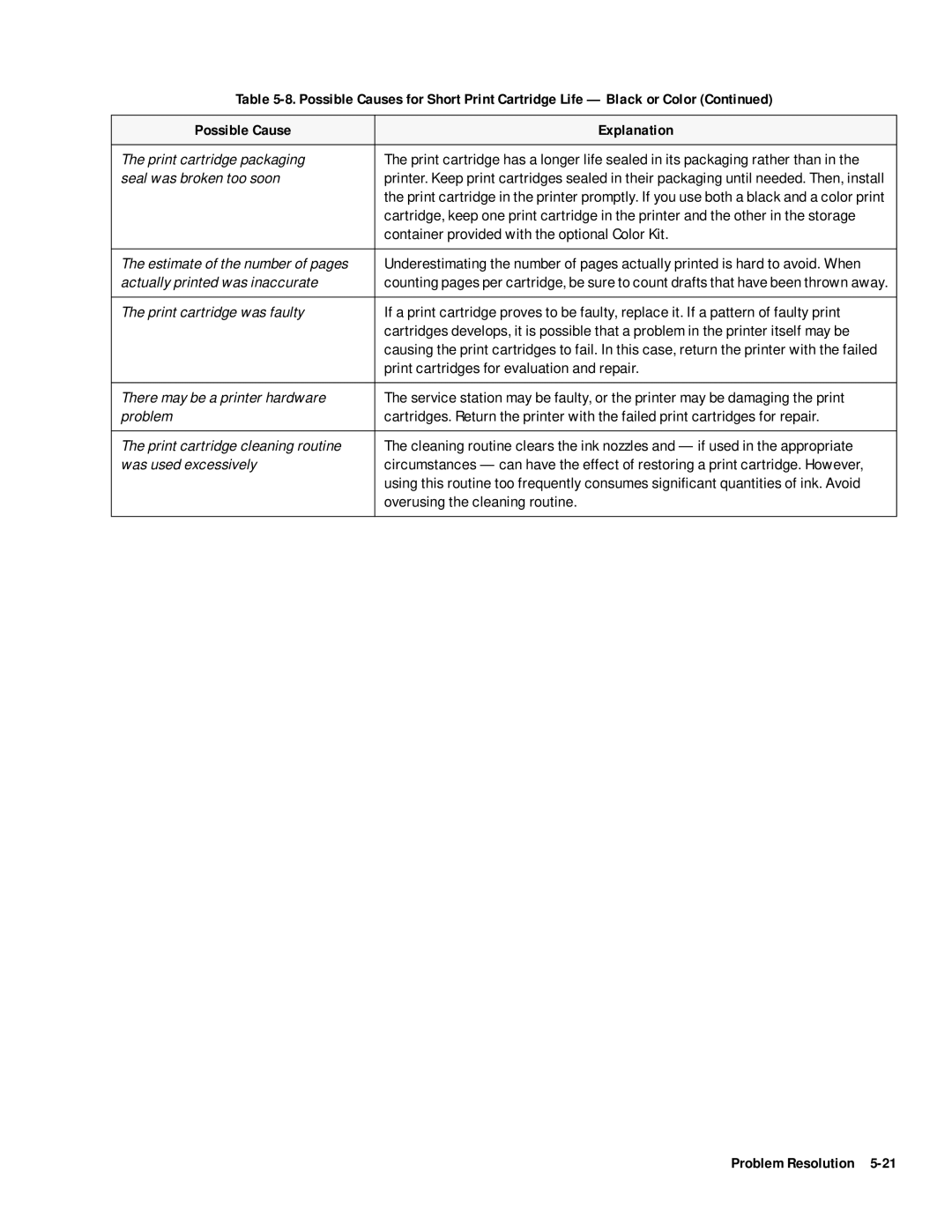Table
Possible Cause | Explanation |
|
|
The print cartridge packaging | The print cartridge has a longer life sealed in its packaging rather than in the |
seal was broken too soon | printer. Keep print cartridges sealed in their packaging until needed. Then, install |
| the print cartridge in the printer promptly. If you use both a black and a color print |
| cartridge, keep one print cartridge in the printer and the other in the storage |
| container provided with the optional Color Kit. |
|
|
The estimate of the number of pages | Underestimating the number of pages actually printed is hard to avoid. When |
actually printed was inaccurate | counting pages per cartridge, be sure to count drafts that have been thrown away. |
|
|
The print cartridge was faulty | If a print cartridge proves to be faulty, replace it. If a pattern of faulty print |
| cartridges develops, it is possible that a problem in the printer itself may be |
| causing the print cartridges to fail. In this case, return the printer with the failed |
| print cartridges for evaluation and repair. |
|
|
There may be a printer hardware | The service station may be faulty, or the printer may be damaging the print |
problem | cartridges. Return the printer with the failed print cartridges for repair. |
|
|
The print cartridge cleaning routine | The cleaning routine clears the ink nozzles and — if used in the appropriate |
was used excessively | circumstances — can have the effect of restoring a print cartridge. However, |
| using this routine too frequently consumes significant quantities of ink. Avoid |
| overusing the cleaning routine. |
|
|