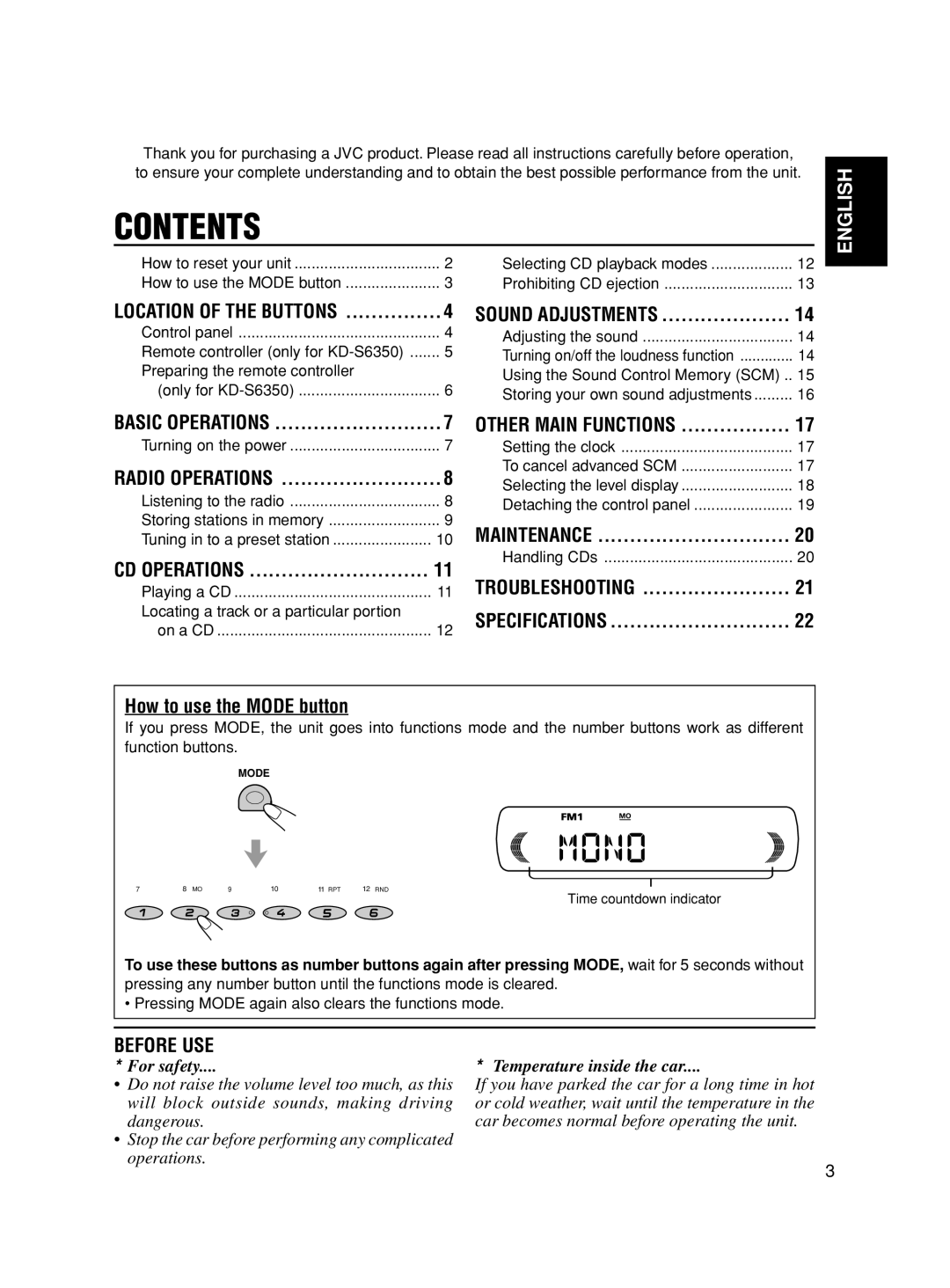Thank you for purchasing a JVC product. Please read all instructions carefully before operation, to ensure your complete understanding and to obtain the best possible performance from the unit.
CONTENTS
How to reset your unit | 2 | Selecting CD playback modes | 12 |
How to use the MODE button | 3 | Prohibiting CD ejection | 13 |
LOCATION OF THE BUTTONS | 4 | SOUND ADJUSTMENTS | 14 |
Control panel | 4 | Adjusting the sound | 14 |
Remote controller (only for | 5 | Turning on/off the loudness function | 14 |
Preparing the remote controller |
| Using the Sound Control Memory (SCM) .. | 15 |
(only for | 6 | Storing your own sound adjustments | 16 |
ENGLISH
BASIC OPERATIONS | 7 |
Turning on the power | 7 |
RADIO OPERATIONS | 8 |
Listening to the radio | 8 |
Storing stations in memory | 9 |
Tuning in to a preset station | 10 |
CD OPERATIONS | 11 |
Playing a CD | 11 |
Locating a track or a particular portion |
|
on a CD | 12 |
OTHER MAIN FUNCTIONS | 17 |
Setting the clock | 17 |
To cancel advanced SCM | 17 |
Selecting the level display | 18 |
Detaching the control panel | 19 |
MAINTENANCE | 20 |
Handling CDs | 20 |
TROUBLESHOOTING | 21 |
SPECIFICATIONS | 22 |
How to use the MODE button
If you press MODE, the unit goes into functions mode and the number buttons work as different function buttons.
MODE
7 | 8 MO | 9 | 10 | 11 RPT | 12 RND |
Time countdown indicator
To use these buttons as number buttons again after pressing MODE, wait for 5 seconds without
pressing any number button until the functions mode is cleared.
•Pressing MODE again also clears the functions mode.
BEFORE USE
*For safety....
•Do not raise the volume level too much, as this will block outside sounds, making driving dangerous.
•Stop the car before performing any complicated operations.
*Temperature inside the car....
If you have parked the car for a long time in hot or cold weather, wait until the temperature in the car becomes normal before operating the unit.
3