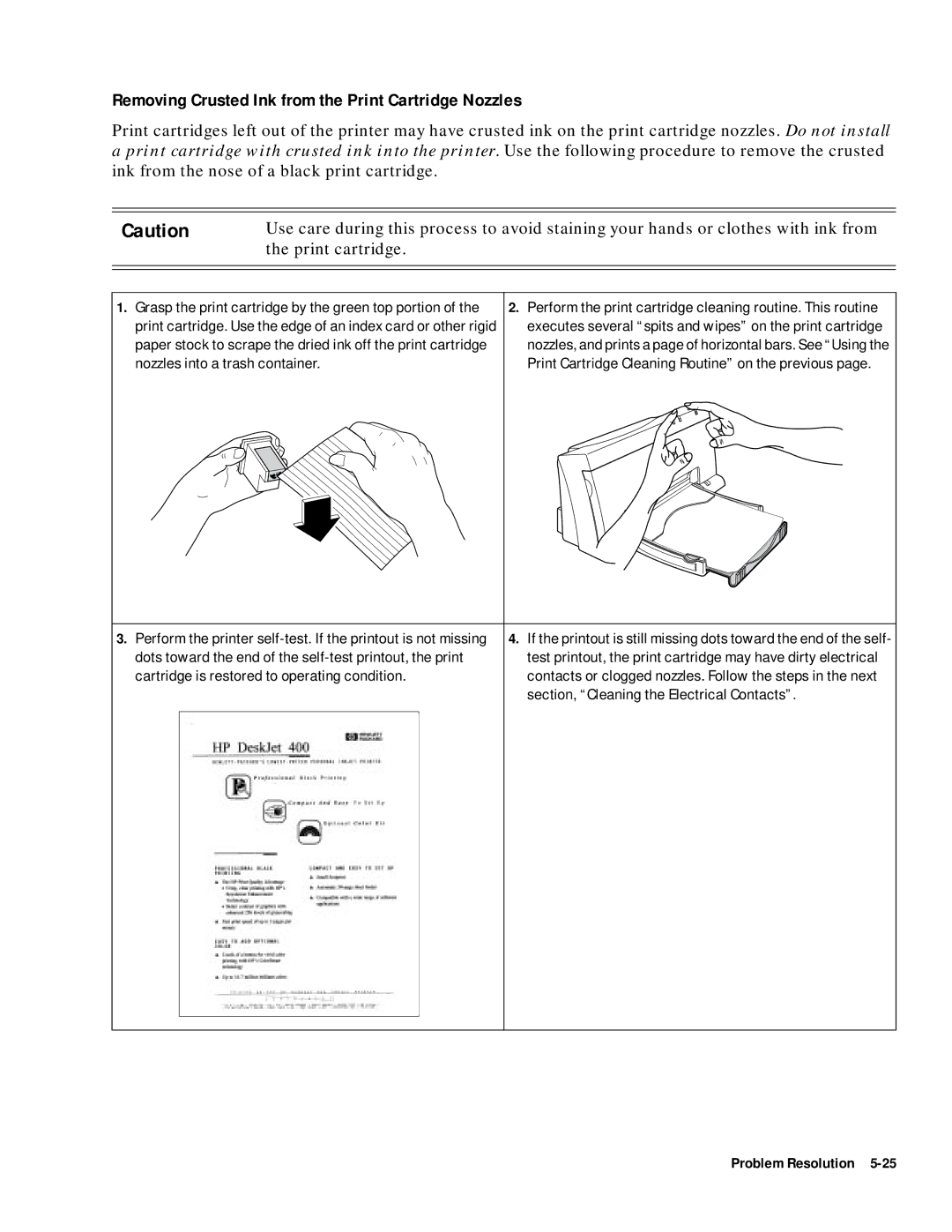Removing Crusted Ink from the Print Cartridge Nozzles
Print cartridges left out of the printer may have crusted ink on the print cartridge nozzles. Do not install a print cartridge with crusted ink into the printer. Use the following procedure to remove the crusted ink from the nose of a black print cartridge.
Caution
Use care during this process to avoid staining your hands or clothes with ink from the print cartridge.
1.Grasp the print cartridge by the green top portion of the print cartridge. Use the edge of an index card or other rigid paper stock to scrape the dried ink off the print cartridge nozzles into a trash container.
2.Perform the print cartridge cleaning routine. This routine executes several “spits and wipes” on the print cartridge nozzles, and prints a page of horizontal bars. See “Using the Print Cartridge Cleaning Routine” on the previous page.
3.Perform the printer
4.If the printout is still missing dots toward the end of the self- test printout, the print cartridge may have dirty electrical contacts or clogged nozzles. Follow the steps in the next section, “Cleaning the Electrical Contacts”.