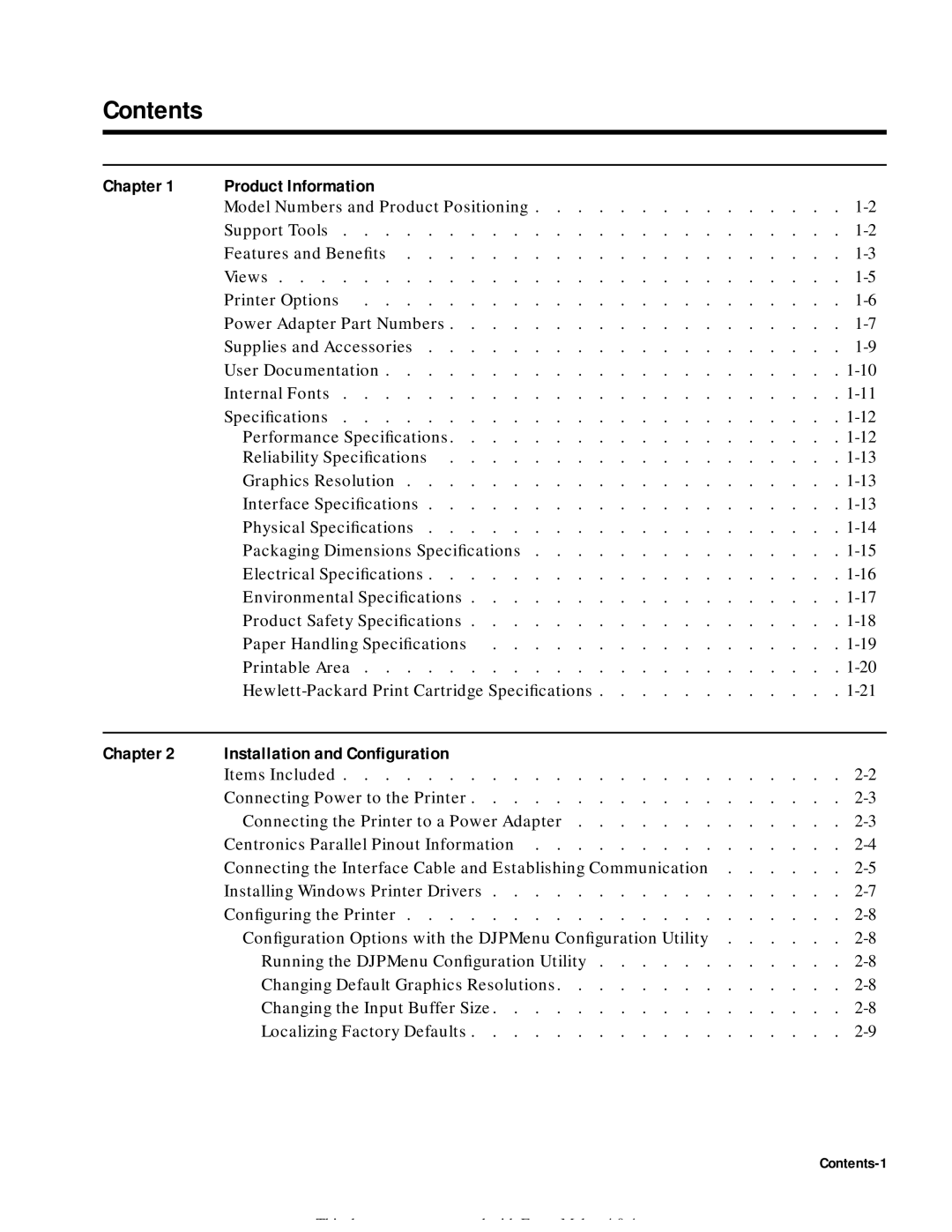Contents
|
|
|
|
|
|
|
|
|
|
|
|
|
|
|
|
|
|
|
|
|
|
|
|
|
|
Chapter 1 | Product Information |
|
|
|
|
|
|
|
|
|
|
|
| Model Numbers and Product Positioning . . . . | . | . | . | . | . | . | . | . | . . | . | |
| Support Tools | . | . | . | . | . | . | . | . | . . | . | |
| Features and Benefits | . | . | . | . | . | . | . | . | . . | . | |
| Views | . | . | . | . | . | . | . | . | . . | . | |
| Printer Options | . | . | . | . | . | . | . | . | . . | . | |
| Power Adapter Part Numbers | . | . | . | . | . | . | . | . | . . | . | |
| Supplies and Accessories | . | . | . | . | . | . | . | . | . . | . | |
| User Documentation | . . . . . . . . . . . | ||||||||||
| Internal Fonts . . . . . . . . . . . . . . . . . . . . . . . . | |||||||||||
| Specifications . . . . . . . . . . . . . . . . . . . . . . . . | |||||||||||
| Performance Specifications. . . . . . . . . . . . . . . . . . . | |||||||||||
| Reliability Specifications | . | . | . | . | . | . | . | . | . . | . | |
| Graphics Resolution | . | . | . | . | . | . | . | . | . . | . | |
| Interface Specifications | . | . | . | . | . | . | . | . | . . | . | |
| Physical Specifications | . | . | . | . | . | . | . | . | . . | . | |
| Packaging Dimensions Specifications . . . . | . . . . . . . . . . . | ||||||||||
| Electrical Specifications . . . . . . . . . . . . . . . . . . . . | |||||||||||
| Environmental Specifications | . | . | . | . | . | . | . | . | . . | . | |
| Product Safety Specifications | . | . | . | . | . | . | . | . | . . | . | |
| Paper Handling Specifications | . | . | . | . | . | . | . | . | . . | . | |
| Printable Area | . | . | . | . | . | . | . | . | . . | . | |
| . | . | . | . | . | . | . | . | . . | . | ||
|
|
|
|
|
|
|
|
|
|
|
|
|
|
|
|
Chapter 2 | Installation and Configuration |
|
|
|
|
|
|
| Items Included | . | . | . | . . | . | |
| Connecting Power to the Printer | . | . | . | . . | . | |
| Connecting the Printer to a Power Adapter | . | . | . | . . | . | |
| Centronics Parallel Pinout Information | . | . | . | . . | . | |
| Connecting the Interface Cable and Establishing Communication | . | . | . | . . | . | |
| Installing Windows Printer Drivers | . | . | . | . . | . | |
| Configuring the Printer | . | . | . | . . | . | |
| Configuration Options with the DJPMenu Configuration Utility | . | . | . | . . | . | |
| Running the DJPMenu Configuration Utility | . | . | . | . . | . | |
| Changing Default Graphics Resolutions | . | . | . | . . | . | |
| Changing the Input Buffer Size | . | . | . | . . | . | |
| Localizing Factory Defaults | . | . | . | . . | . |