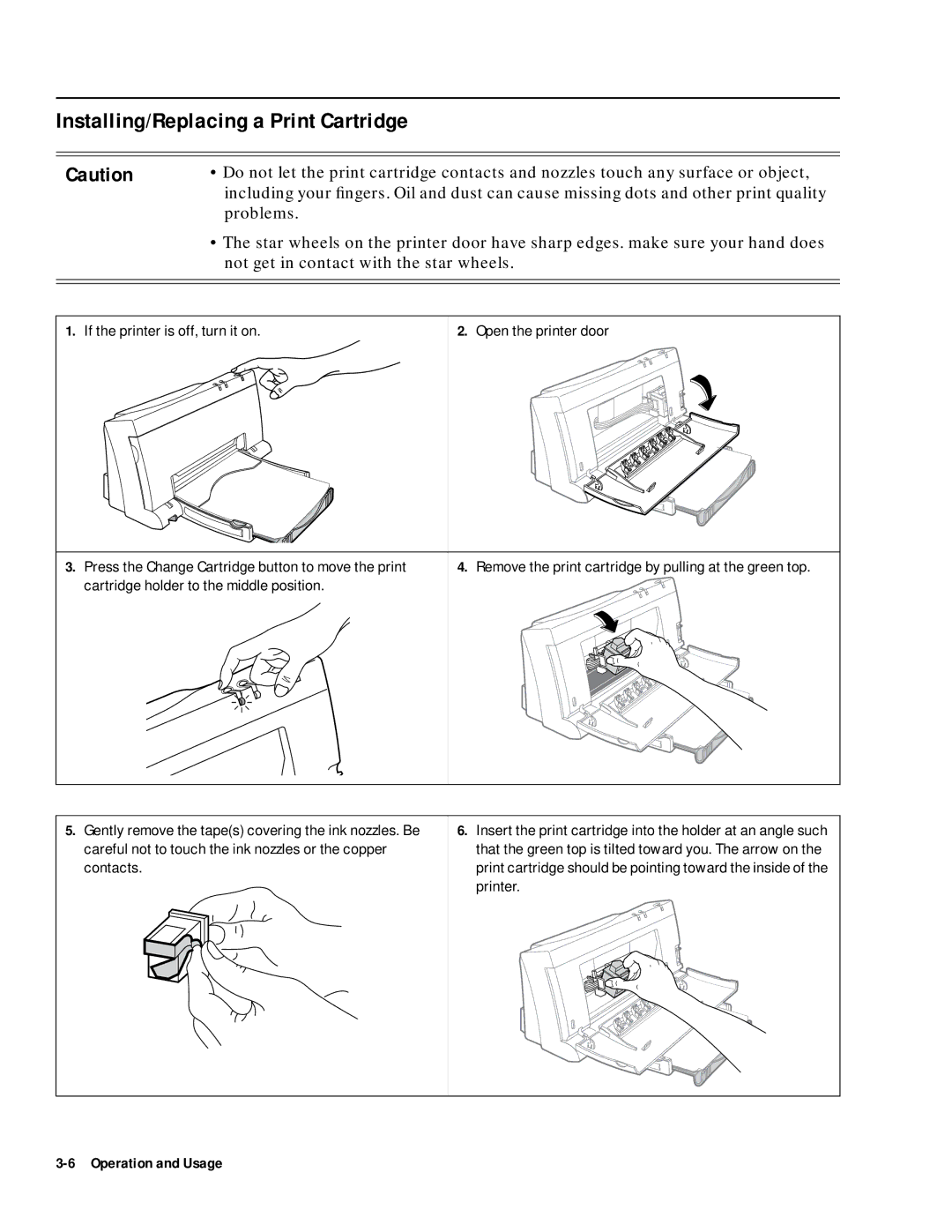Installing/Replacing a Print Cartridge
Caution
•Do not let the print cartridge contacts and nozzles touch any surface or object, including your fingers. Oil and dust can cause missing dots and other print quality problems.
•The star wheels on the printer door have sharp edges. make sure your hand does not get in contact with the star wheels.
1.If the printer is off, turn it on.
2.Open the printer door
3.Press the Change Cartridge button to move the print cartridge holder to the middle position.
4.Remove the print cartridge by pulling at the green top.
5.Gently remove the tape(s) covering the ink nozzles. Be careful not to touch the ink nozzles or the copper contacts.
6.Insert the print cartridge into the holder at an angle such that the green top is tilted toward you. The arrow on the print cartridge should be pointing toward the inside of the printer.