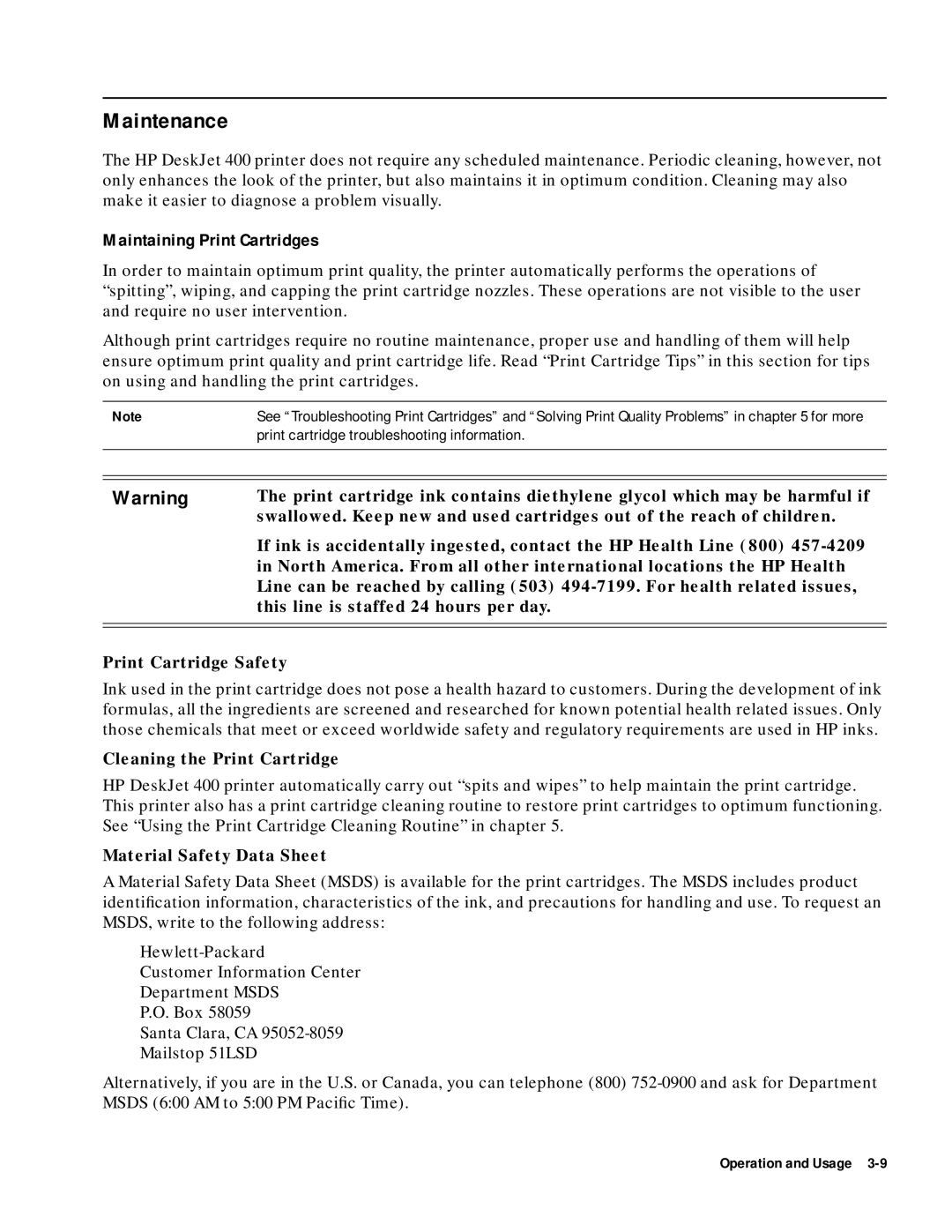Maintenance
The HP DeskJet 400 printer does not require any scheduled maintenance. Periodic cleaning, however, not only enhances the look of the printer, but also maintains it in optimum condition. Cleaning may also make it easier to diagnose a problem visually.
Maintaining Print Cartridges
In order to maintain optimum print quality, the printer automatically performs the operations of “spitting”, wiping, and capping the print cartridge nozzles. These operations are not visible to the user and require no user intervention.
Although print cartridges require no routine maintenance, proper use and handling of them will help ensure optimum print quality and print cartridge life. Read “Print Cartridge Tips” in this section for tips on using and handling the print cartridges.
Note | See “Troubleshooting Print Cartridges” and “Solving Print Quality Problems” in chapter 5 for more |
| print cartridge troubleshooting information. |
|
|
Warning
The print cartridge ink contains diethylene glycol which may be harmful if swallowed. Keep new and used cartridges out of the reach of children.
If ink is accidentally ingested, contact the HP Health Line (800)
Print Cartridge Safety
Ink used in the print cartridge does not pose a health hazard to customers. During the development of ink formulas, all the ingredients are screened and researched for known potential health related issues. Only those chemicals that meet or exceed worldwide safety and regulatory requirements are used in HP inks.
Cleaning the Print Cartridge
HP DeskJet 400 printer automatically carry out “spits and wipes” to help maintain the print cartridge. This printer also has a print cartridge cleaning routine to restore print cartridges to optimum functioning. See “Using the Print Cartridge Cleaning Routine” in chapter 5.
Material Safety Data Sheet
A Material Safety Data Sheet (MSDS) is available for the print cartridges. The MSDS includes product identification information, characteristics of the ink, and precautions for handling and use. To request an MSDS, write to the following address:
Customer Information Center
Department MSDS
P.O. Box 58059
Santa Clara, CA
Mailstop 51LSD
Alternatively, if you are in the U.S. or Canada, you can telephone (800)